It is possible to extract not just the single best result from speech or NLU recognition, but the entire n-best list of results, and pass this data to another service for further processing. Follow these steps to achieve this in Omilia’s Orchestrator platform.
-
Create an Orchestrator Application
-
Add any miniApp that has Validation as an option to your Orchestrator application. (Alphanumerinc, Entity, etc)
-
In the output section of the miniApp, include the field
nbestListValuesas a secondary output field..png?cb=3ac705d2bce2d202c955ff84cdf9a959)
-
Connect your miniApp to a Webservice miniApp within the Orchestrator flow.
-
In the Webservice miniApp configuration, specify
nbestListValuesas an input parameter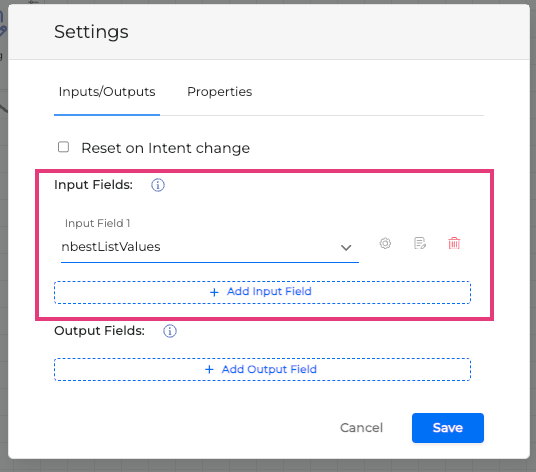
-
Configure the Webservice miniApp to send the information to the required service for further processing. Add the following as request body to get the desired result.
JSON{ "values": "{{nbestListValues}}" }
.png?cb=90573a227d6ceccce42b39639292ecc2)
Always test the complete integration chain to ensure that the n-best list is received and processed as expected by your downstream service.
For more information on how to use Webeservice miniApps please read Intelli and Web Service OCP miniApps® configuration guide.