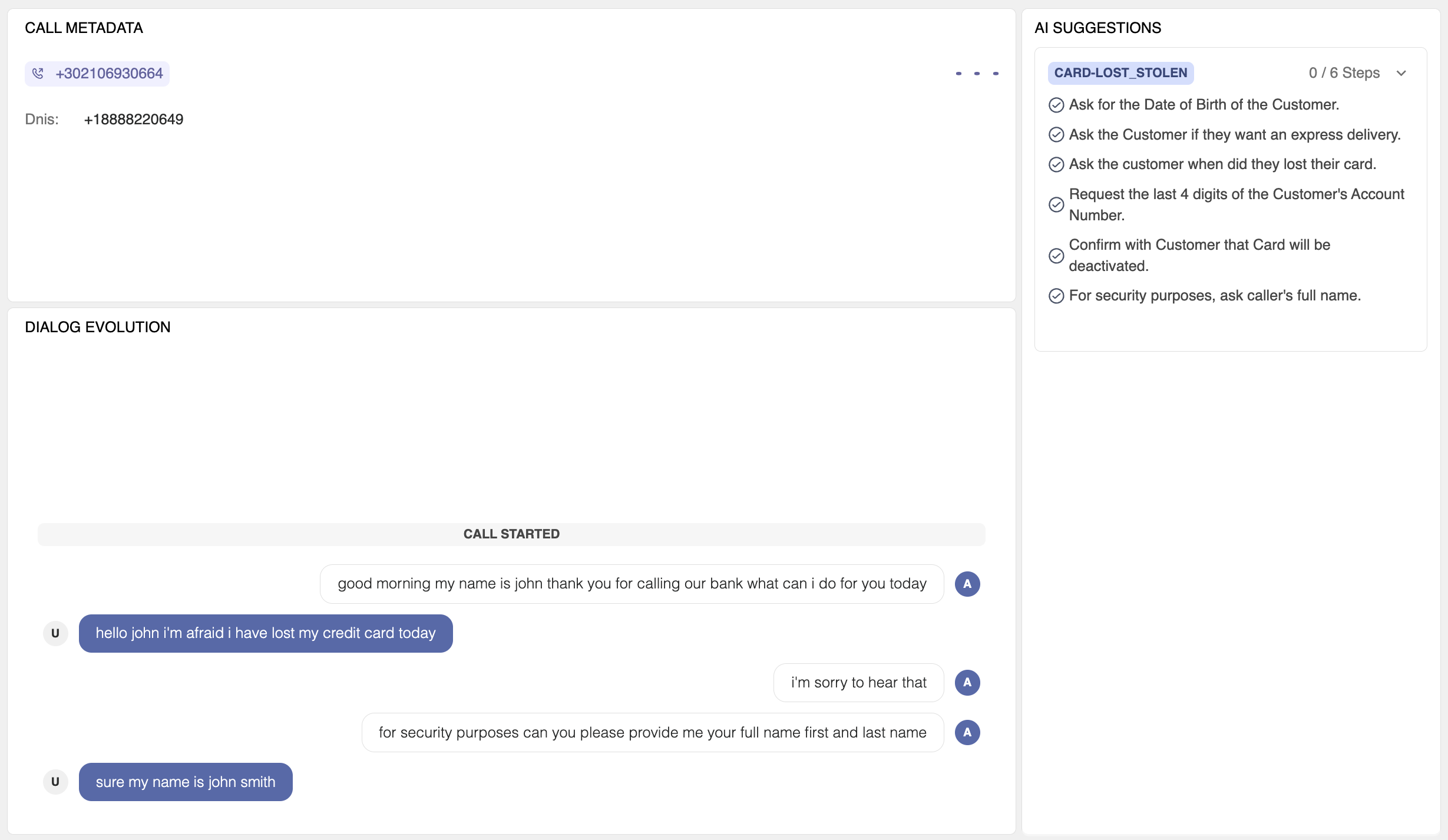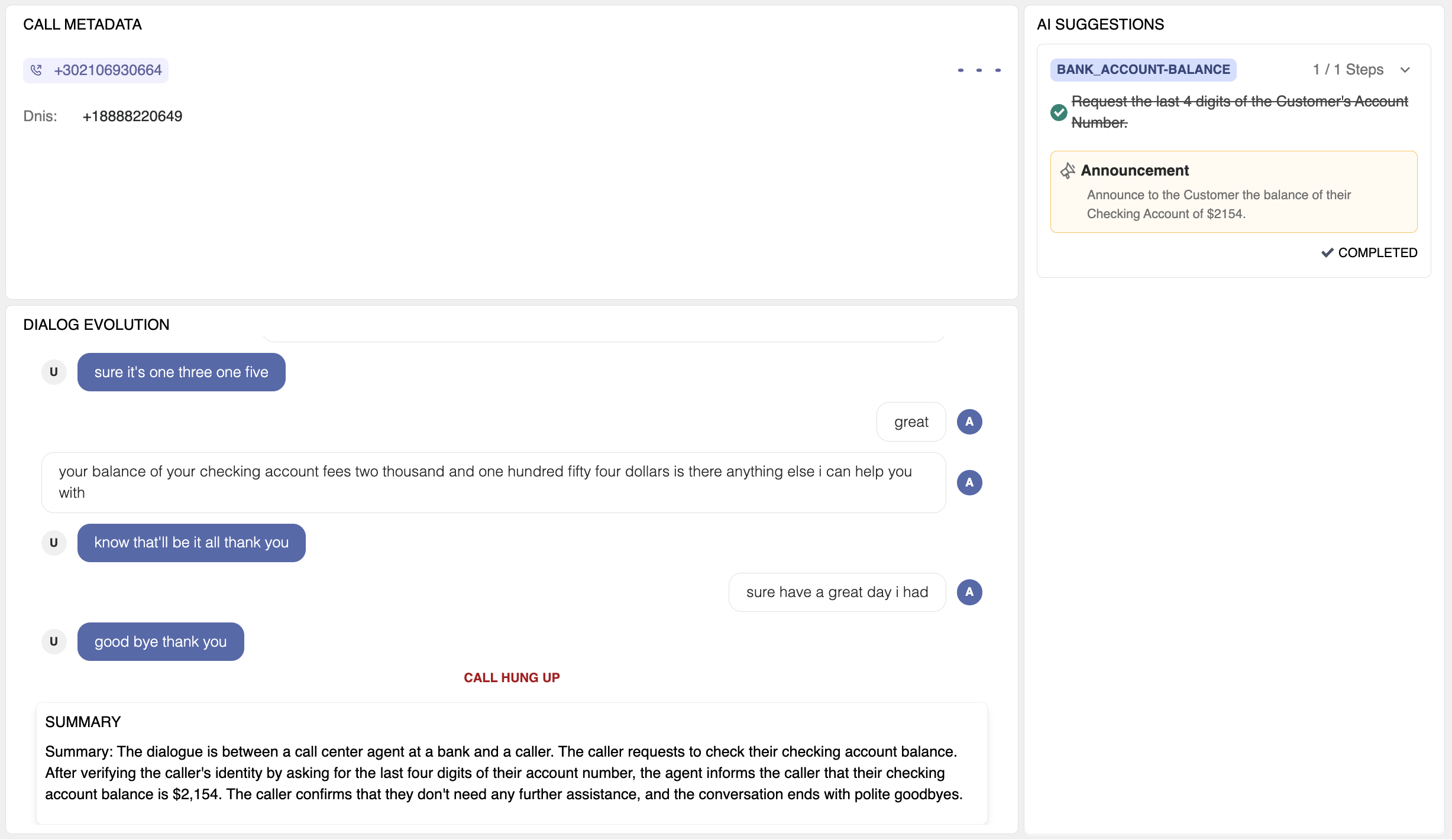Introduction
The Agent Assist Widget is designed to help contact center agents during live conversations by offering real-time insights, and contextual action prompts. By integrating with backend intelligence it provides:
-
Real-time transcription of the dialog evolution between caller and agent.
-
Guidance towards the actions that need to be taken by the agent based on the customer’s request.
-
Caller Data, such as attached data from the IVR, CCaaS, or CRM.
-
A summary of the interaction upon call ending.
This document describes the use and the features available to the Agent Widget.
The final look of the widget may differ based on the features enabled in a particular implementation.
Agent Widget Overview
The Agent Assist Widget UI is divided into four main areas:
A. Dialog Evolution: displays real-time transcription of the interaction between the caller and the agent.
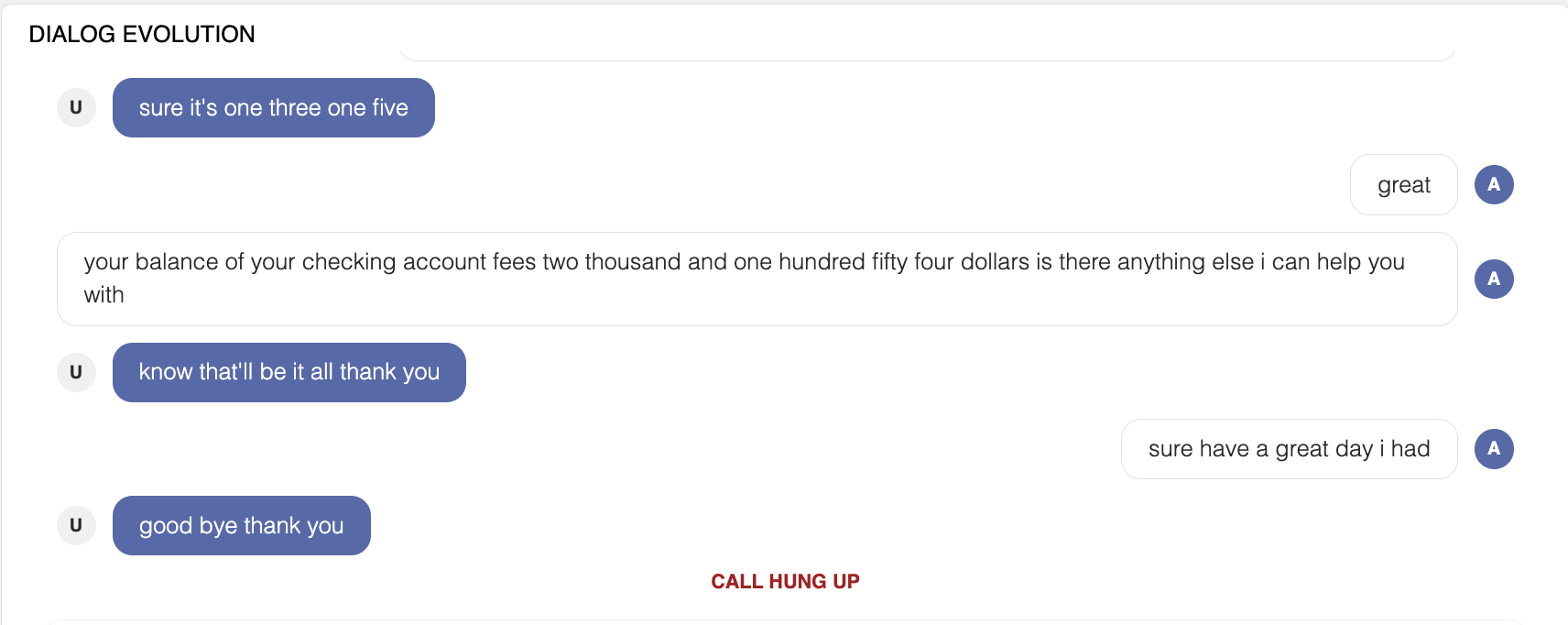
B. AI Suggestions Panel: displays a sequence of actions for the agent to take, which leads to a final announcement for the caller. Announcement suggestions can also appear on their own when no information from the caller is necessary, for example, for FAQs.
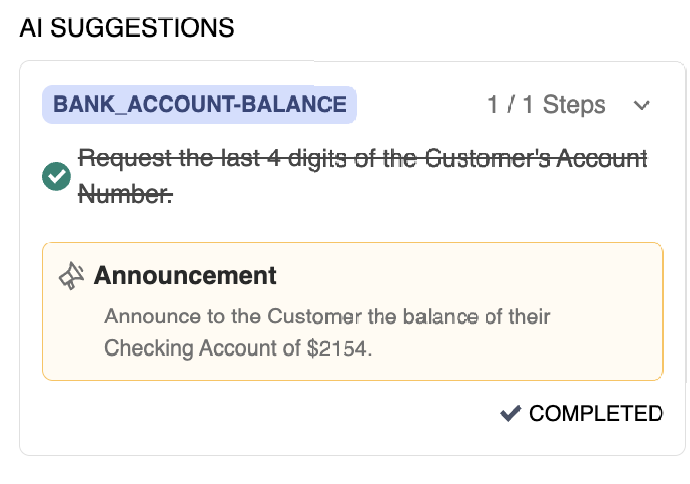
C. Call Metadata: displays key-value information passed to the widget from the CCaaS. This data helps the agent and can relate to the customer, their previous interactions, or their current request. The information can include attached data from the IVR or CCaaS, or CRM data if it's invoked on the CCaaS side.
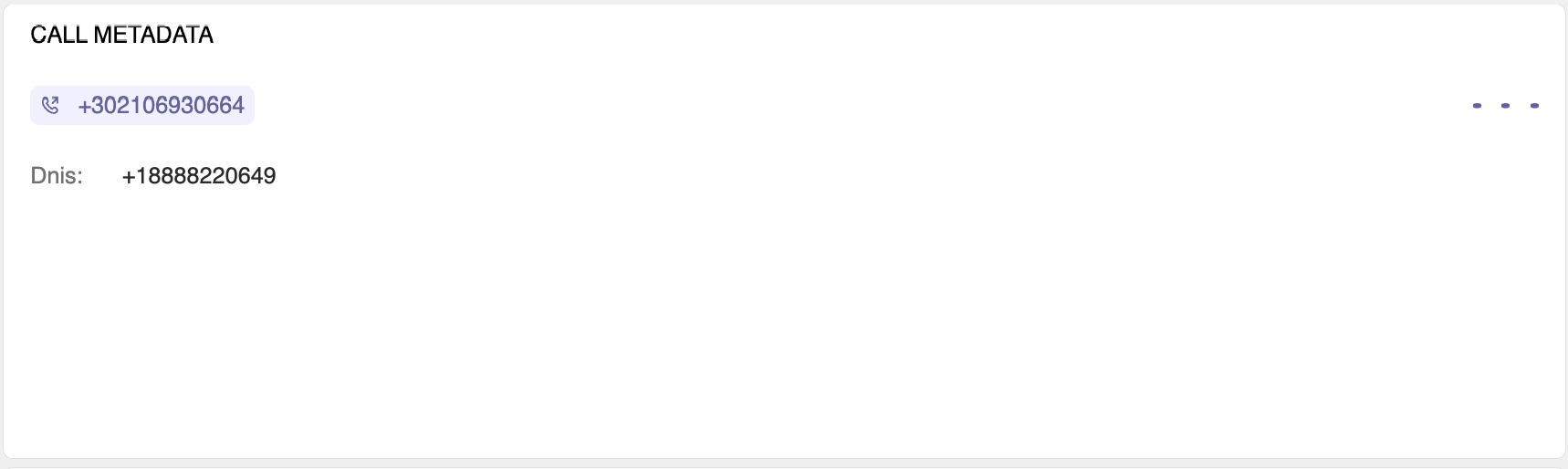
D. Call Summarization: displays an AI-generated summary of the entire agent-caller interaction after the call ends.
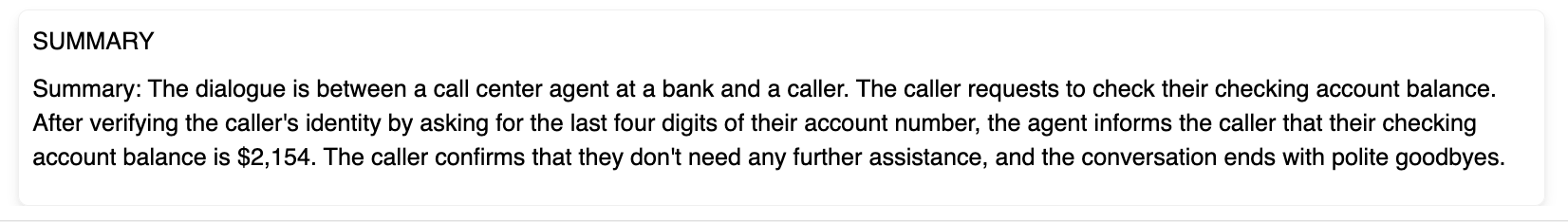
Examples
Below are examples of the Agent Assist Widget in different states during and after a call: