What is a critical deployment?
You can mark your deployed model as critical to allocate specific resources, ensuring it is always operational. Models marked as critical are deployed on dedicated high-performance nodes with enhanced security and minimal downtime during updates. This guarantees optimal availability and performance.
A special permission is required for this feature. Contact Omilia Support Team for details.
Marking a model as critical
To mark a deployed model as critical, proceed as follows:
-
Navigate to the NLU Deployments admin page at
https://<your_ocp_domain>/console/nlu/admin/deployments. -
Choose a deployed model you want to mark as critical.
-
Click the Context menu button and select Mark as Critical.
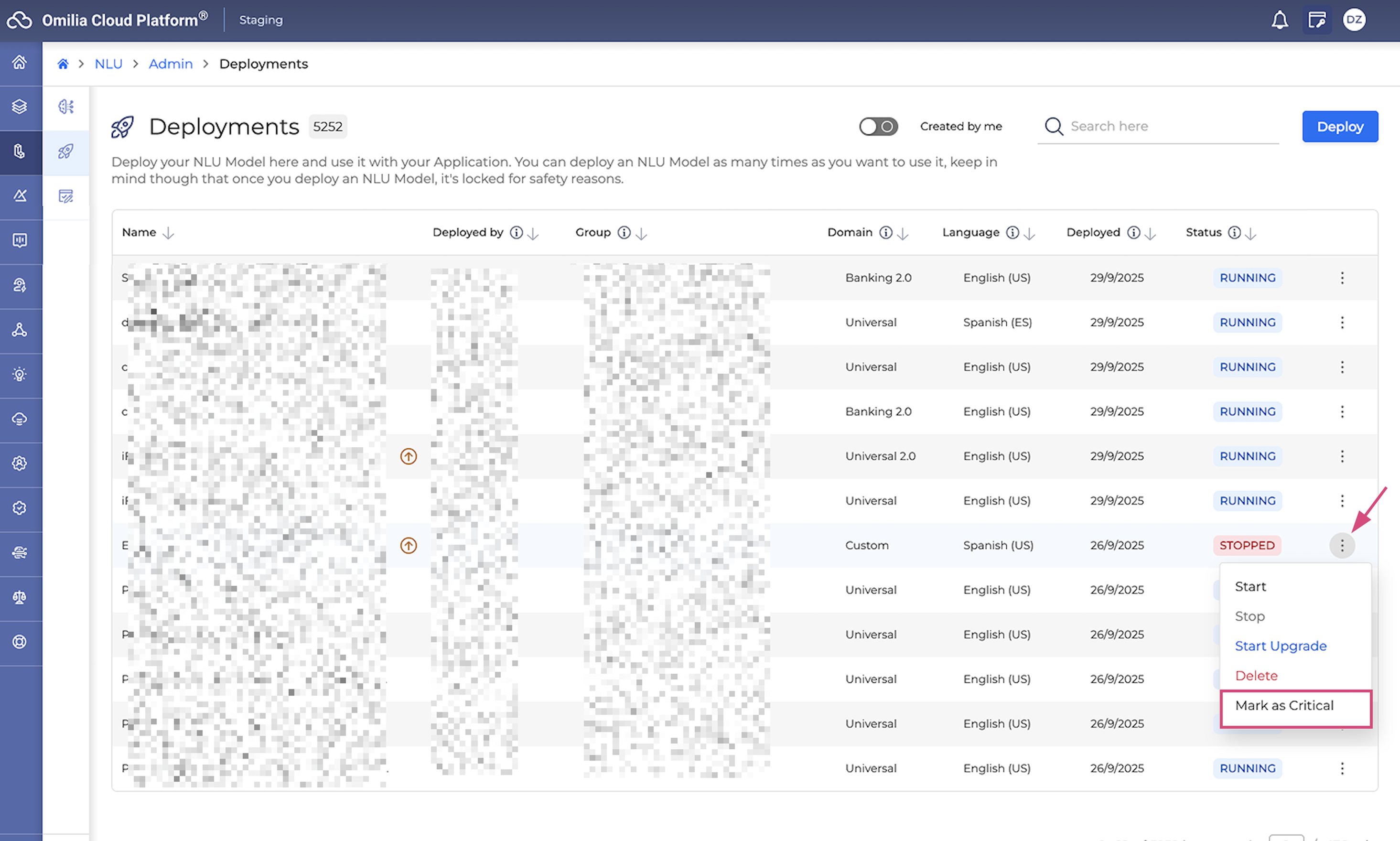
-
The model is labelled as Business critical.
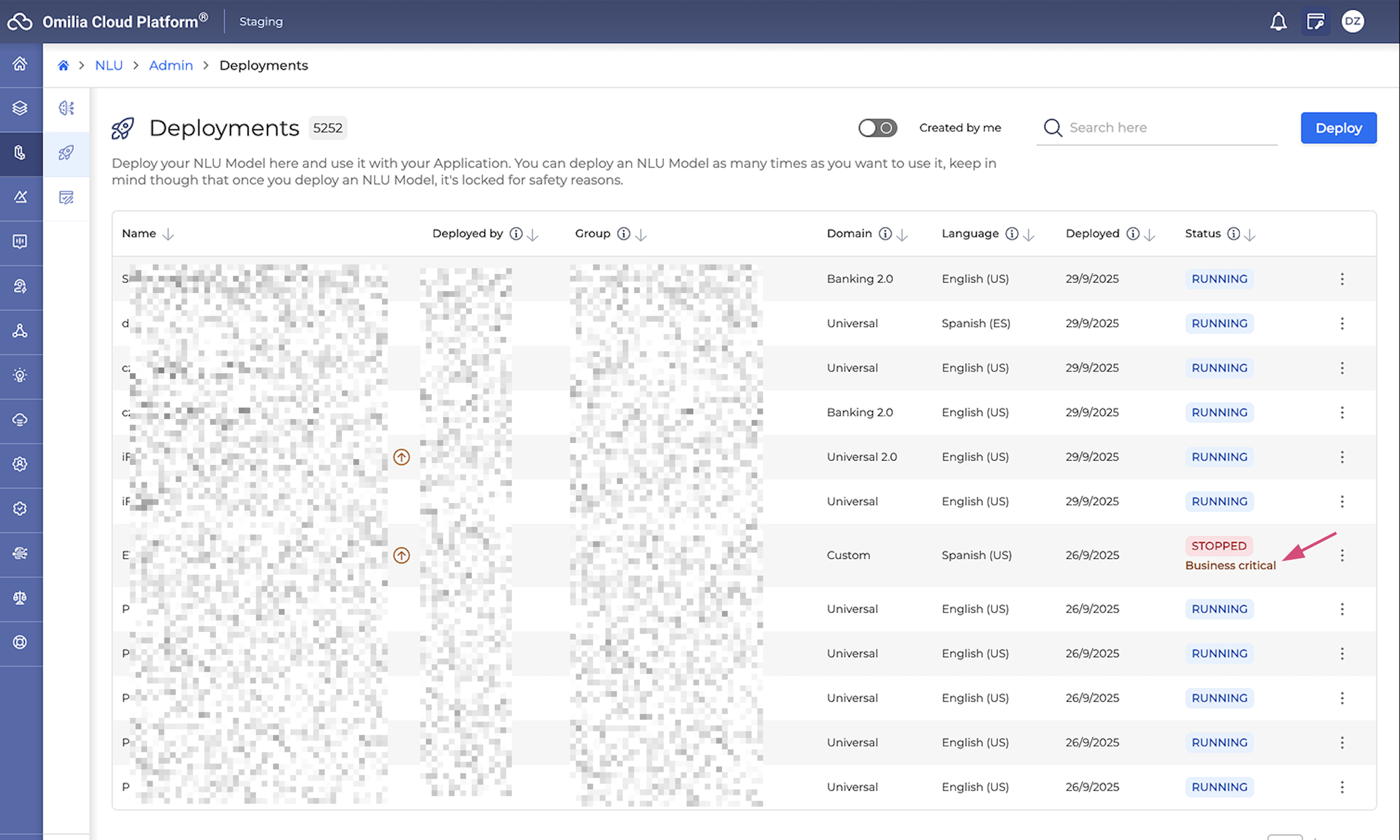
Unmarking a model as critical
To unmark a critical deployment, proceed as follows:
-
Navigate to the NLU Deployments admin page at
https://<your_ocp_domain>/console/nlu/admin/deployments. -
Choose a deployed model marked as critical.
-
Click the Context menu button and select Unmark as Critical.
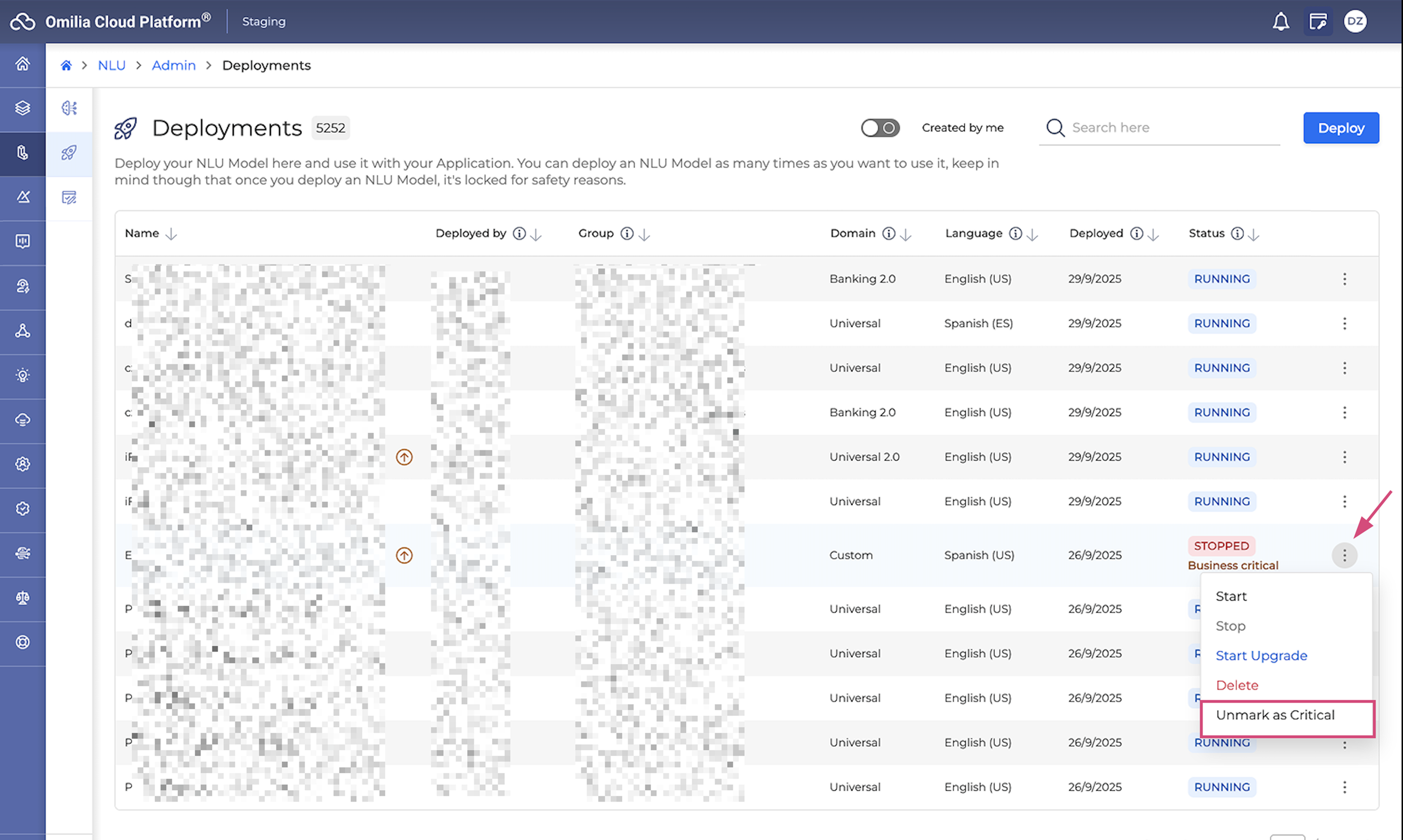
-
The model is unmarked.