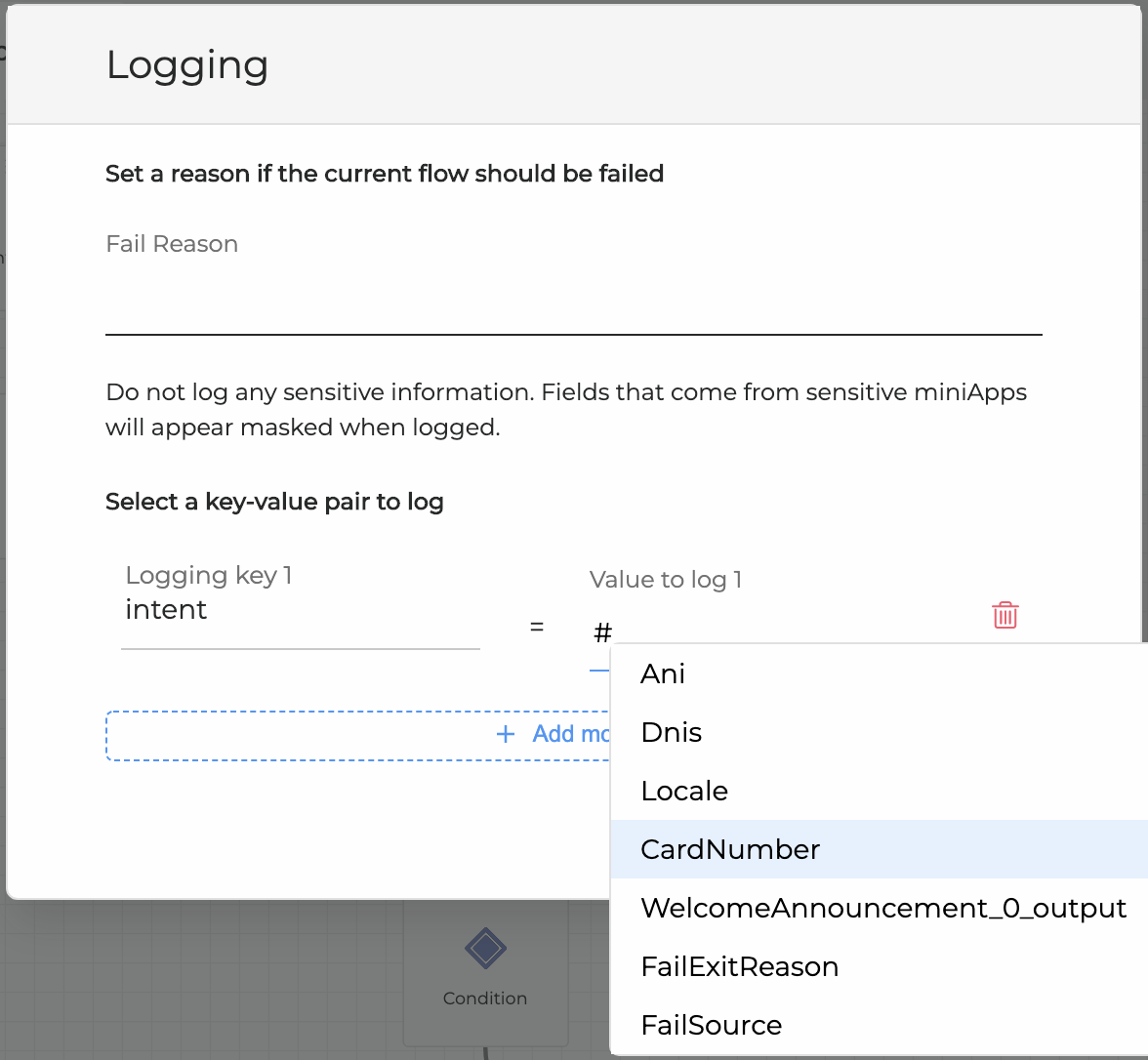For a list of particular building blocks, such as Conditions, Set Field block, Logging block and Transfer, it is possible to substitute the name of the field by the value itself, so the value can be used dynamically. The feature is available by adding the # symbol into the value field, and selecting the value from the dropdown list, so only the available fields can be used.
For example, if you want to log the value of the CardNumber in the Logging building block, proceed as follows:
1.Click the Settings button in upper right of the Logging block.
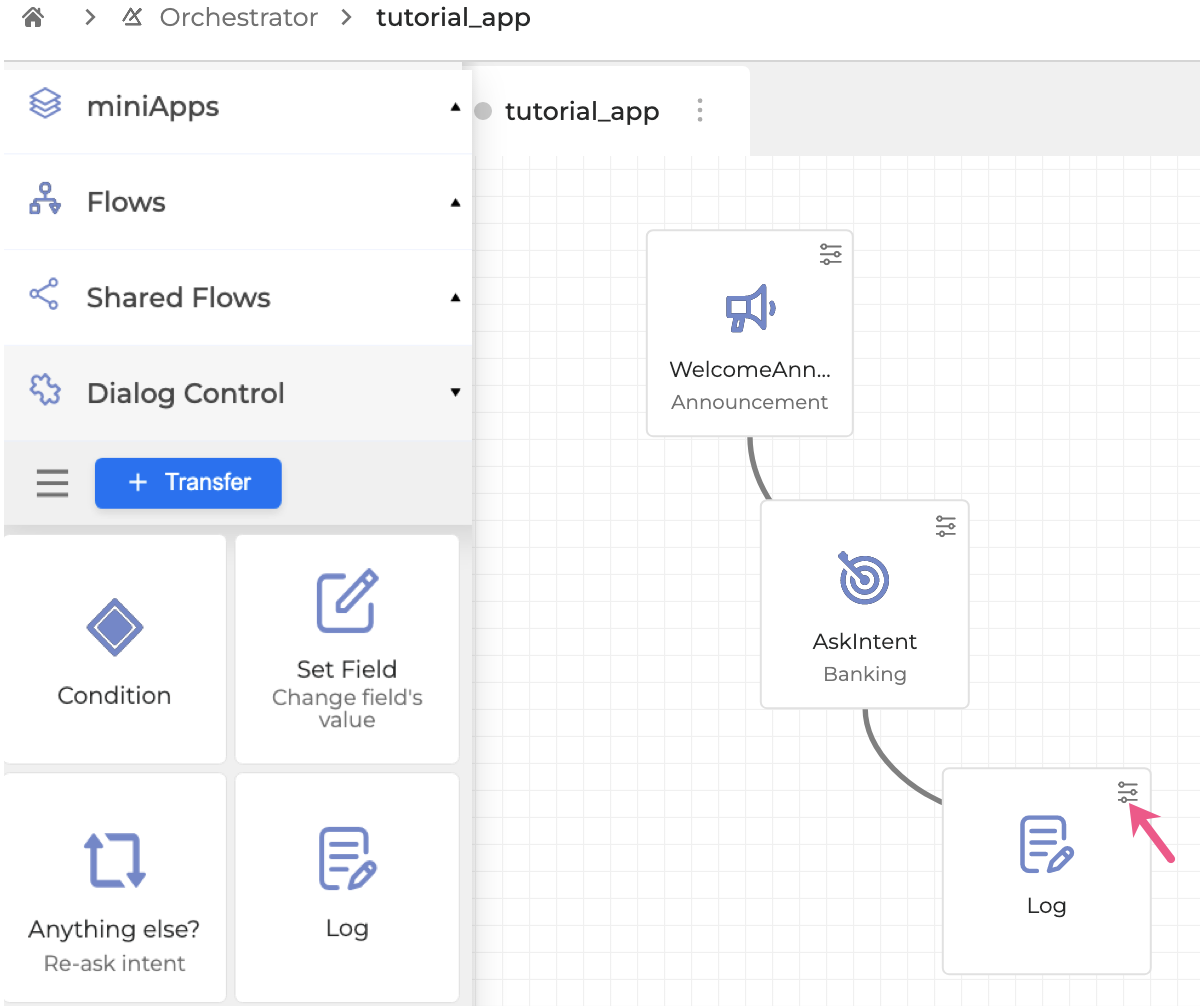
2. In the opened window, enter any name in the Logging Key 1 field, and type the # symbol in the Value to log 1 field. Select the CardNumber as a value from the prompted list. In this case, the literal value will be used.