Session drill down
You can choose any session from the list which either holds all recent ones or the sessions that are present due to the applied filters.
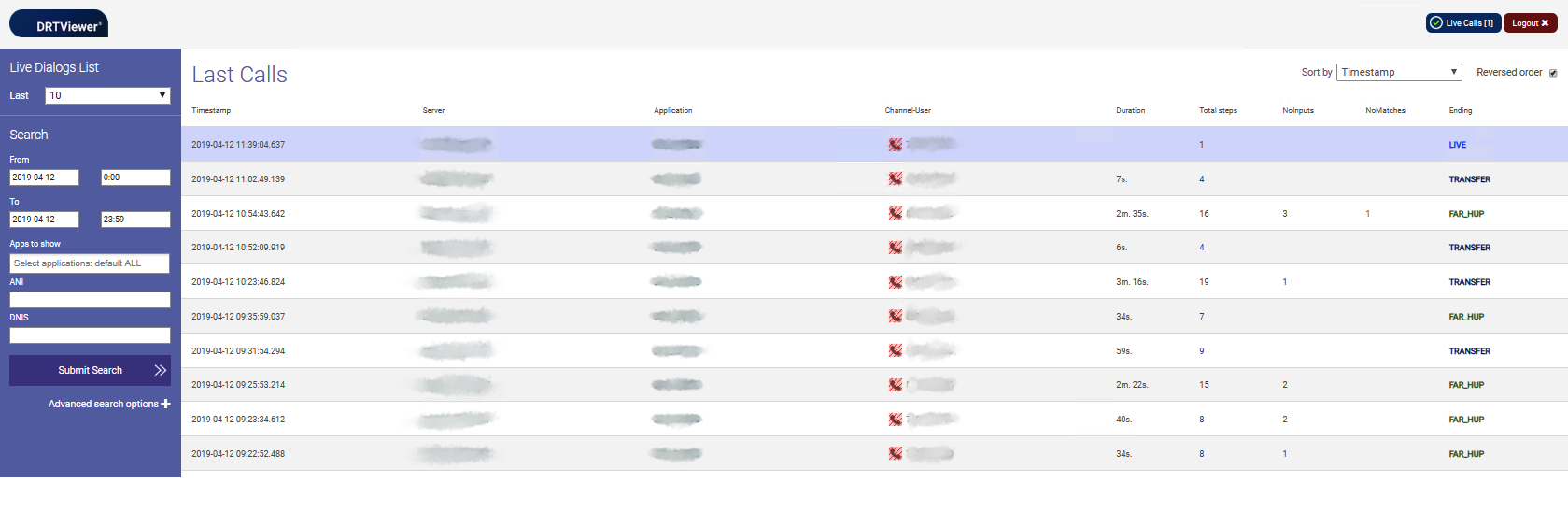
By clicking on a specific session (LIVE or completed), you can review the entire call from the welcome prompt to the end of it.
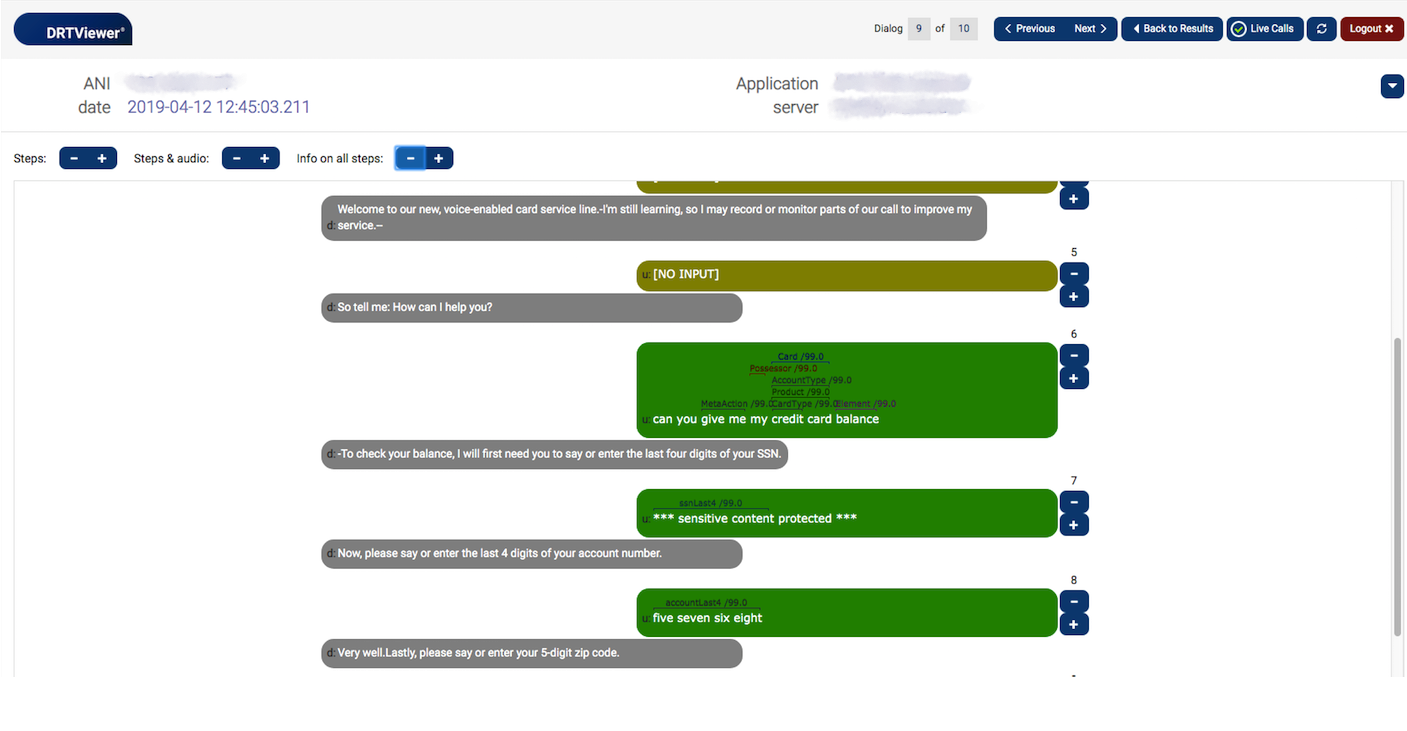
Within the selected session, you may:
-
Go through the conversation between the customer and the system,
-
Hear what the customer said to the system,
-
Read what the system’s ASR transcribed,
-
Assess the Ontology Analysis of the NLU Engine,
-
Find out general information about the session (varying based on channel): connection ID, caller’s MSISDN (where applicable), timestamp, interaction duration, number of session steps, session end (user ended it, system ended it, transfer to specific queue etc.) and other information.

Expanded session view
The expanded session view offers you the ability to see additional information for each session and each session step, as well as to perform Quality Assurance actions.
You also have the ability to expand additional session information and additional step information. The latter can happen per session step or on all session steps at once.
The + button expands the additional information whereas the - button collapses it. Both buttons can be clicked several times in order to expand the entire set of information.
-
Additional session Information
-
Additional step information (expand all steps)
-
Additional step information (expand specific step)
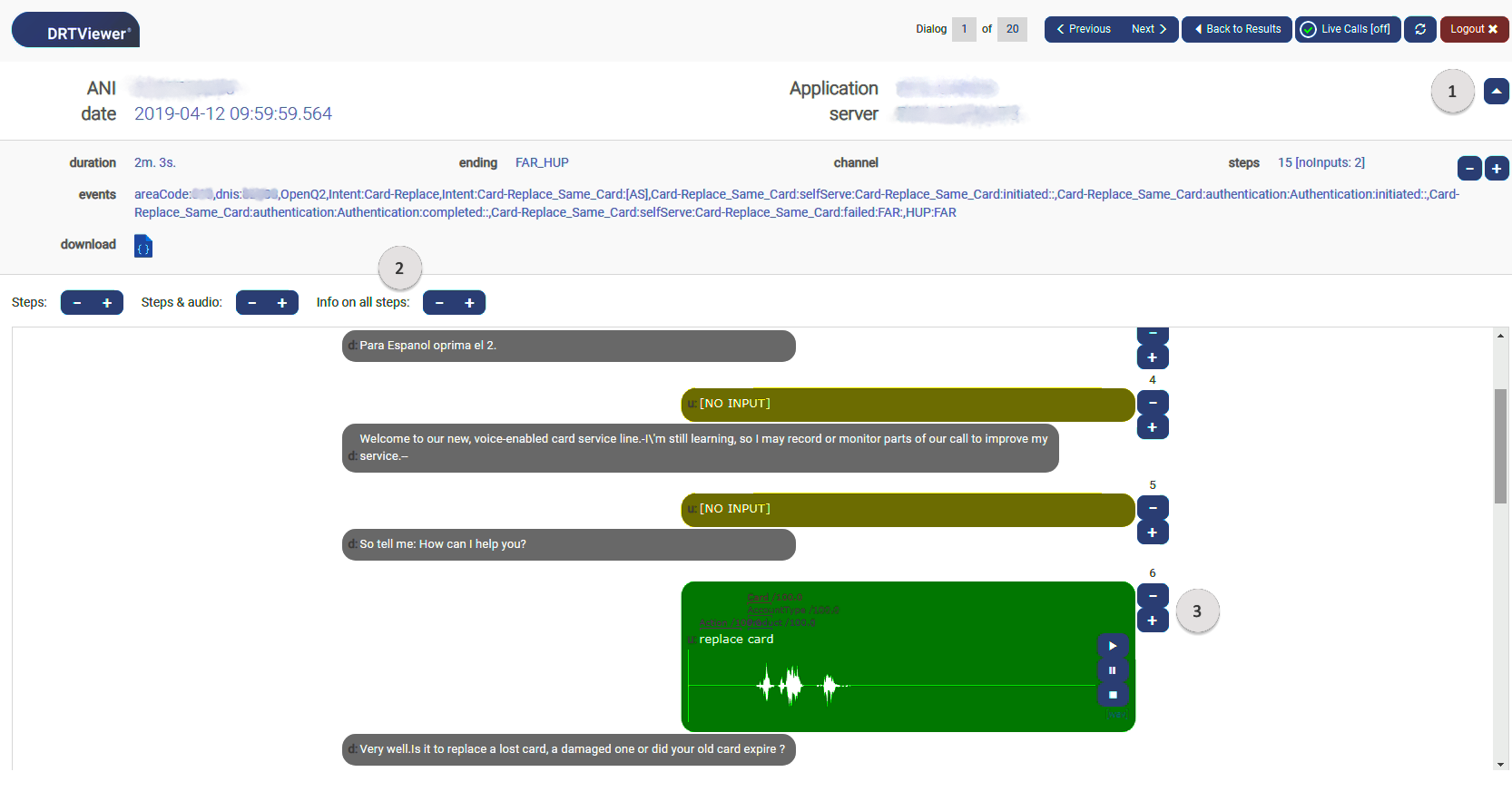
Additional session information
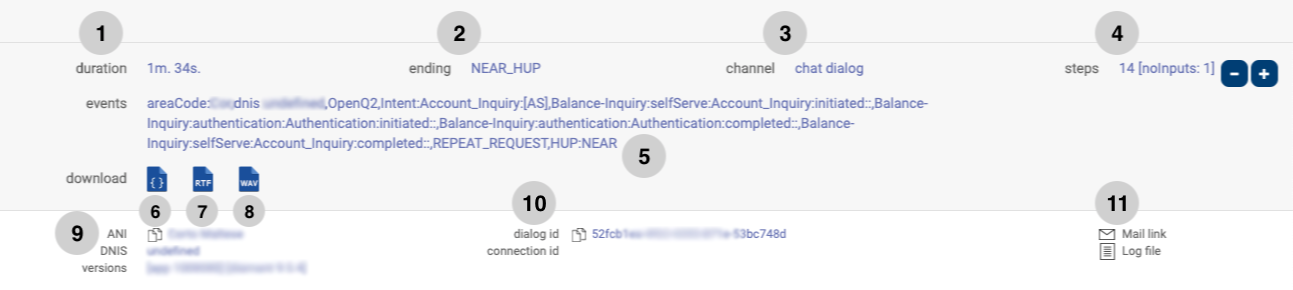
|
1 |
duration |
Call Duration |
|
2 |
ending |
Call Ending, User or System Hang Up |
|
3 |
channel |
Channel Type: IVR, Chat, Mobile, Mobile App, Facebook, Alexa |
|
4 |
steps |
Total Session Steps as well as No Matches and No Inputs |
|
5 |
events |
Session’s Events: Shows all session events from start to finish of the dialog |
|
6 |
JSON |
Select to download the session in JSON |
|
7 |
RTF |
Select to download the session in RTF |
|
8 |
WAV |
Select to download the session in WAV (Single Audio per all Session Steps)
|
|
9 |
ANI DNIS versions |
Caller ID Dialed Number Identification Service App versions. |
|
10 |
dialog id |
The unique ID for each session (The Dialog ID is the most reliable and effective way to share the call with a colleague or partner) |
|
11 |
Mail link Log file |
Mail the link to colleague or partner; Diamant log file. See extended platform logging on all session - platform specific - events. |
Additional step information (expand all steps and expand a specific step)
You can expand or condense all steps by using the + and - button.
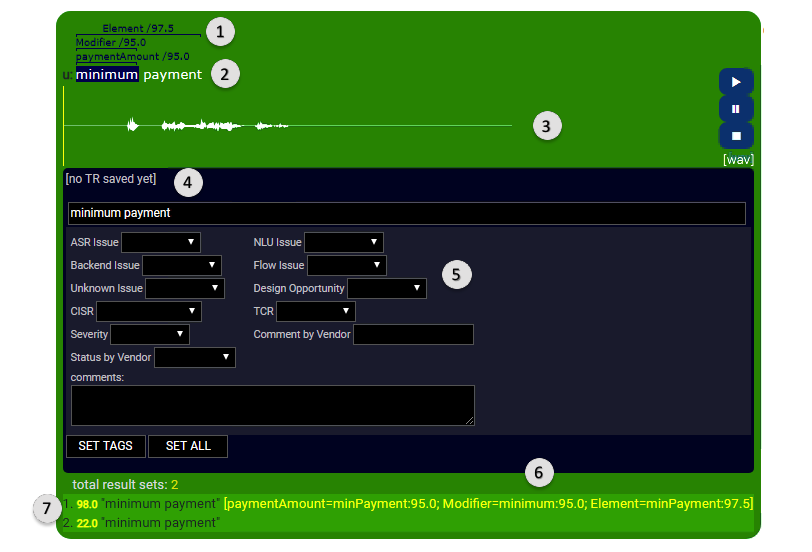
-
Ontology analysis (entities /fields generated by Omilia’s NLU Engine)
-
Machine (deepASR) transcription
-
Waveform and playback options
-
Transcription area | Machine transcription can be edited and saved in order to be used for fine-tuning purposes.
-
Session Step Tags | Each session step can be tagged with several options for fine-tuning purposes. These options are effortlessly configurable per request.
-
ASR Issue
-
NLU Issue
-
Backend Issue
-
Flow Issue
-
Unknown Issue
-
Design Opportunity
-
CISR
-
TCR
-
Severity
-
Comment by Vendor
-
Status by Vendor
-
comments | You can comment on the specific session step
-
SET ALL: it saves everything that is marked in this dialog step (comments, Tag fields, etc)
-
SET TAGS: a "subset" of SET ALL for specific marking, it only saves the Tag fields that are marked at this step.
-
-
NLU Engine’s results
-
Confidence score
To configure the options in user utterance analysis (for instance, Dialog Step Tags), the corresponding records can be changed, added or removed in database TAGS table only by an administrator.
Default Dialog / Dialog Step Tags
INSERT INTO dfs_dev_diamant.dbo.TAGS (ID, NAME, DESCRIPTION, [VALUES], [ORDER], TYPE) VALUES (1, 'Sentiment Polarity', 'The sentiment polarity of the transcription (set values)', 'SET: negative, positive, neutral', 7, 'TR_TAG');
INSERT INTO dfs_dev_diamant.dbo.TAGS (ID, NAME, DESCRIPTION, [VALUES], [ORDER], TYPE) VALUES (2, 'Sentiment Strength', 'The setniment strength', 'NUMBER', 8, 'TR_TAG');
INSERT INTO dfs_dev_diamant.dbo.TAGS (ID, NAME, DESCRIPTION, [VALUES], [ORDER], TYPE) VALUES (3, 'Interpretation Result', 'Classification of the interpretation result (set values)', 'SET: correctAcc,correctRej,falseAcc,falseRej, misintepretation', 2, 'TR_TAG');
INSERT INTO dfs_dev_diamant.dbo.TAGS (ID, NAME, DESCRIPTION, [VALUES], [ORDER], TYPE) VALUES (4, 'Noise', 'Set if there was noise in the baground (set values)', 'SET: signal, environment', 4, 'TR_TAG');
INSERT INTO dfs_dev_diamant.dbo.TAGS (ID, NAME, DESCRIPTION, [VALUES], [ORDER], TYPE) VALUES (5, 'Side Speech', 'Set if there is side speech', 'BOOLEAN', 5, 'TR_TAG');
INSERT INTO dfs_dev_diamant.dbo.TAGS (ID, NAME, DESCRIPTION, [VALUES], [ORDER], TYPE) VALUES (6, 'OOG', 'Utterance is Out Of Grammar', 'BOOLEAN', 6, 'TR_TAG');
INSERT INTO dfs_dev_diamant.dbo.TAGS (ID, NAME, DESCRIPTION, [VALUES], [ORDER], TYPE) VALUES (7, 'interpretationIsWrong', 'tag not used any more', 'BOOLEAN', 0, 'TR_TAG');
INSERT INTO dfs_dev_diamant.dbo.TAGS (ID, NAME, DESCRIPTION, [VALUES], [ORDER], TYPE) VALUES (8, 'Success', 'Dialog Success', 'BOOLEAN', 1, 'D_TAG');
INSERT INTO dfs_dev_diamant.dbo.TAGS (ID, NAME, DESCRIPTION, [VALUES], [ORDER], TYPE) VALUES (9, 'Caller Gender', 'The gender of the caller', 'SET: male, female, unk', 3, 'D_TAG');
INSERT INTO dfs_dev_diamant.dbo.TAGS (ID, NAME, DESCRIPTION, [VALUES], [ORDER], TYPE) VALUES (10, 'Caller Age', 'The age group of the caller', 'SET: child, young, middle, elderly, unk', 5, 'D_TAG');
INSERT INTO dfs_dev_diamant.dbo.TAGS (ID, NAME, DESCRIPTION, [VALUES], [ORDER], TYPE) VALUES (11, 'markDialog', 'Mark this dialog with a free text short string', 'STRING', 4, 'D_TAG');
INSERT INTO dfs_dev_diamant.dbo.TAGS (ID, NAME, DESCRIPTION, [VALUES], [ORDER], TYPE) VALUES (12, 'markForRevision', 'Mark this to get revised for...', 'SET: reviseFlow, reviseRec, revisePlatform, revisionOk', 2, 'D_TAG');
INSERT INTO dfs_dev_diamant.dbo.TAGS (ID, NAME, DESCRIPTION, [VALUES], [ORDER], TYPE) VALUES (13, 'Interpretation Category', 'open question interpretation category', 'CONCEPT', 1, 'TR_TAG');
INSERT INTO dfs_dev_diamant.dbo.TAGS (ID, NAME, DESCRIPTION, [VALUES], [ORDER], TYPE) VALUES (14, 'Error Source', 'Reason for Failed Interpretation', 'SET: VAD-Noise, VAD-NoInput, VAD-CutOff, VAD-SideSpeech, ASR, DTMF, NLU, OutOfDomain, OTHER', 3, 'TR_TAG');
INSERT INTO dfs_dev_diamant.dbo.TAGS (ID, NAME, DESCRIPTION, [VALUES], [ORDER], TYPE) VALUES (15, 'order_output', 'order output', 'SET: success,fail', 9, 'TR_TAG');
INSERT INTO dfs_dev_diamant.dbo.TAGS (ID, NAME, DESCRIPTION, [VALUES], [ORDER], TYPE) VALUES (16, 'Status by Vendor', 'Status by Vendor', 'SET: In Progress, Non Issue, Fixed', 11, 'TR_TAG
');
INSERT INTO dfs_dev_diamant.dbo.TAGS (ID, NAME, DESCRIPTION, [VALUES], [ORDER], TYPE) VALUES (20, 'Dialog Success', 'success', 'BOOLEAN', 1, 'D_TAG
');
INSERT INTO dfs_dev_diamant.dbo.TAGS (ID, NAME, DESCRIPTION, [VALUES], [ORDER], TYPE) VALUES (21, 'The gender of the caller', 'caller gender', 'SET: male, female, unk', 3, 'D_TAG
');
INSERT INTO dfs_dev_diamant.dbo.TAGS (ID, NAME, DESCRIPTION, [VALUES], [ORDER], TYPE) VALUES (22, 'The age group of the caller', 'caller age', 'SET: child, young, middle, elderly, unk', 5, 'D_TAG
');
INSERT INTO dfs_dev_diamant.dbo.TAGS (ID, NAME, DESCRIPTION, [VALUES], [ORDER], TYPE) VALUES (23, 'Mark this dialog with a free text short string', 'markDialog', 'STRING', 4, 'D_TAG
');
INSERT INTO dfs_dev_diamant.dbo.TAGS (ID, NAME, DESCRIPTION, [VALUES], [ORDER], TYPE) VALUES (24, 'Mark this to get revised for...', 'markForRevision', 'SET: reviseFlow, reviseRec, revisePlatform, revisionOk', 2, 'D_TAG
');
INSERT INTO dfs_dev_diamant.dbo.TAGS (ID, NAME, DESCRIPTION, [VALUES], [ORDER], TYPE) VALUES (28, 'Severity', 'Severity', 'SET: low,medium,high', 9, 'TR_TAG
');