Stopping a deployed model
In some cases, you might want to temporarily stop a deployed model to save resources. You can start your deployment any time again.
Only Testing deployments can be stopped!
To stop a running model, proceed as follows:
-
Navigate to NLU → Deployments.
-
Select a model and click the Options menu button → Stop.
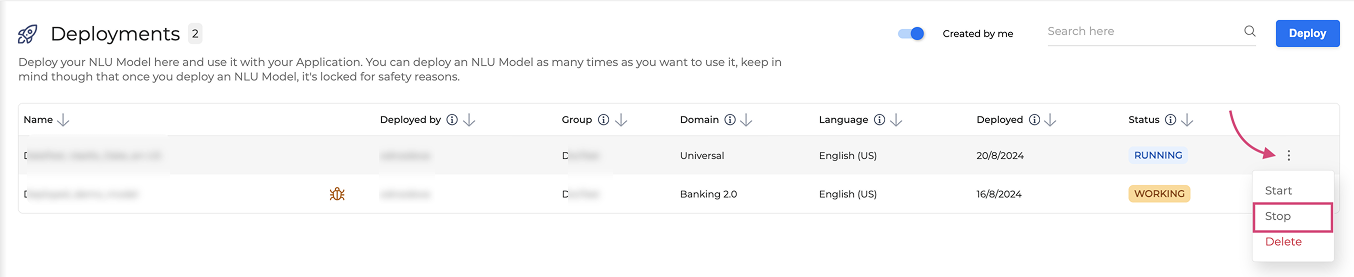
-
The model’s status will change to STOPPED.
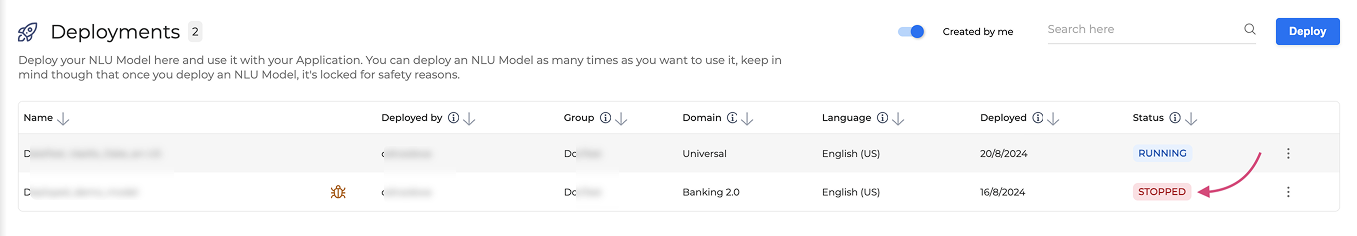
Starting a deployed model
To start a stopped model, proceed as follows:
-
Navigate to NLU → Deployments.
-
Select a model and click the Options menu button → click Start.
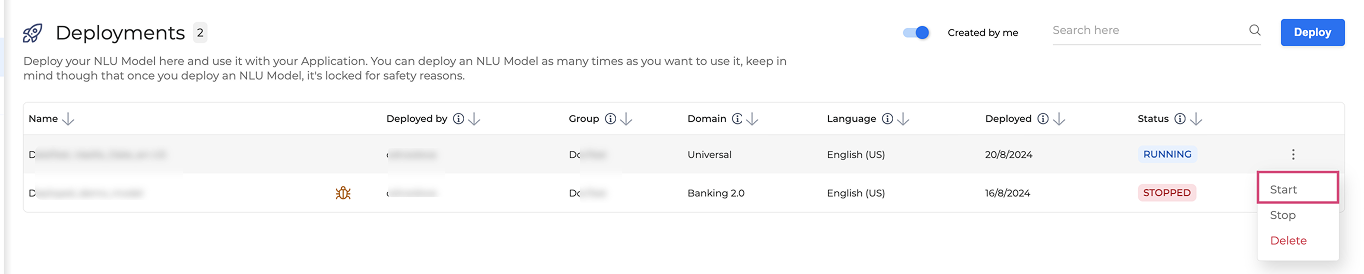
-
The status of the re-started model will change back to RUNNING.