Voice Biometrics is a service that allows creating a user profile to detect and verify a caller by voice after they have already been enrolled to the service and authenticated.
Orchestrator is integrated with Voice Biometrics service so that the voiceprint with biokeys that contain additional information can be used as a caller identifier during a conversation. For example, if you call an application and say “I’d like to transfer money to the XX account”, the system should fulfill the task in case your voiceprint matches the one that has been registered for the corresponding Biokeys.
Orchestrator allows to connect the application with one of the primarily created Voice Biometrics profiles and, subsequently, allows to connect this profiles' biokeys to the Orchestrator fields.
Also, you can configure your application so that it can enroll callers for Voice Biometrics. After enabling the enrollment, you can configure which of the configured biokeys you want to use for enrolling by selecting them from the list of the available ones.
Make sure that you have already created a Voice Biometrics profile before using it in Orchestrator.
To use Voice Biometrics in Orchestrator, follow the next steps:
-
Navigate to the application name on the upper left and select Options Menu → Voice Biometrics.

2. Select the Voice Biometrics profile that will be used as an identifier from the dropdown list.
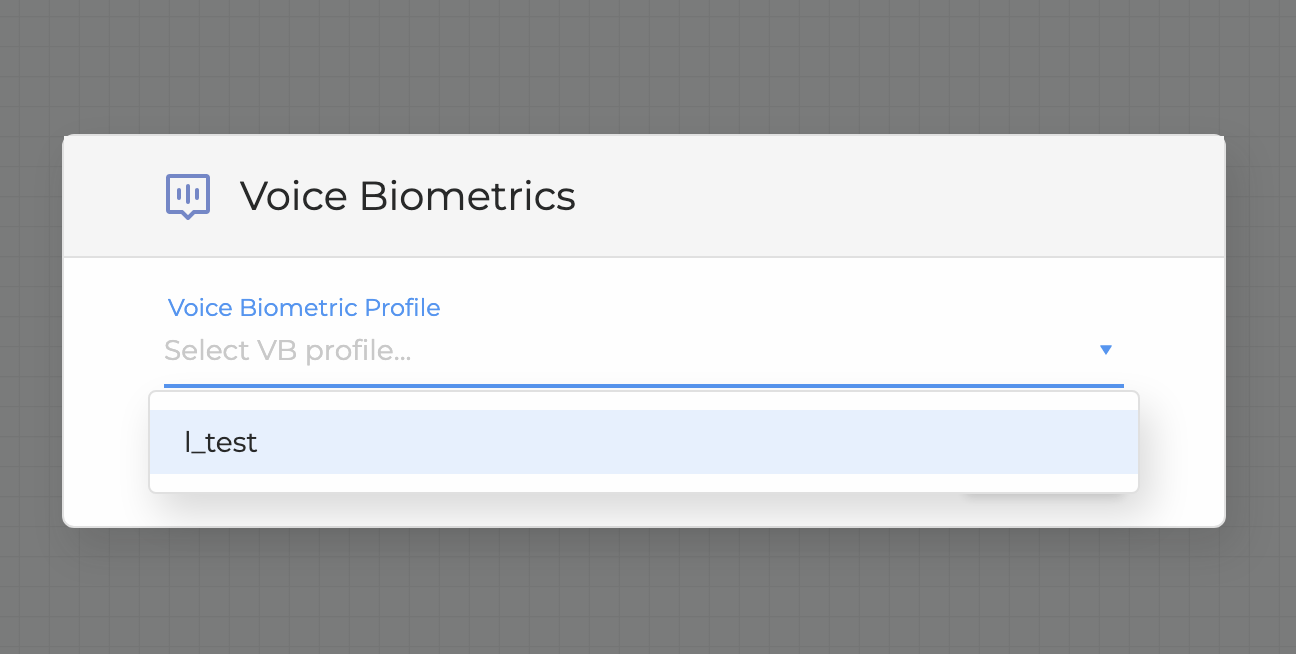
3. Correlate the Biokey with the VB Search Field and VB Enroll Field (if you decide to toggle Enable Enrollment), so it would authenticate you once this field is used at any step of the dialog.
At least one Biokey has to be mapped.
Biokeys' values must not contain any special characters or space.
The only characters allowed are numbers 1-9, letters a-z, A-Z, underscore _ , plus sign + and dash -.
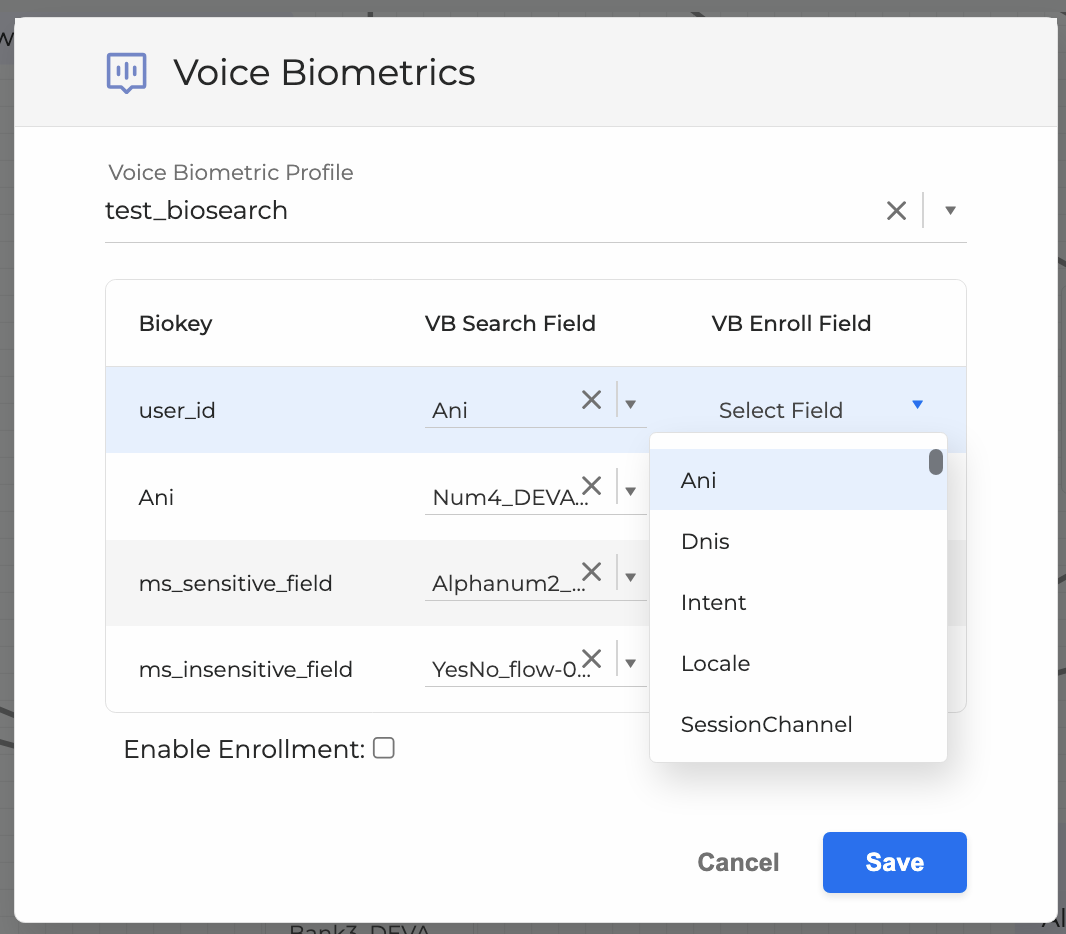
4. Select the miniApp and configure it so that the Orchestrator contains the BioResult field with the voiceprint to be used as a part of a dialog.

Once Voice Biometrics has been configured, you can use the fields mentioned in the table below in your Orchestrator Flows. These fields will contain the results of Voice Biometrics verification automatically. Note that these fields are read-only.
Here are the possible values of built-in Voice Biometrics fields to take into consideration when designing and implementing all the use cases:
|
Name |
Possible Values |
|---|---|
|
BioSearchEnabled |
true (default), false |
|
BioSearch |
NO_USER_FOUND, FOUND_ONE, FOUND_MANY, FOUND_TOO_MANY |
|
BioUserCount |
Integer (0, 1, 2, …) |
|
BioUser |
bioUser ID of the verified user. This is the unique identifier of a user in Voice Biometrics. |
|
BioResult |
ERROR, NO_DATA, LOW_DATA, FALSE_LOW, FALSE_MEDIUM, FALSE_HIGH, TRUE_LOW, TRUE_MEDIUM, TRUE_HIGH
LOW_DATA = Insufficient data for reliable verification, ERROR = Error occurred during verification, The verification result for the identified BioUser. The closer to TRUE_HIGH, the more certain the system is that the voice on the call is the same as the voice during the enrollment. |
|
BioScore |
Float (0.00 - 1.00) |
|
BioSpeakerChanged |
true, false When true, the speaker has changed (e.g., the person who called initially handed the phone over to someone else). |
|
BioAdequateSpeech |
true, false When true, there are enough speech frames to enroll the user. |
|
BioEnrollment |
true, false When true at the end of the dialog (transfer, near HUP, far HUP), the enrollment request will be submitted given that there is enough speech |
|
BioOptOut |
true, false When true, the user will be opted-out and will no longer be enrolled |
|
BioUserLatestEnrolment |
A date of the latest enrollment of a verified user in the ISO-8601 format: yyyy-MM-dd’T’HH:mm:ss.SSS |
|
LiveVoiceResult |
GENUINE, SPOOFED, LOW_DATA, LOW_CONF, REPLAY, TIMEOUT |
|
LiveVoiceScore |
Float (0.00 - 1.00) When closer to 1.00, the voice is recognized as genuine. |
|
BlocklistResult |
Label indicating if the speaker is blocklisted or not (MATCH/NO_MATCH) |
|
BlocklistScore |
Score of the matching voice |
|
BlocklistID |
The blocklist ID where the fraudster belongs to |
|
FraudsterID |
The fraudster ID whose voice was matched |