How to test a deployed model
As soon as you deploy one of your models, you can manually test it.
To test a deployed model, proceed as follows:
-
Navigate to NLU → Deployments section.
-
Select a deployed model and click on it. The following page opens:

-
Click on the Test NLU Deployment button.
You can only test running models. If a deployed model is stopped, the Test NLU Deployment button will be greyed out.
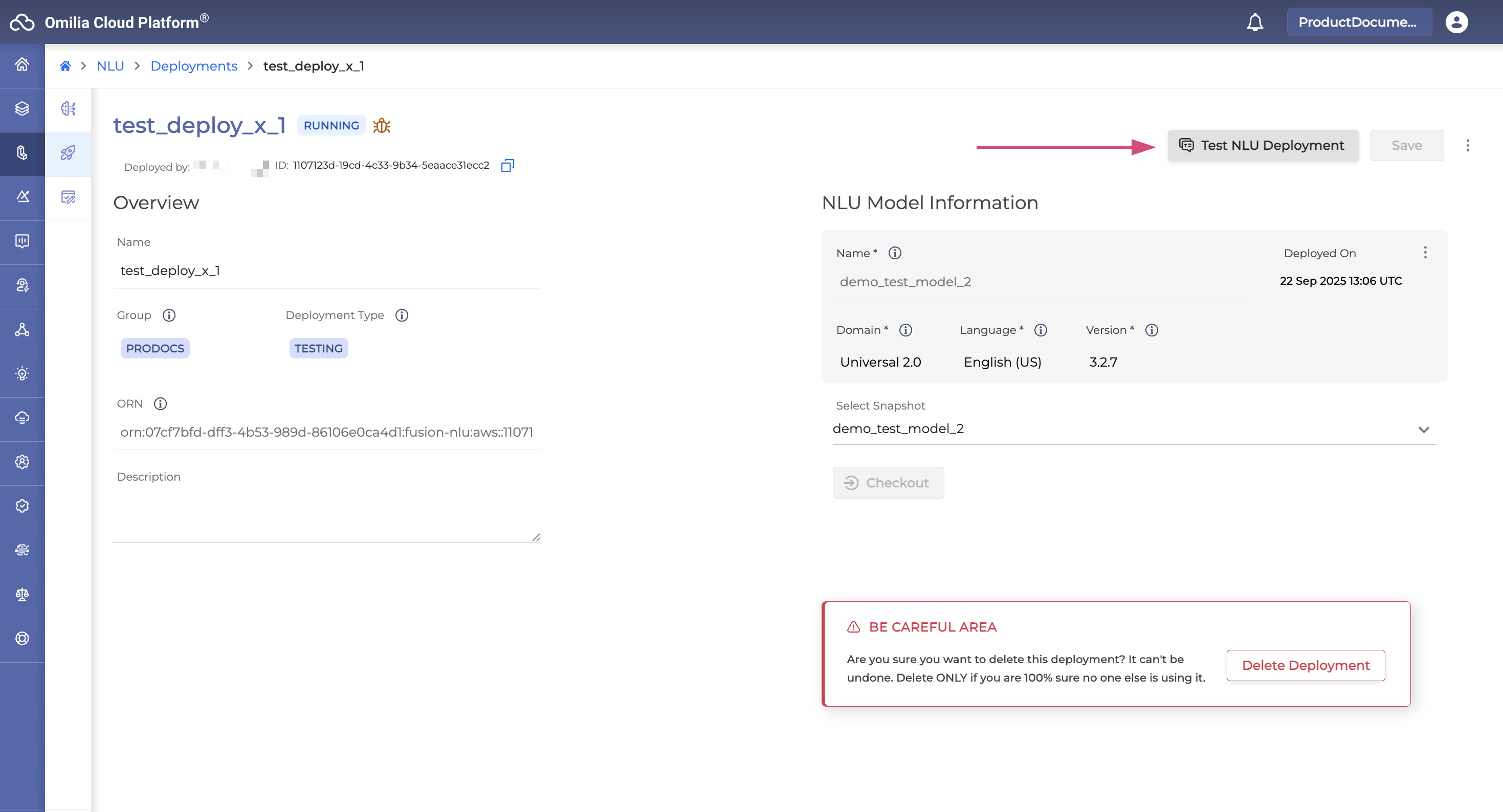
-
The following window opens.
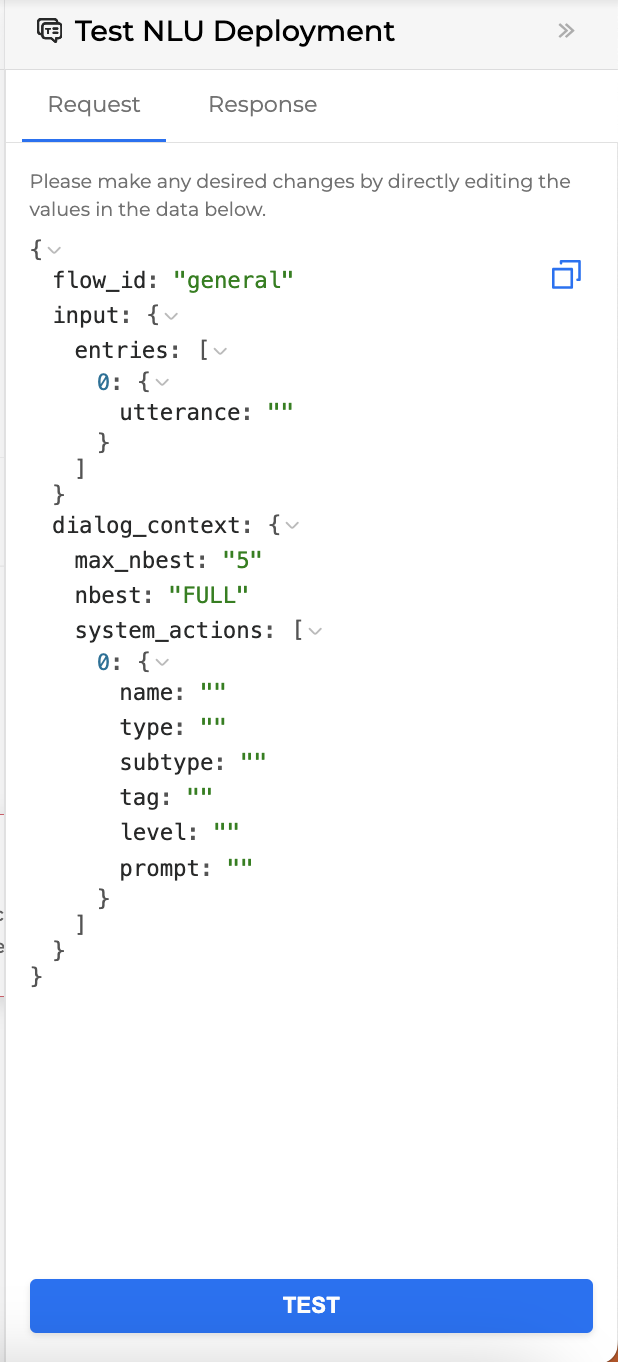
-
In the Request tab, make necessary changes in the data by directly editing the values:
-
Hover over the value you want to edit and click the Edit icon.
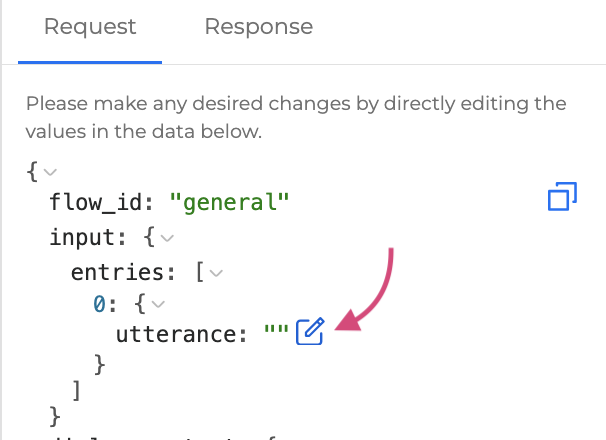
-
Make changes and click the Tick icon.
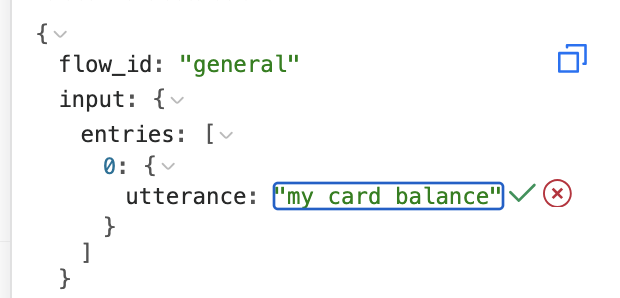
-
-
Click the Test button to start testing.
-
The response is returned as JSON and displayed in the Response tab. You can copy the response body by clicking the Copy icon.
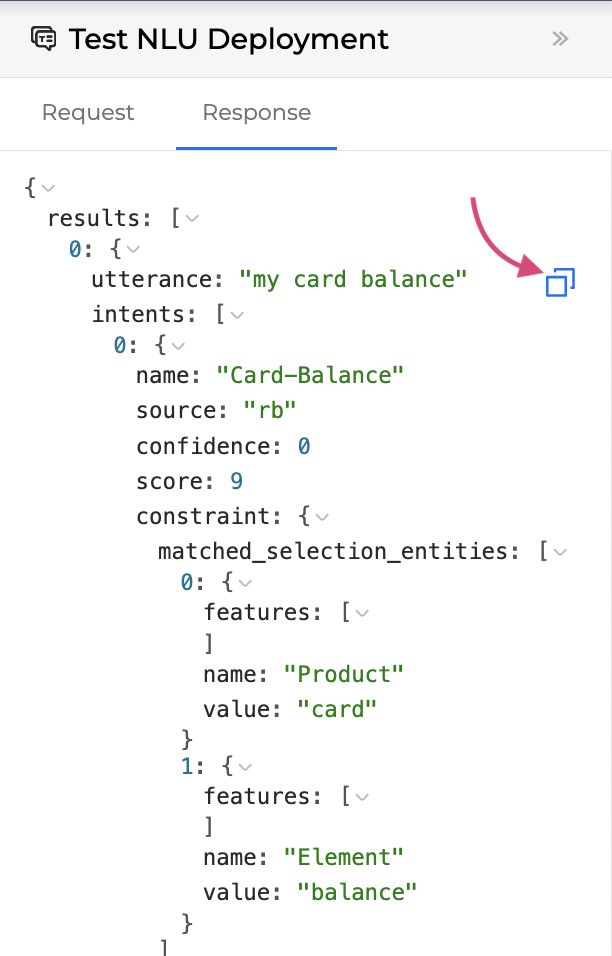
Below you can find the description of both request and response properties.
JSON request description
|
Property |
Description |
||
|---|---|---|---|
|
|
The NLU workflow ID that indicates the engine running an annotation. |
||
|
|
User input. |
||
|
|
|
Utterances input by the user. |
|
|
|
Dialog context information used to evaluate user input and decide on the next system actions. Part of this context can be referenced in the creation of context sensitive rules. |
||
|
|
|
Reserved. |
|
|
|
|
Reserved. |
|
|
|
|
User’s previous utterance(s) in cases the status of the previous step’s intent was ambiguous. |
|
|
|
|
System actions. |
|
|
|
|
|
The name of the system action. |
|
|
|
|
The type of the system action. The following values are applicable: Ask, Suggestion, Disambiguation, Confirmation, Announcement, BackEndCall |
|
|
|
|
Defines an explicit intent request. The following subtypes are possible:
|
|
|
|
|
Describes the system action. Typically used to group similar actions together. |
|
|
|
|
The error level used to identify the prompt that was used. Applicable values are: normal, error, unrecovered. |
|
|
|
|
The prompt used for the system action. |
JSON response description
|
Property |
Description |
|
|---|---|---|
|
|
Phrase under query. |
|
|
|
List of intents and their parameters. |
|
|
|
|
intent the queried phrase is associated with. |
|
|
|
The source the intent is originated from.
|
|
|
|
The Machine Learning confidence for the intent. |
|
|
|
A numerical value determining the validity of a constraint for an intent. |
|
|
|
Details about the constraint that matches this intent. Null for ml intents. |
|
|
|
An indicator used in understanding utterances:
|
|
|
List of nbest intents and their parameters. |
|
|
|
|
intent the queried phrase is associated with. |
|
|
|
The source the intent is originated from.
|
|
|
|
The Machine Learning confidence for the intent. |
|
|
|
A numerical value determining the validity of a constraint for an intent. |
|
|
|
Details about the constraint that matches this intent. Null for ml intents. |
|
|
|
Entities returned based on given utterance. |
Testing a Snapshot in Checkout
When you have a model snapshot that is In checkout or in an upgrading state, the testing process includes an extra step to enable the test environment for that specific, non-live version.
-
From the deployment management page, click the Test NLU Deployment button.
-
In the dialog that opens, you must enable the Get result based on the latest version checkbox to activate the test for the checked-out snapshot. This ensures you are validating the new version and not the currently deployed model.
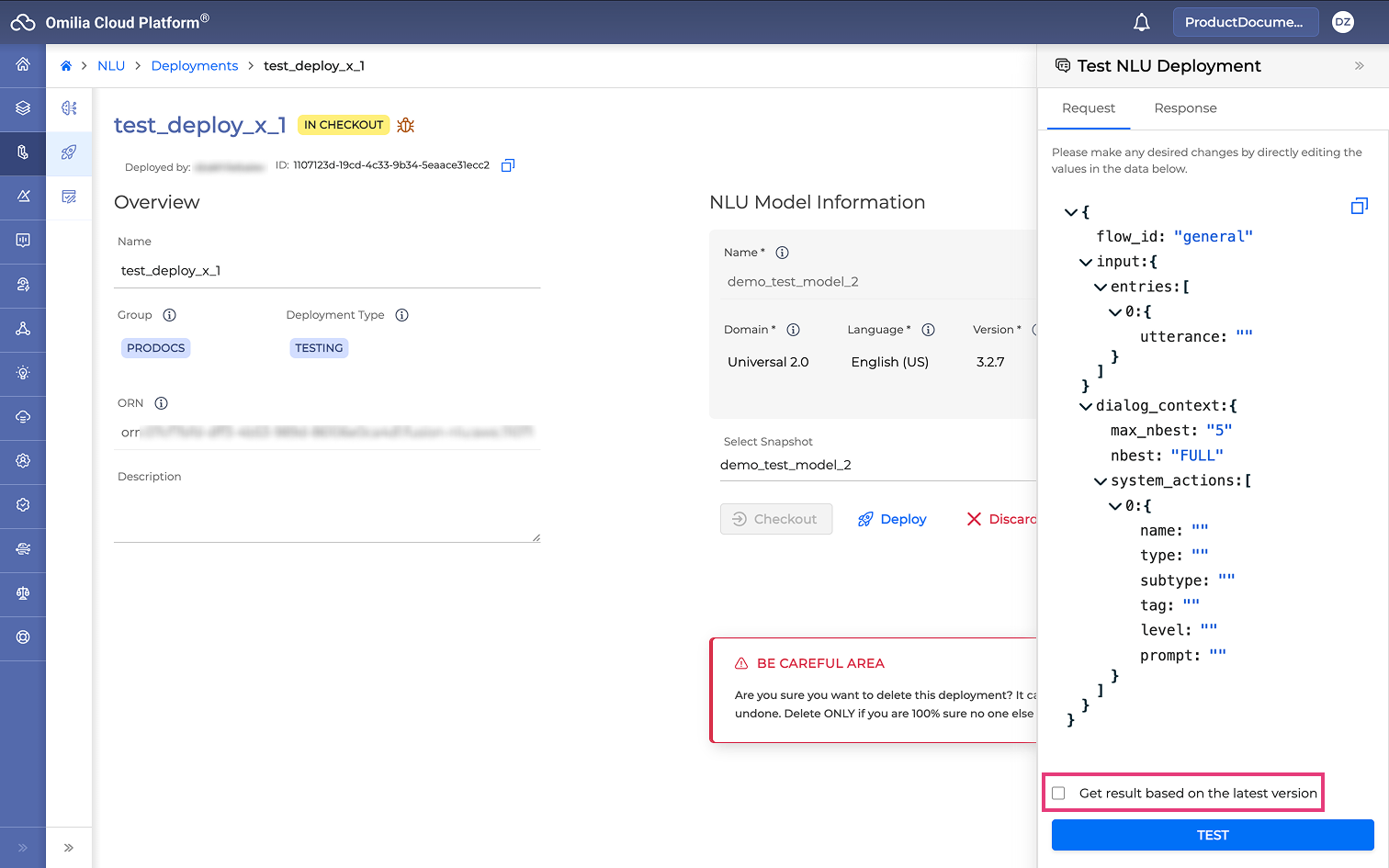
-
Once the checkbox is enabled, you can proceed with the standard testing procedure as described in the sections above.