Welcome to the OCP® platform!
For a seamless onboarding experience with OCP® services, we highly recommend going through the tutorials found in the Getting Started section.
Signing up to OCP®
To sign up to OCP®, follow the steps below:
-
Go to http://ocp.ai
-
Click the Sign Up button to register your account.
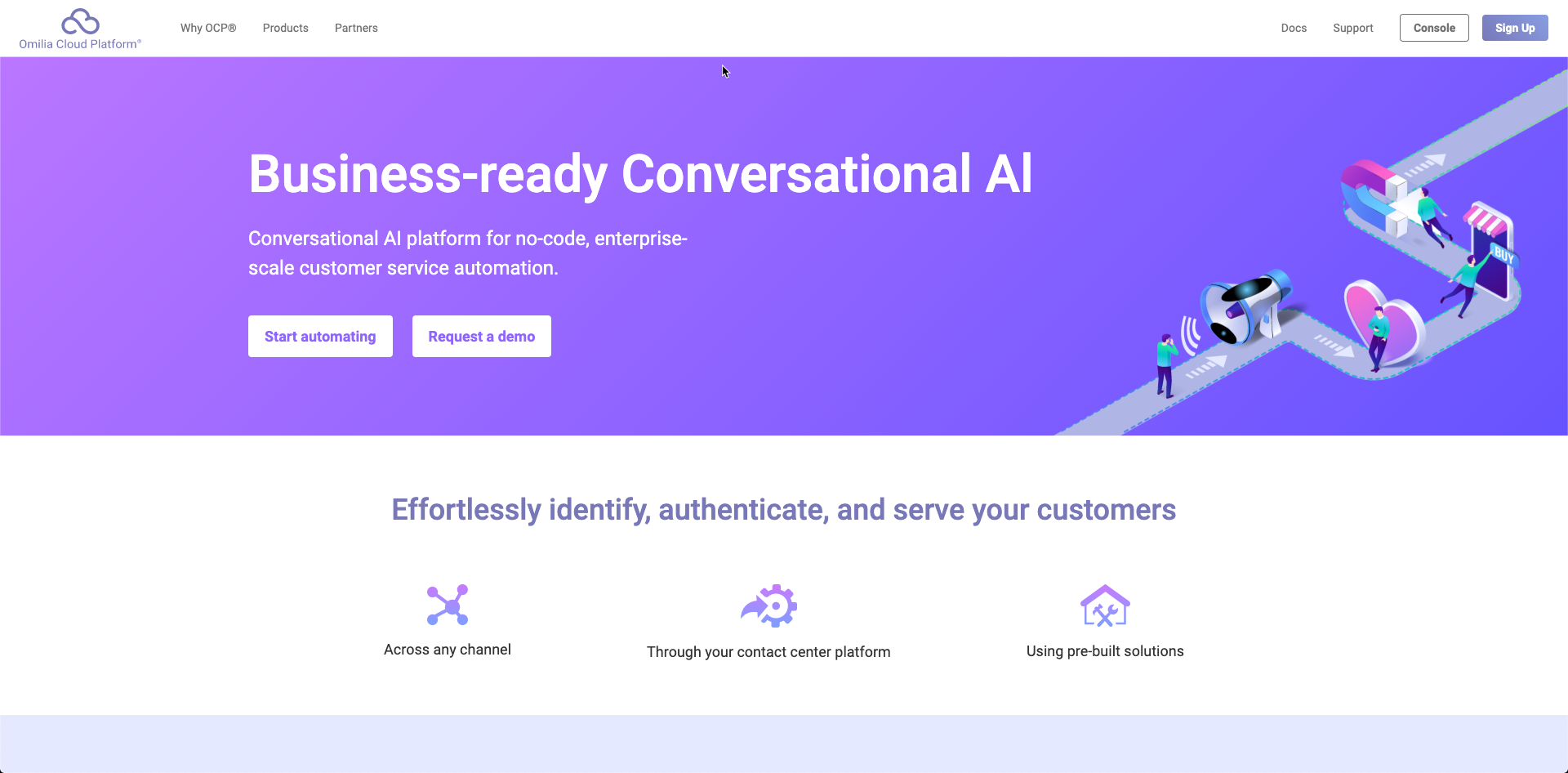
-
Fill in your details as requested and use a strong password using at least one lower and one upper case letter.
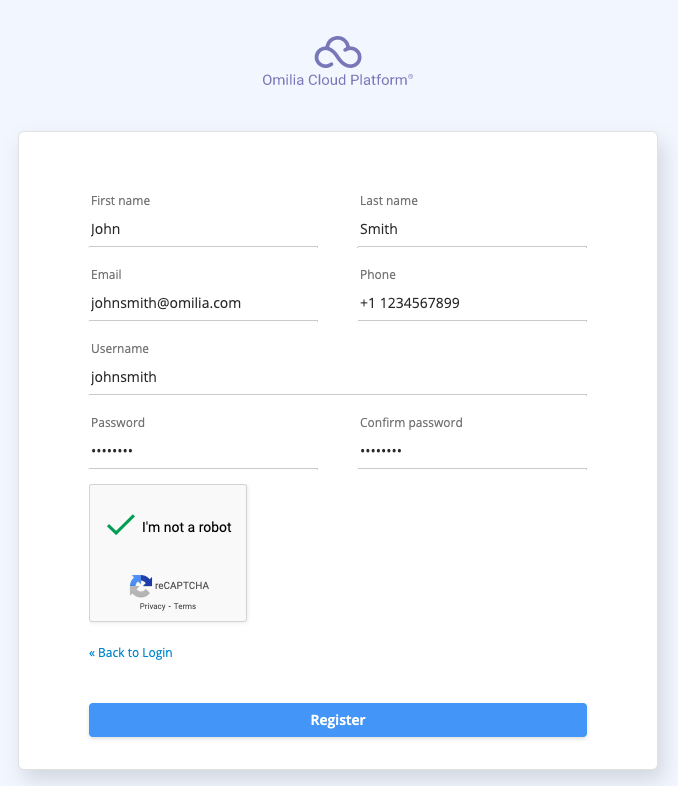
-
Click Register to continue.
-
Click on the activation link in the email to verify your account.
The verification link expires after five minutes. If it expires, repeat the registration process.
Verification may take up to 48 hours.
Before using OCP services, establish an Organization within the platform. This enables access to all features and functions in the OCP environment.
If you do not yet have an Organization set up for your company, request its creation through Omilia Service Desk before using OCP.
For comprehensive details on logging in, including security policies and account reactivation procedures, refer to the Logging in and logging out guide.