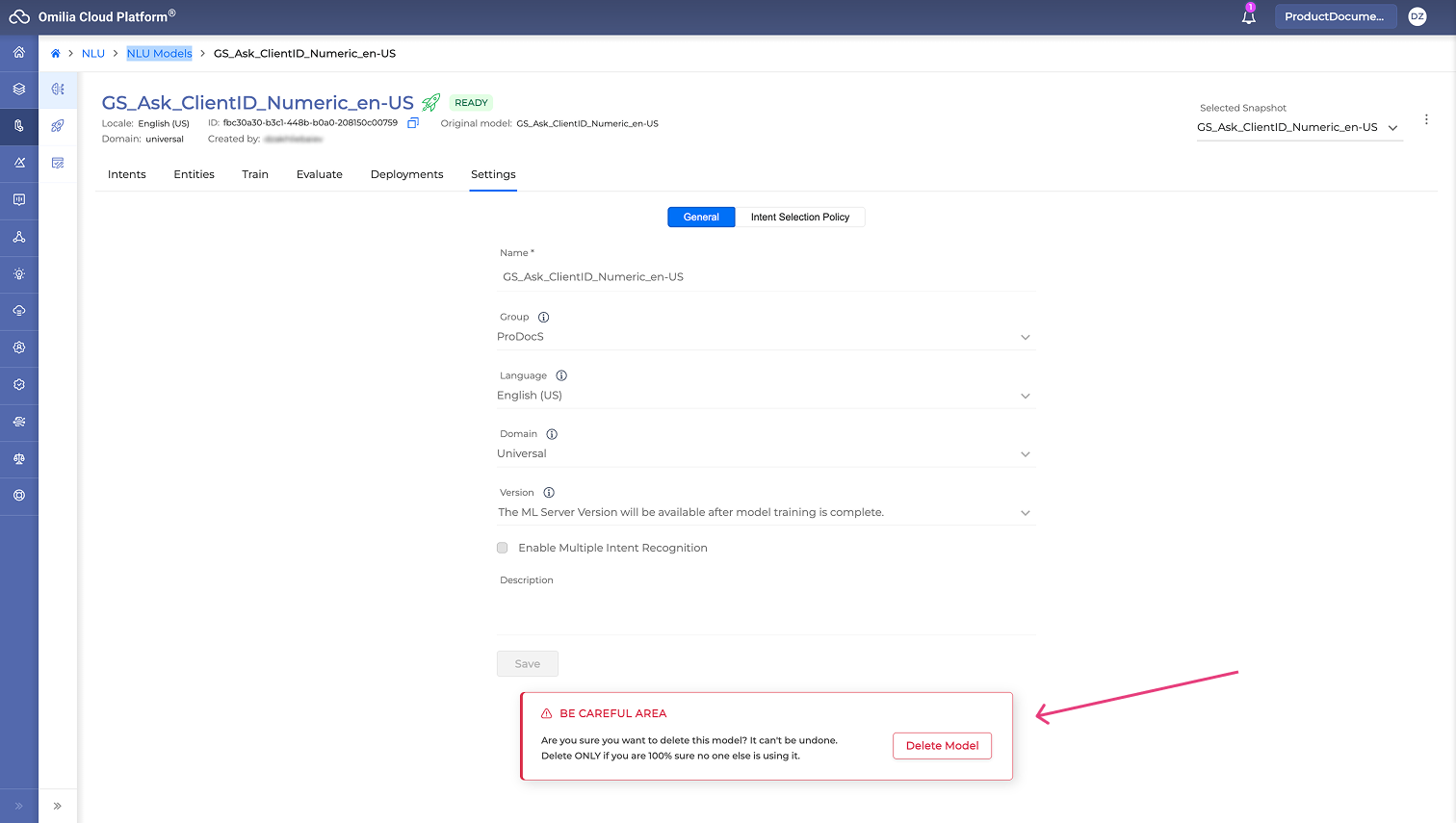Deleting a model cannot be undone. Before deleting one, make sure no one else is using it!
Deleting a model will also permanently delete all snapshots associated with the model.
To delete a model:
-
Navigate to NLU → NLU Models section and find the model you want to delete.
-
Click the Context menu button → Delete.
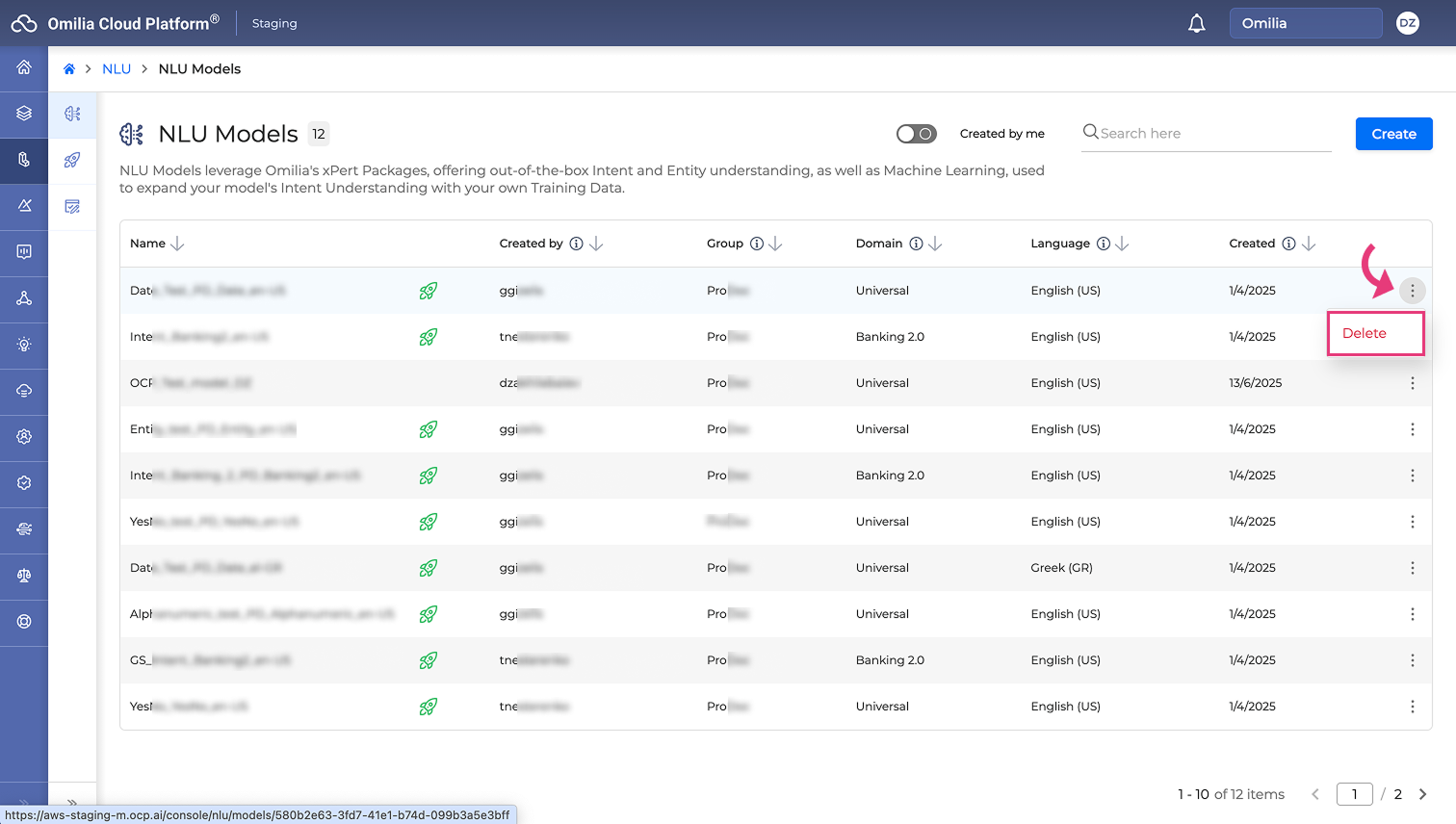
-
The following dialog box opens.
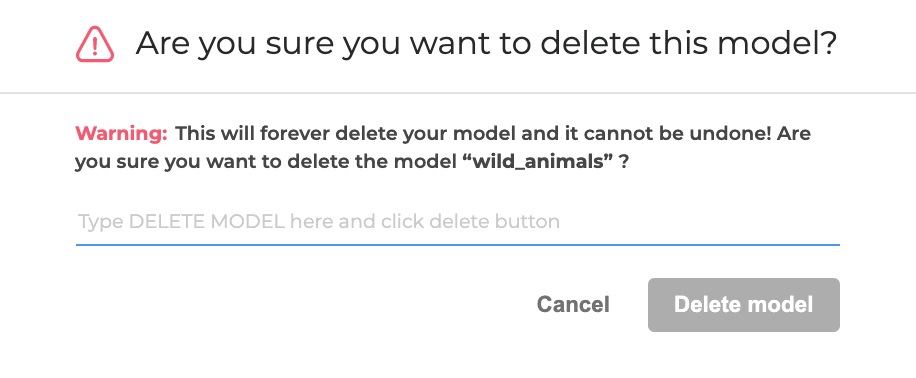
-
Type DELETE MODEL and confirm by clicking Delete model. The model is deleted.
Alternatively, you can delete a model in the model’s Settings tab as shown below: