Introduction
In this section, you can read about the tools used for calls monitoring and reporting and find out how to export them and use them in the best possible way to your advantage.
Currently, we have the following insights tools:
-
Monitor (New monitoring tool)
-
Reporting
-
Export Service
-
DRTViewer (Legacy monitoring tool)
Monitoring tools allow viewing ongoing (LIVE) or completed sessions for all channels (such as IVR, Chat, Mobile Apps, Facebook Messenger, Viber, and so on, as well as inbound/outbound types). They also provide powerful search capabilities with a large number of available filtering criteria so as to track down the session(s) you need to work on. DRTViewer is a separate tool, whereas Monitor is part of OCP Console®.
OCP® Monitor
You can access OCP® Monitor directly through OCP Console® → Insights → Monitor tab.
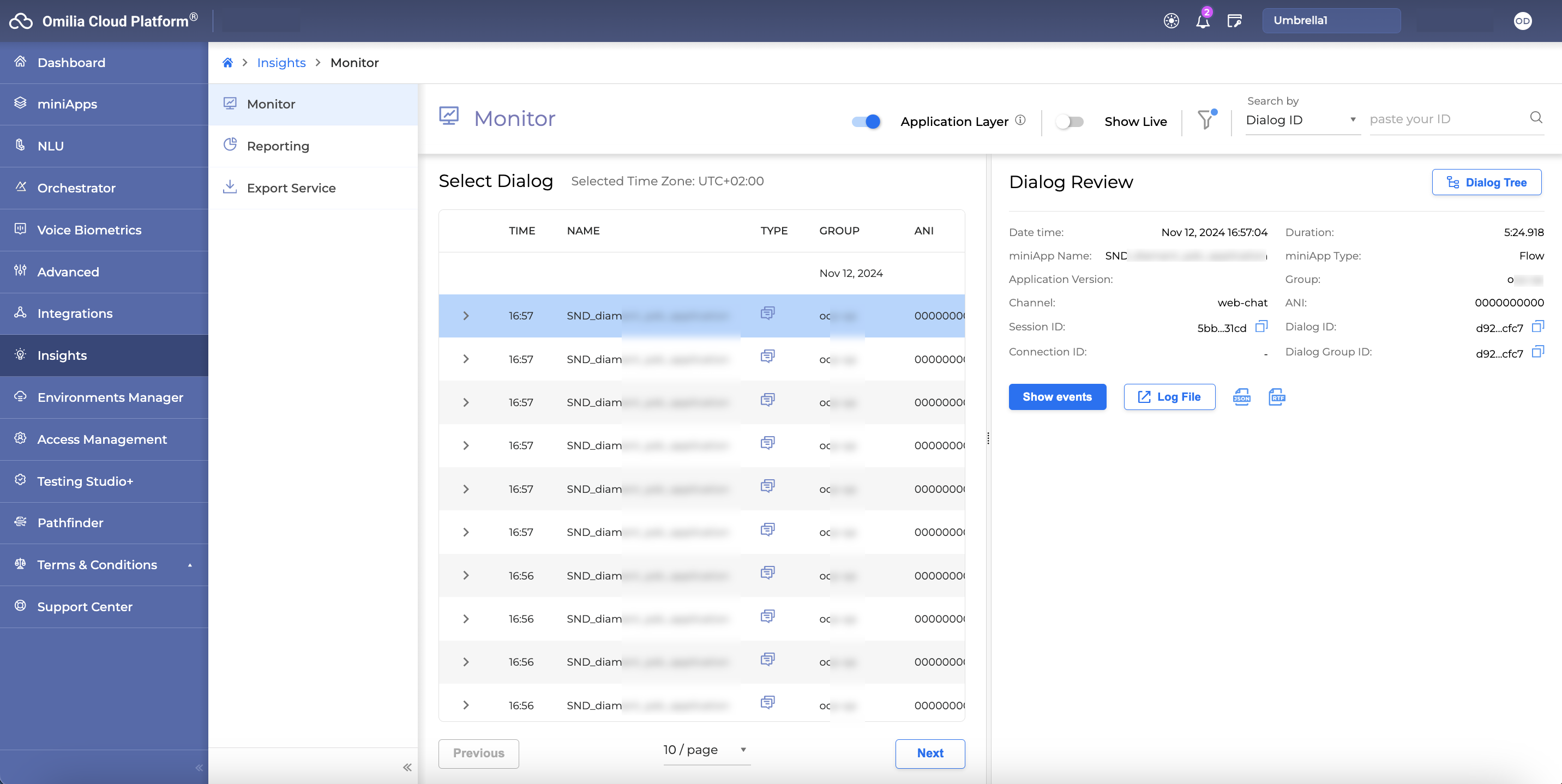
The Monitor tool allows you to:
-
Select to view live or past dialogs.
-
Apply several search criteria to filter the dialogs you wish to review.
-
Select dialogs from the list based on basic dialog information.
-
Review each dialog individually and copy dialog info.
-
Tag a dialog utterance.
To learn more about OCP® Monitor and explore its full functionality, refer to the OCP Monitor User guide.
OCP® Reporting
OCP® Reporting is an out-of-the-box reporting and analytics platform available for all conversations through OCP® applications. These involve Orchestrator Application dialogs, Flows, and miniApps innovations originating from calls or web chats.
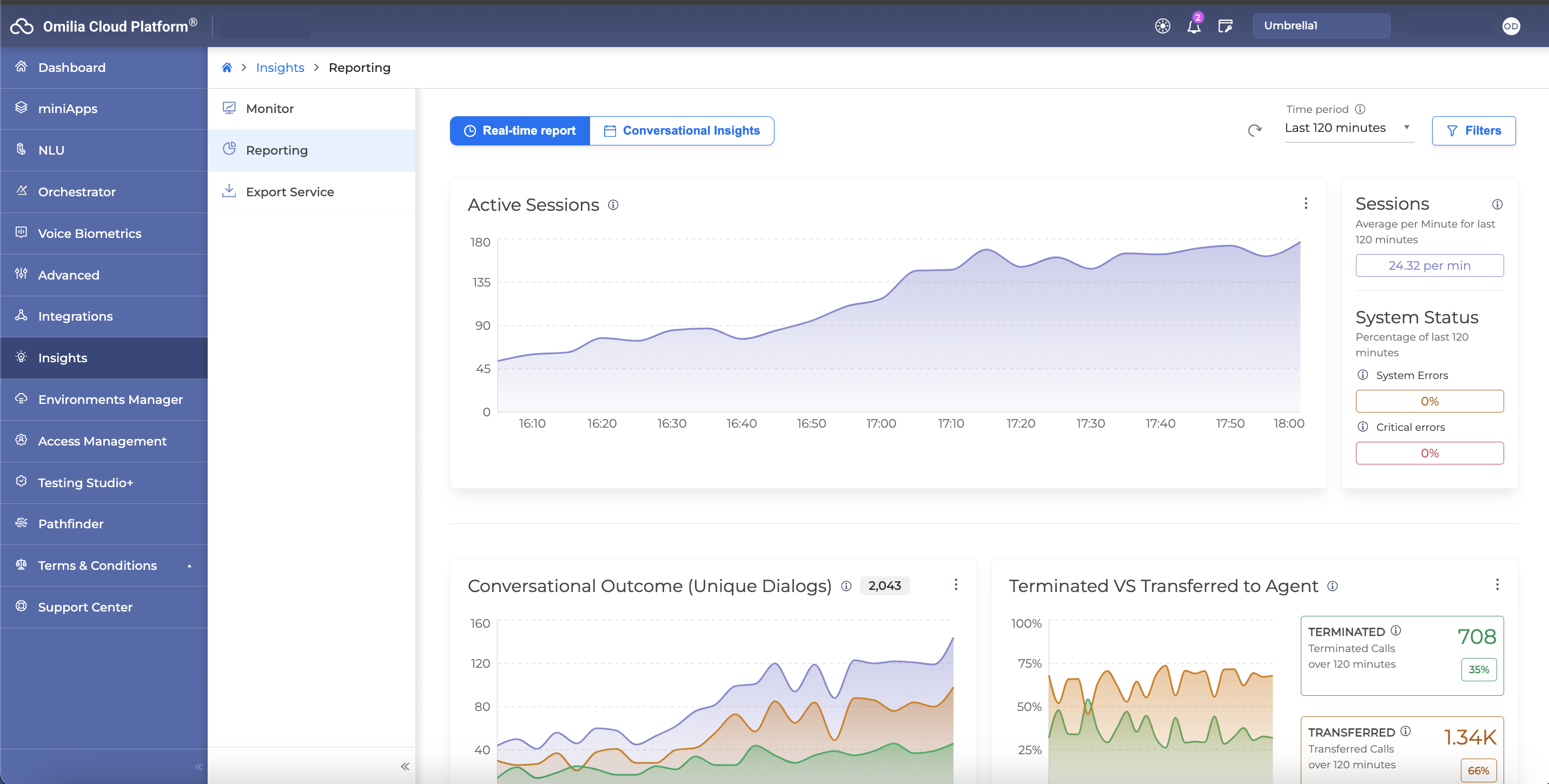
To learn more about OCP® Reporting and explore its full functionality, refer to the OCP® Reporting User Guide.
Export Service
Export Service is a dedicated service that allows OCP users to gain access to their raw application data. The users can store their data on their own terms and be able to access it anytime for creating their own reports and insights.
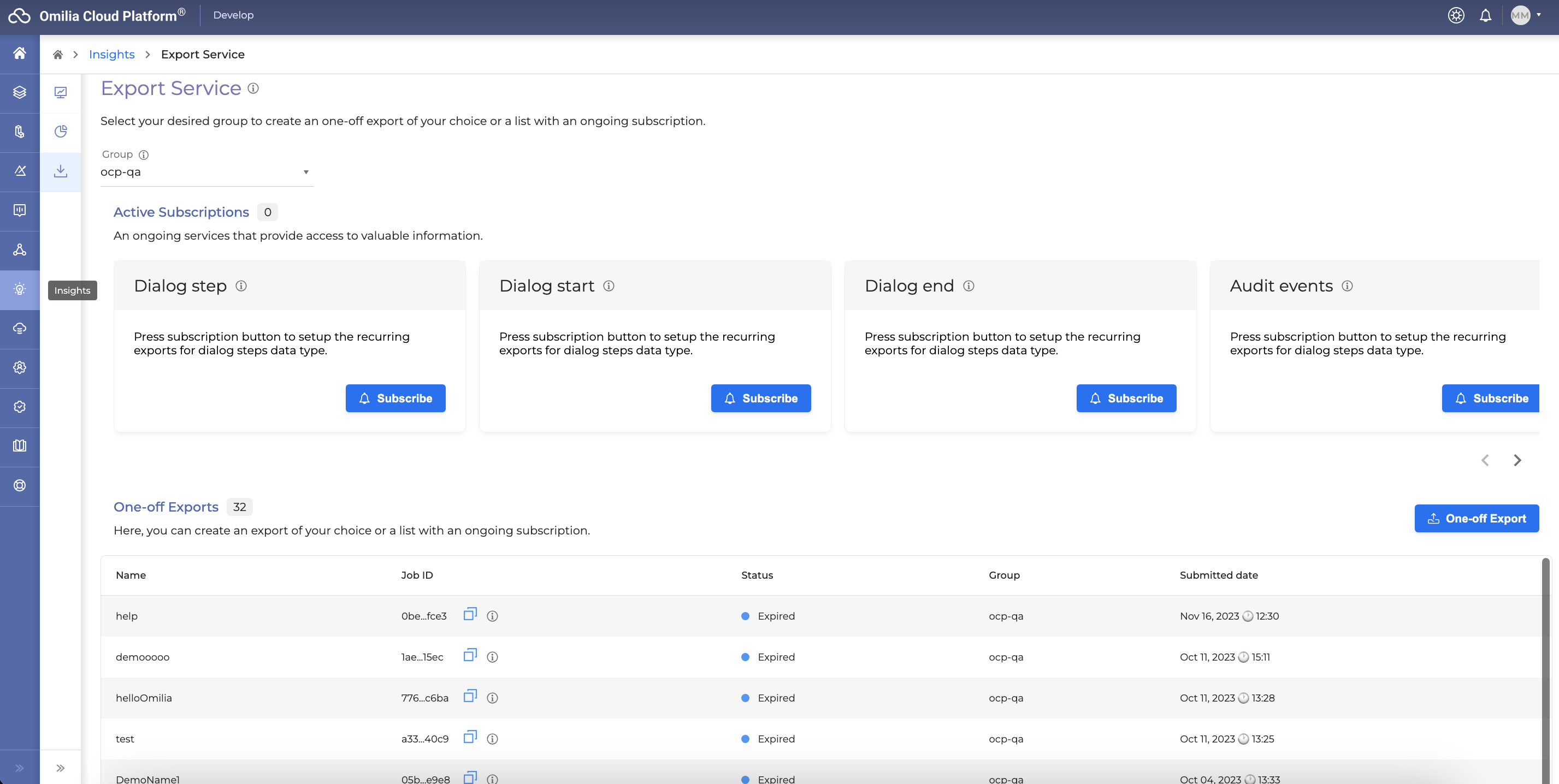
To learn more about Export Service and explore its full functionality, refer to the Export Service User Guide.
DRTViewer (Legacy monitoring tool)
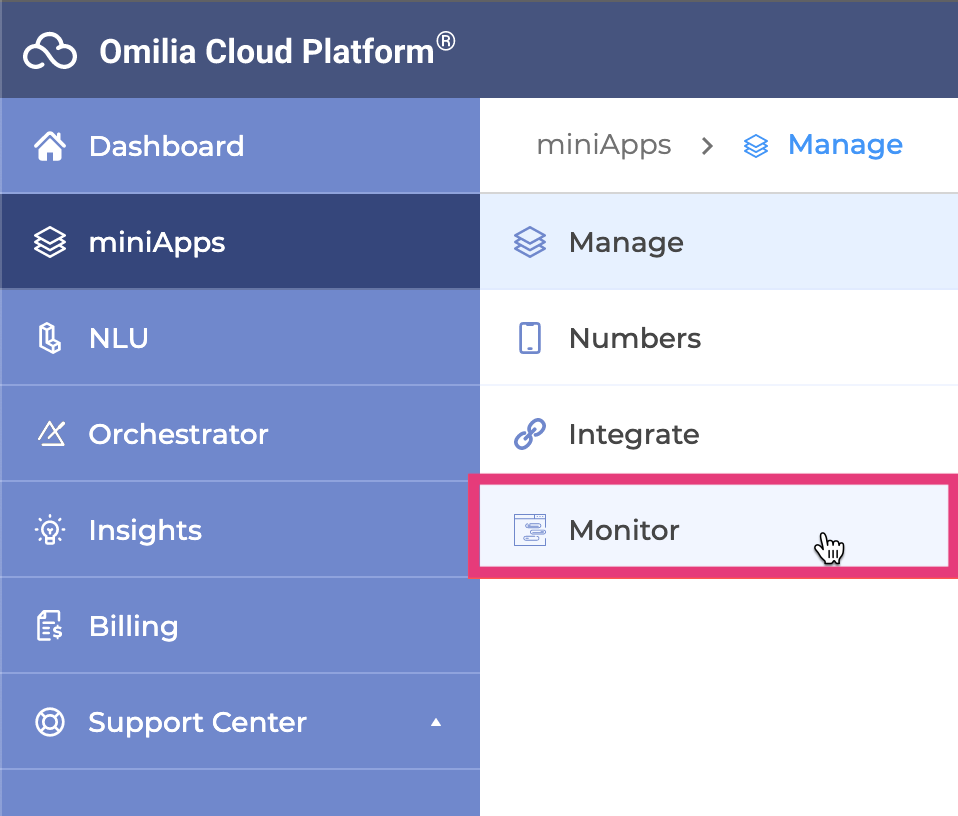
You can access DRTViewer directly through OCP Console® → miniApps → Monitor tab. The tool allows you to:
-
Monitor and assess live or completed sessions.
-
Apply Search criteria based on Date and time, Apps to show, Dialog ID, ANI, DNIS filters.
-
Apply sorting options (based on Time / ANI / Application, and so on).
-
Change the Live Dialogs List (i.e. session list) length.
-
Go to Live Calls/Logout.
To learn more about DRTViewer, its functionality, and configurations, refer to the DRTViewer User Guide. In case you have any questions, contact our Customer Support by any convenient means described in the Omilia Care (Support Center) section.