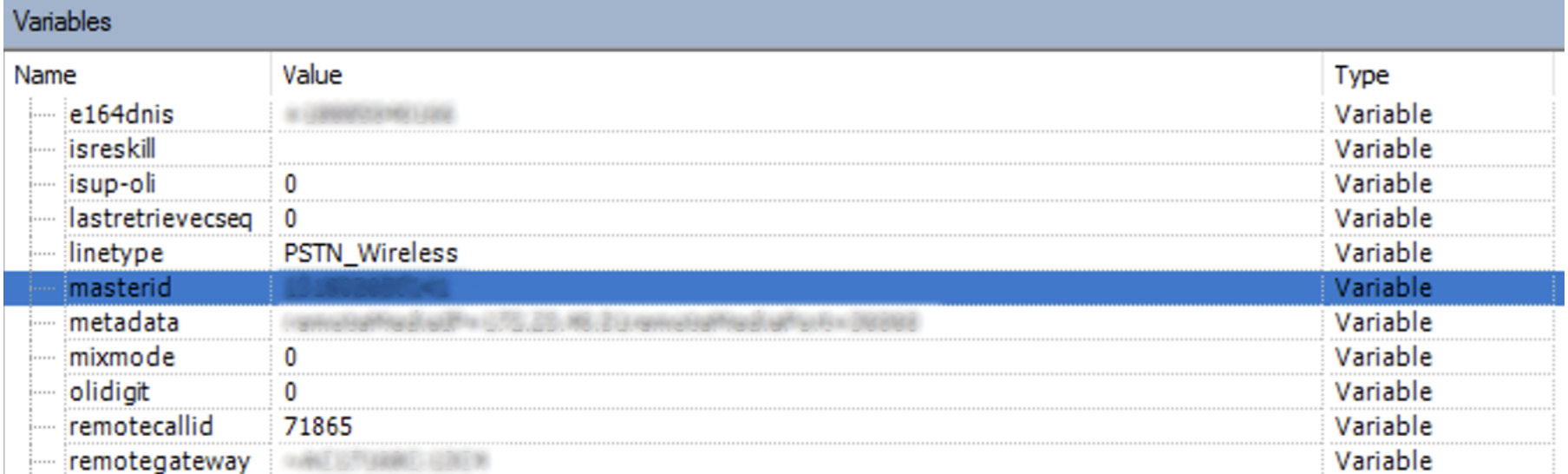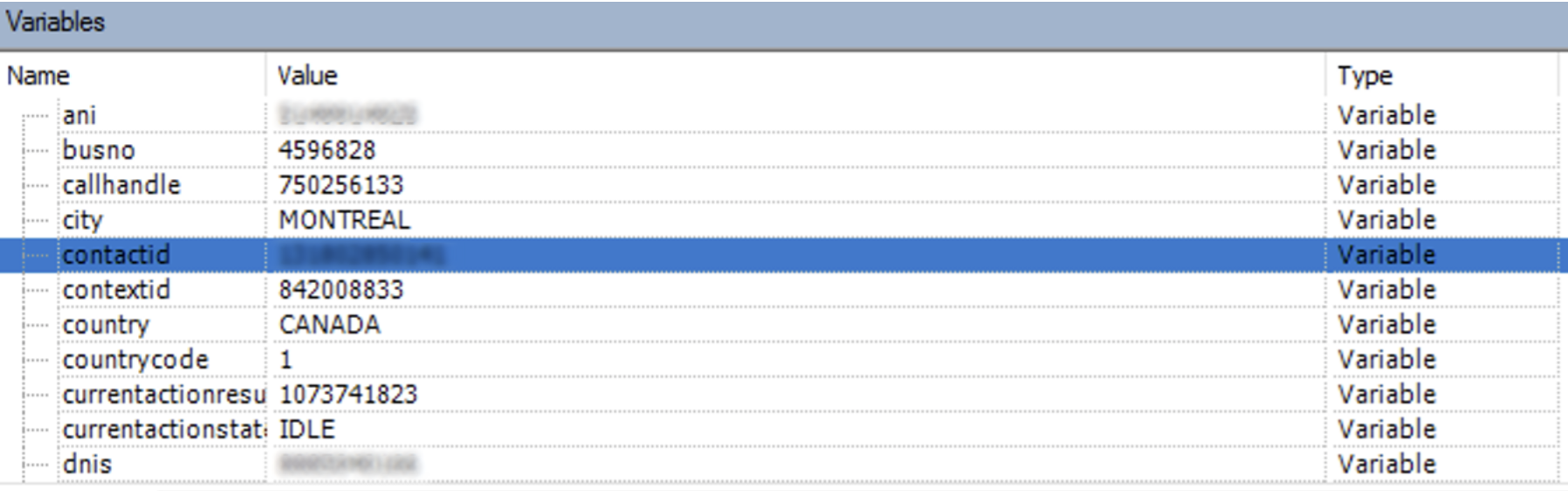To enable debug mode, proceed as follows:
-
Open your project in NICE CXone Studio.
-
Click a Bubble icon twice until it turns to multiple Red Bubbles icon (if you just click it once it will look like single red bubble, which means you need to click it again).
-
Once you place a call, a window with logs will pop up, you will need to get these logs.
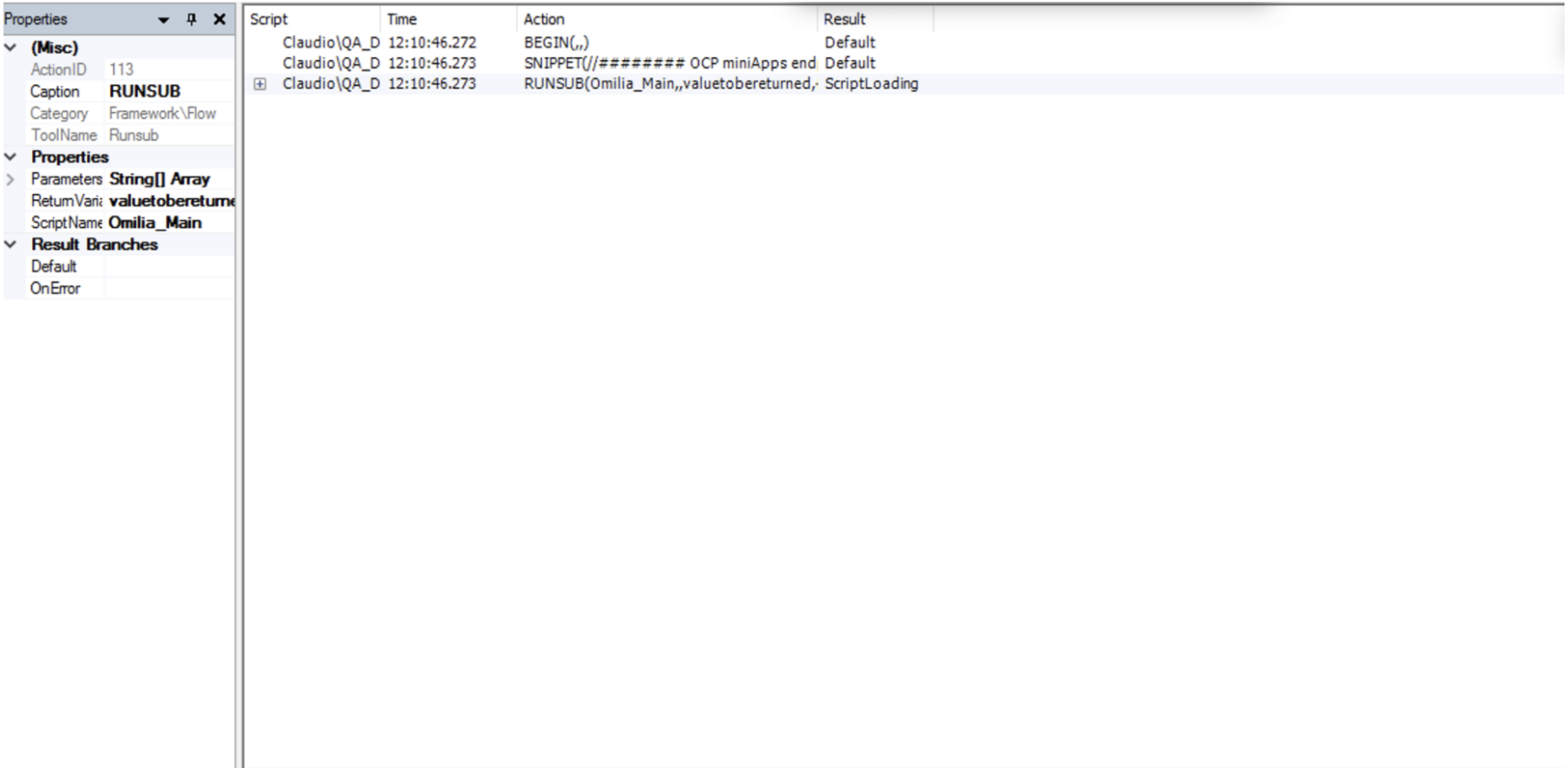
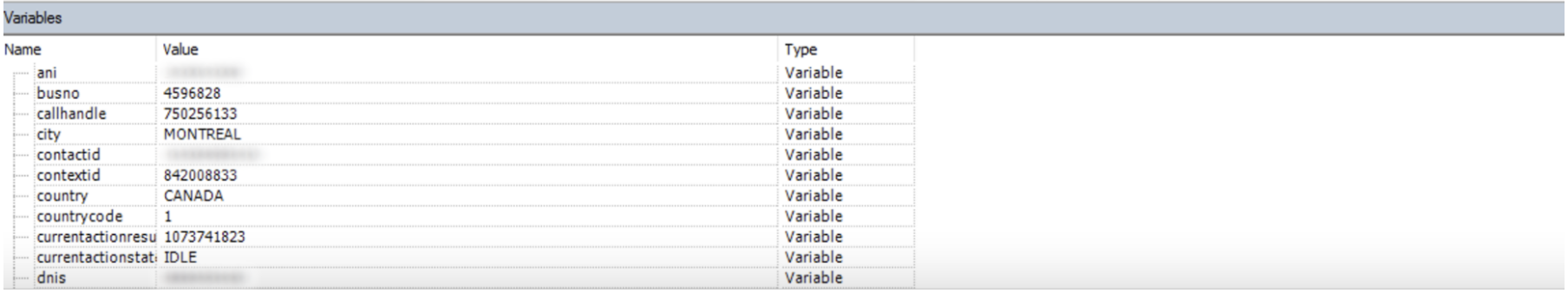
4. At the bottom, you will see multiple values, you will need to get a master-id and a contact-id.