To test your Autocorrect Application, follow the guidelines below:
-
Navigate to NLU - Autocorrect Applications and select an application you want to test.
You can test applications with the RUNNING status only.
-
Click the Test NLU Deployment button.
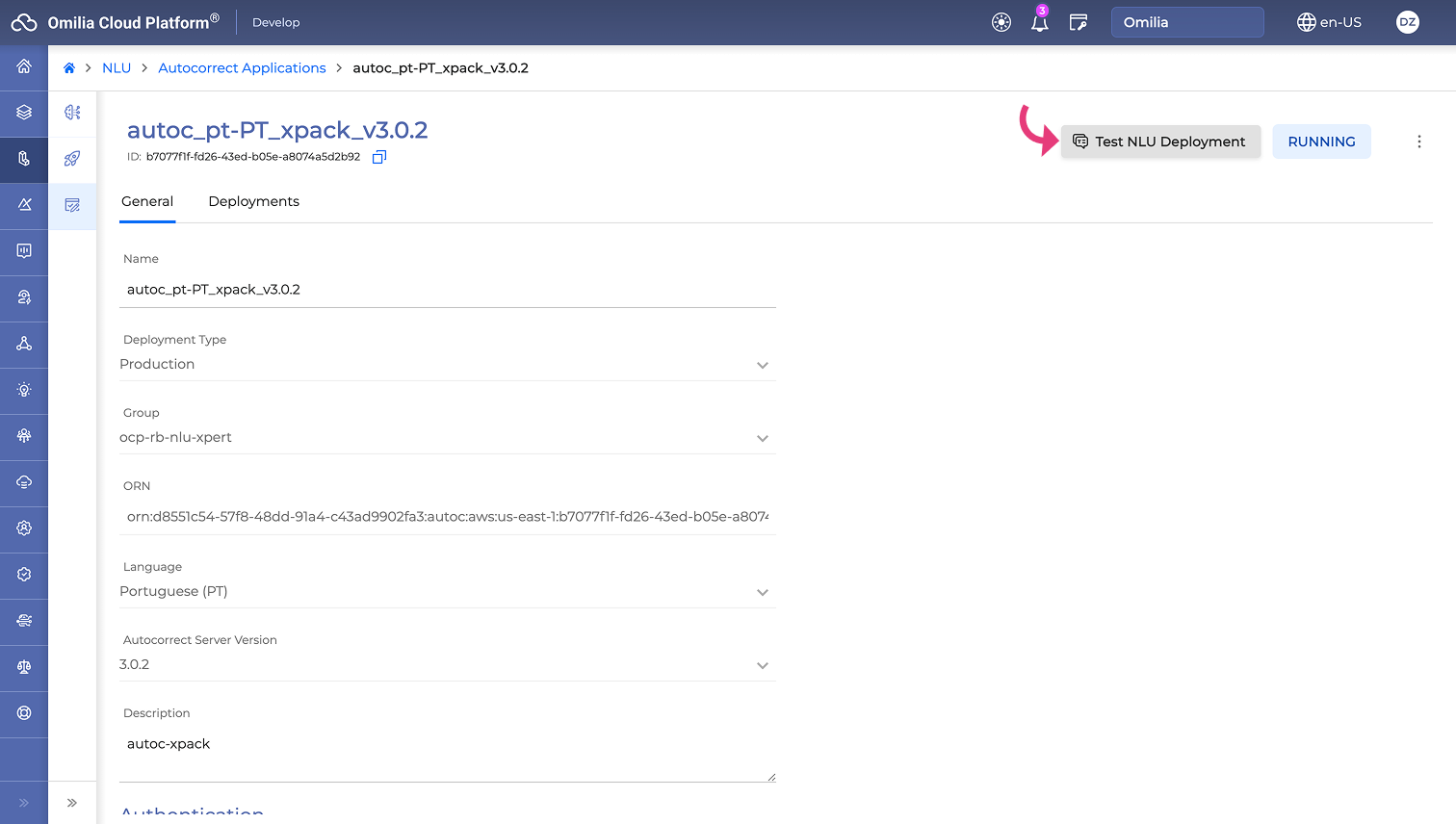
-
In the input field, enter an utterance with spelling mistakes and press <Enter> on your keyboard.
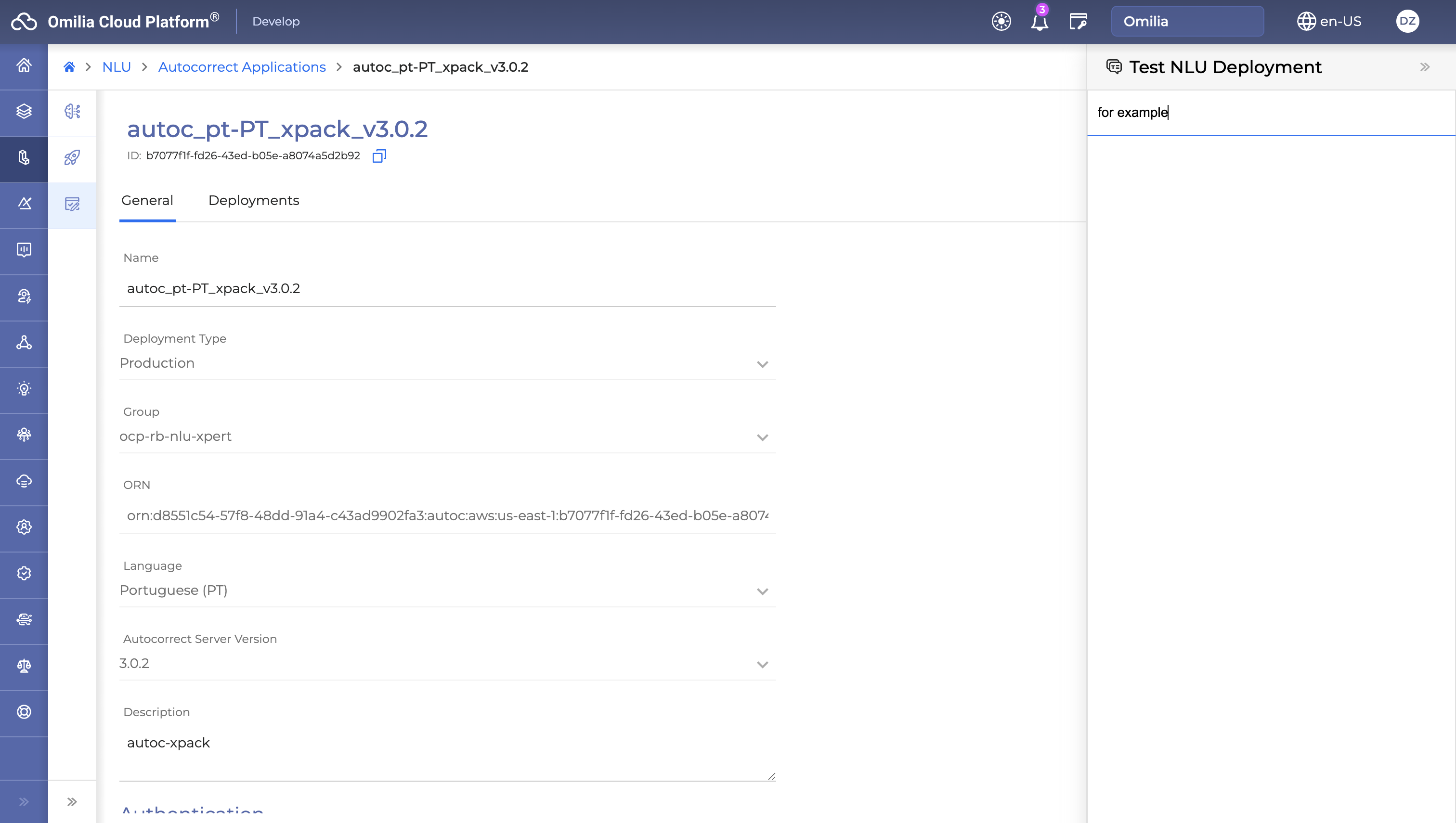
-
The application will send a response with the corrected utterance.

If the application functions correctly, you can move on to integrate it in your chat application.