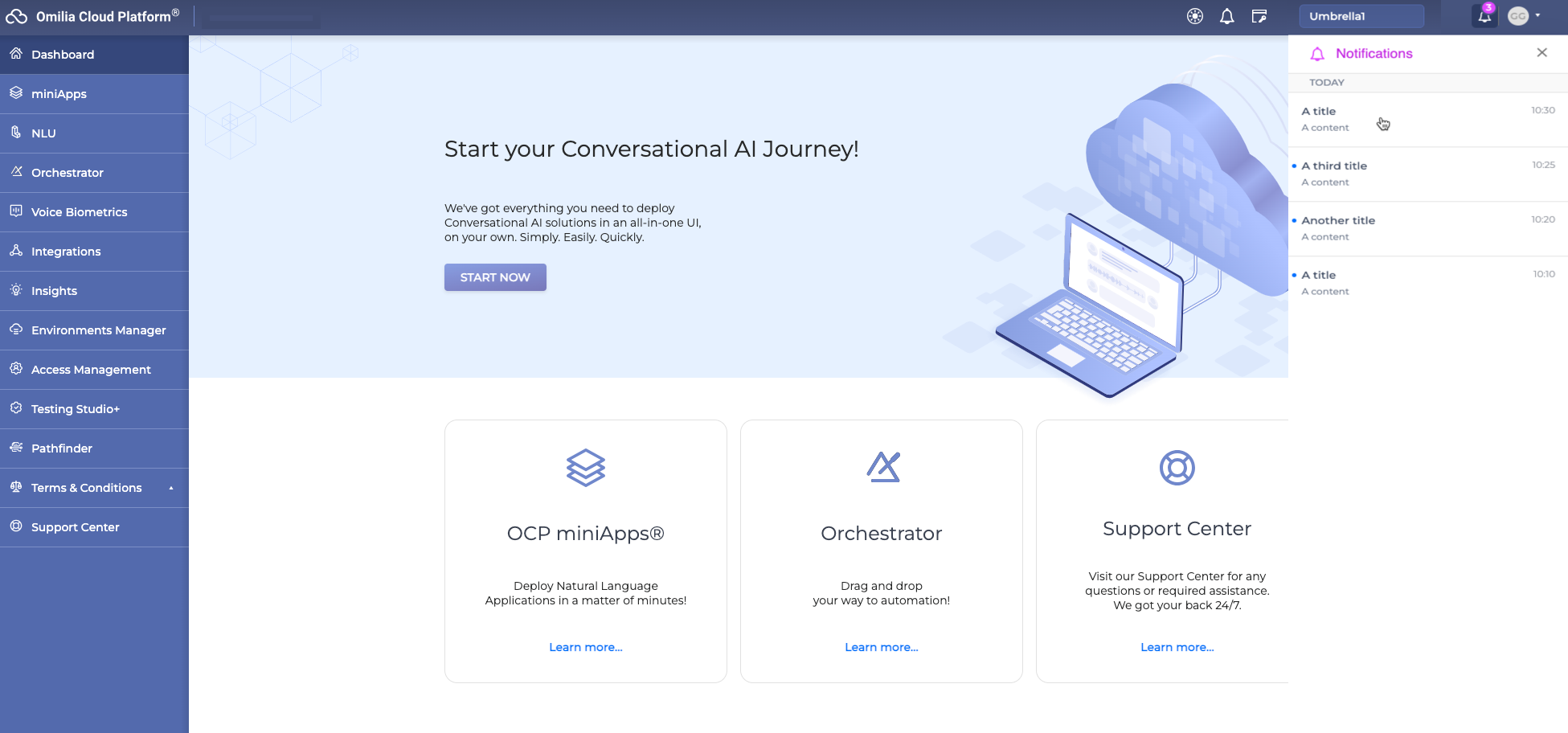Notifications inform users of product changes and updates.
To find the notifications list, click the notifications icon in the upper right corner. The number above the icon indicates the number of unread new messages.
Messages are listed based on time and date received. New messages appear with a blue dot on their left.