To deploy an Autocorrect Application, proceed as follows:
-
Navigate to NLU - Autocorrect Applications and select an application that needs to be deployed.
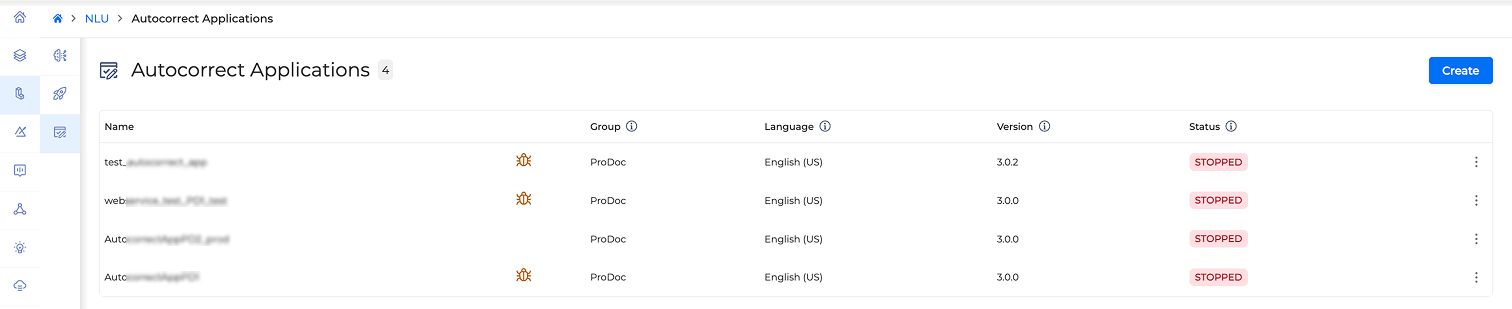
-
In the opened page, select the Deployments tab.

-
Click Choose file.
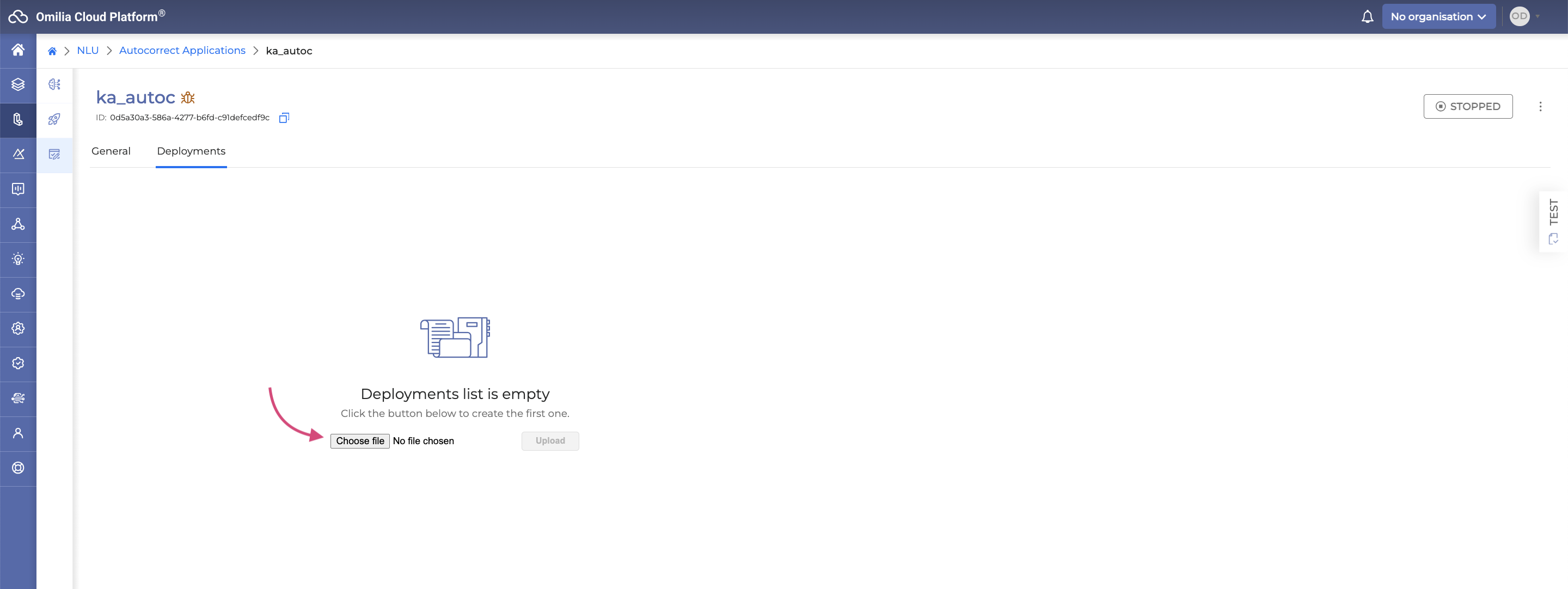
-
Select a file with the AUTOC extension to deploy an application with encryption, or a ZIP file to deploy an application without encryption.
Contact Omilia Care to request either the AUTOC or ZIP file for deployment.
-
Click Upload. The deployment starts and may take up to several minutes. The application status is changed to WORKING.
-
After the deployment is over, you can see the deployment timeline. The application’s status is changed to RUNNING.
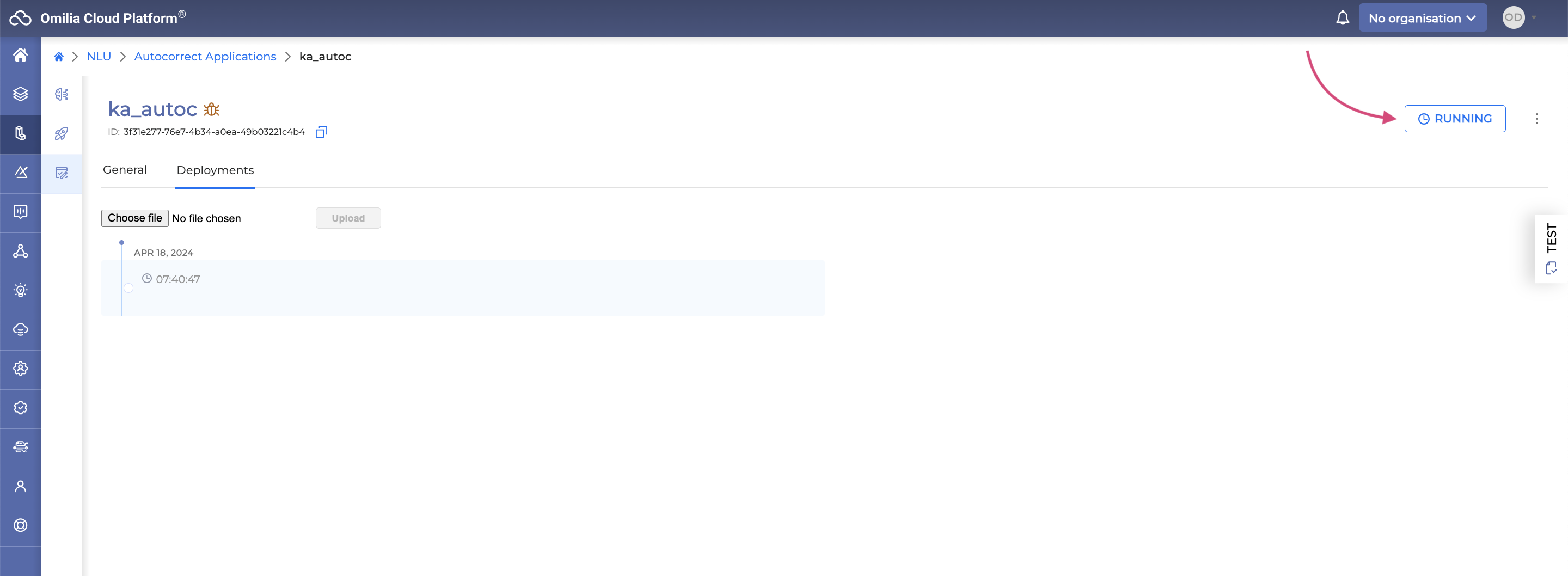
You can deploy different versions of your Autocorrect Applications, each deployment will be added to the deployment timeline.
Now you can move on to test your Autocorrect Application.