What are the miniApps®
Introduction
We have come a long way from command-line interfaces (CLI) and even graphical user interfaces (GUI) to communicate between human and machine. Today, conversational user interfaces (CUI) are becoming more popular since their aim is to provide a simple and seamless user experience. However, you need more than good technology to build automated solutions for your clients. You need to build trust with each client that interacts with your automated system. A report from Nielsen Norman Group “Intelligent Assistants Have Poor Usability” mentions that “observing users struggle with the AI interfaces felt like a return to the dark ages of the 1970s: the need to memorize cryptic commands, oppressive modes, confusing content, inflexible interactions — basically an unpleasant user experience.”
Why should talking to a machine be any different to talking to a human? To build trust with your callers you need to use best practices based upon years of experience. Trust is the foundation of human conversations, even conversations with a machine. This is where the power of the Omilia Cloud Platform® and OCP miniApps® can come to bear to help you develop truly useful and pleasant conversational user interfaces with very little or no training. One does not need to be a Speech Recognition or Natural language engineer or have years of experience in many complex disciplines in order to build very robust conversational interfaces with OCP miniApps®.
OCP miniApps® are built to enable anyone to benefit from Omilia’s 10+ years of experience in deploying voice automation solutions. Each of the OCP miniApps® is designed to be a complete solution and encapsulates the translation of complex behaviors and processes into a conversational format. All the tools are aligned to solve a single problem with maximum accuracy and simplicity of execution. With a few minutes of configuration work, not coding, you can create a conversational interface that captures intent or needed data from a client (let’s say an address), converting naturally spoken words to text (including understanding all the various accents and ways people pronounce words, not to mention voice mannerisms such as saying “ummm” or maybe even coughing or clearing their throat) using disambiguation and error handling best practices with state of the art speech recognition accuracy and security.
OCP miniApps® functionality
Using a simple wizard, and no training, anyone can use OCP miniApps® to apply all the following capabilities to a problem:
Capture the caller’s naturally spoken words, and convert them to text
The era of trying to figure out every possible way a caller could say something is over. We’ve learned over the years that the secret to good automation is to ask better questions of your callers. The use of OCP miniApps® naturally follows a strategy proven to work across years of automation best practices—asking a specific question while accepting an unstructured response. Being ready, in essence, for any response to that question.
Context-based tuning for maximum accuracy
Another outcome of Omilia’s experience is that aligning every element of the technology (speech recognition, language understanding, machine learning) to the context of the question enables accuracy results that meet or exceed human understanding.
If I know I’m expecting a ZIP code, I can disregard any results that are not tied to ZIP codes. The natural structure of OCP miniApps® (built to capture a specific element in a specific way) enables the capture to be tuned for optimal accuracy and results.
Redaction of caller information via masking or AES-256 Encryption
Another benefit of the natural structure of OCP miniApps® (built to capture a single data element, wrapped into a specific context) means that it’s easy for customers to control what data is masked or encrypted in OCP miniApps®.
Are you asking for Information that only the caller should know (e.g. pin number)? Then select “irreversible masking” in the OCP miniApps® User Interface. The data captured by the invocation of a miniApp will be permanently masked and forever inaccessible to anyone. Are you asking for information that is considered PII, PCI (credit card number)? Use AES-256 encryption. Only admins from your organization will be able to decrypt the information. Since each invocation of a miniApp is separate from other miniApps invocations, you can carefully classify each element of data that the Omilia system captures for you.
Disambiguation and Incomplete responses
If you ask a caller “how may I help you”, and they say “300”, you know you need to clarify that response. Maybe you didn’t hear them quite right. It might be good to say “do you want me to transfer you to extension 300?”.
But if you ask a caller “how much money do you want to transfer”, and they say “300”, there is no need to ask additional clarifying questions—except perhaps to confirm it’s “dollars” and not “euros”.
Humans ask clarifying questions all the time, “I’m not quite sure I heard you…”, “did you mean ___, or was it something else?”. This is a key element of building trust, which is a key element for getting callers to use an automated system. OCP miniApps® use simple wizards and drag/drop menus to configure this.
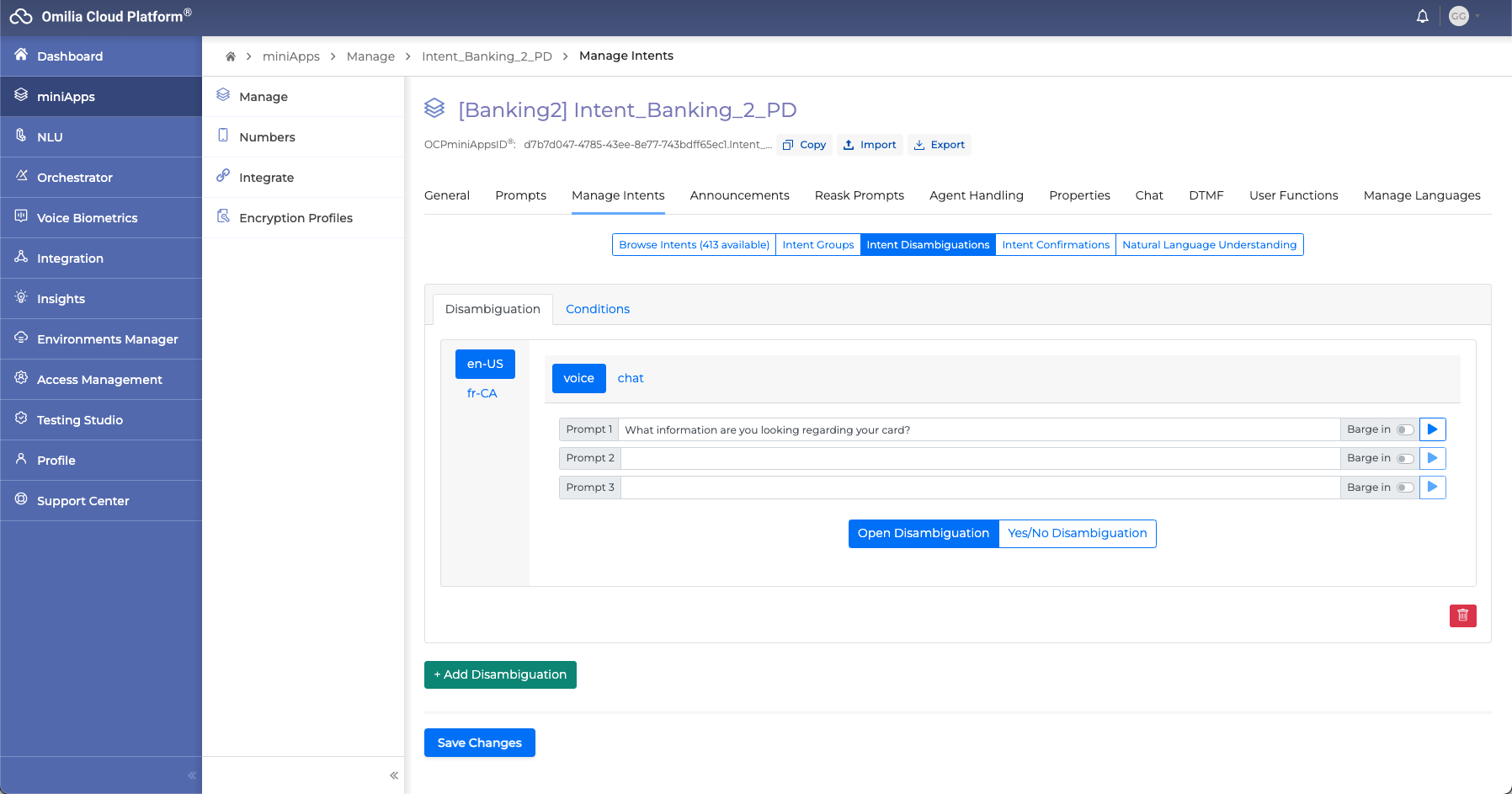
Validation and Confirmation
How confident are we in the result? Should we ask the caller to confirm? Maybe we should only ask if we’re less than 90% confident we got the answer? Maybe 80%?
People do not always repeat back the answers to their questions… If your callers have to confirm literally every response, it can be frustrating. “You said __, right?” It takes time, and it’s something a human doesn’t always do.
Being able to configure when you ask for confirmation, and when you don’t, is a very big element of building trust.
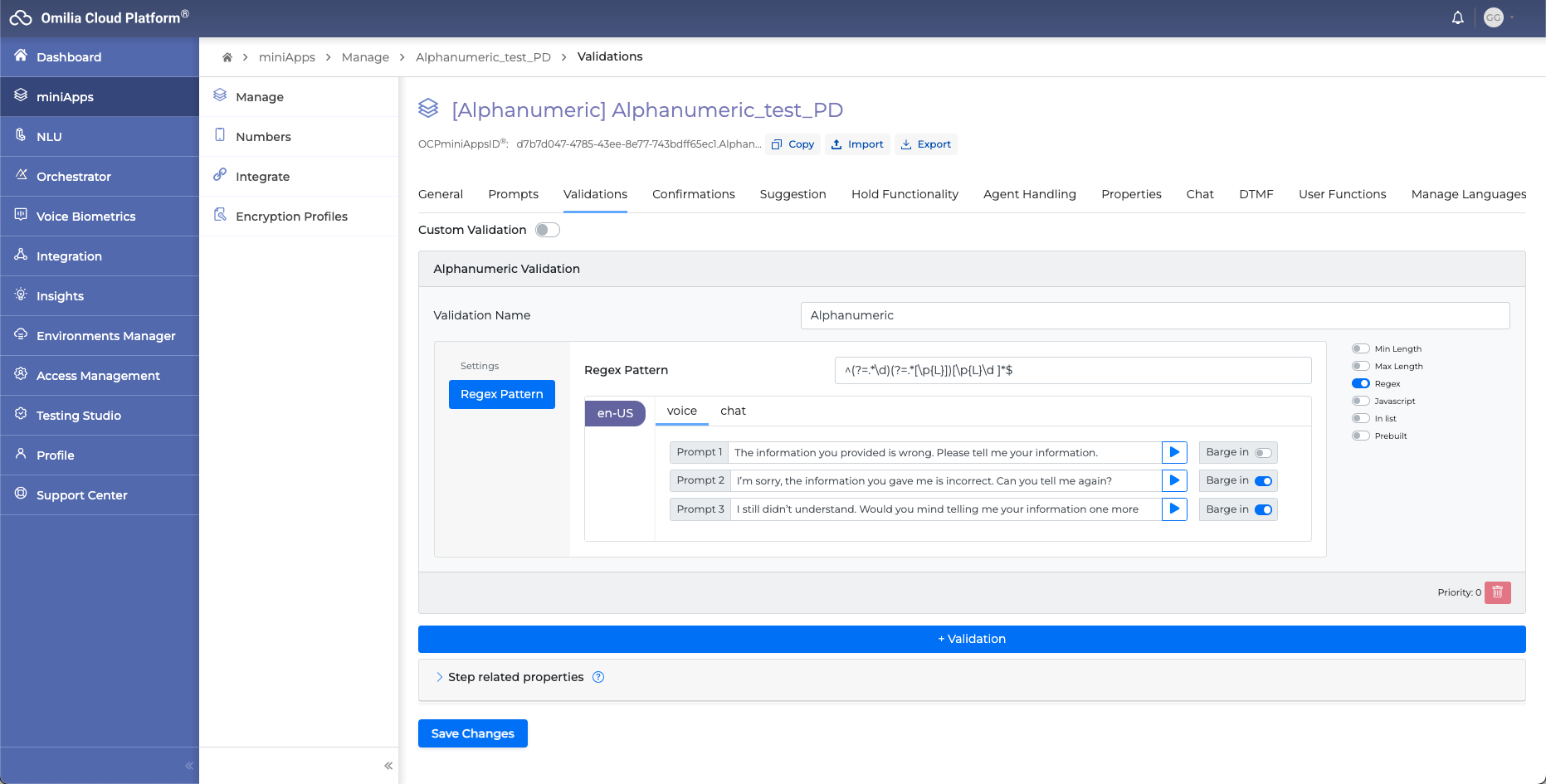
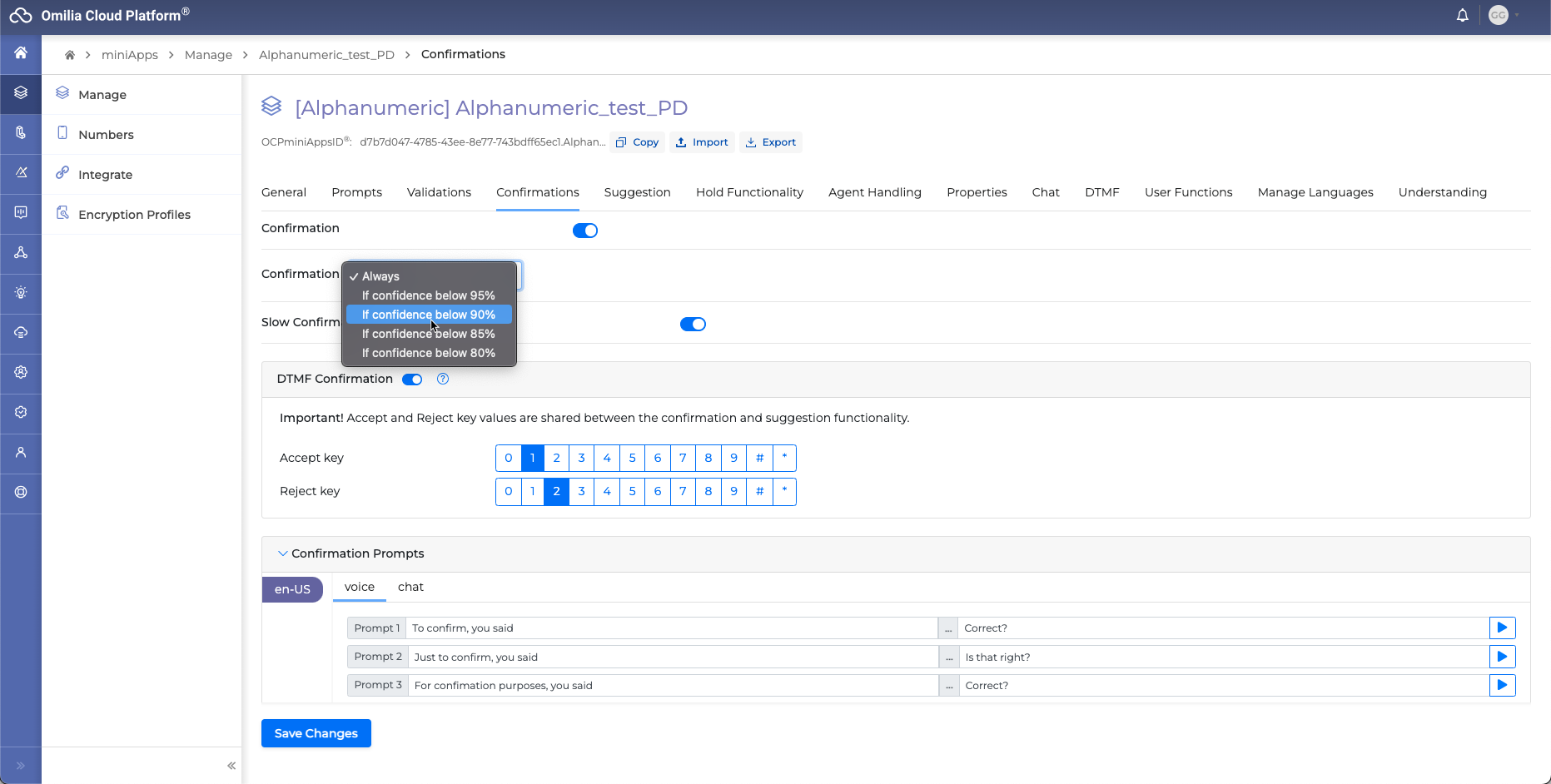
Allow a caller to “pause capture” for a moment, if needed
Did you just ask your caller something they didn’t expect? Do you ask “what is your member ID?”, but maybe they didn’t have it ready or memorized? If they were talking to a human they could say “uhhh… wait a moment… oh man… I never have this at hand….” They can ask for time because the human understands.
Automation solutions can do this too. “If you need a moment to find your member ID, just say ‘wait’. Otherwise, if you have your member ID, please say it now.” Being able to request a “pause” or “more time” is a natural part of any OCP miniApps®.
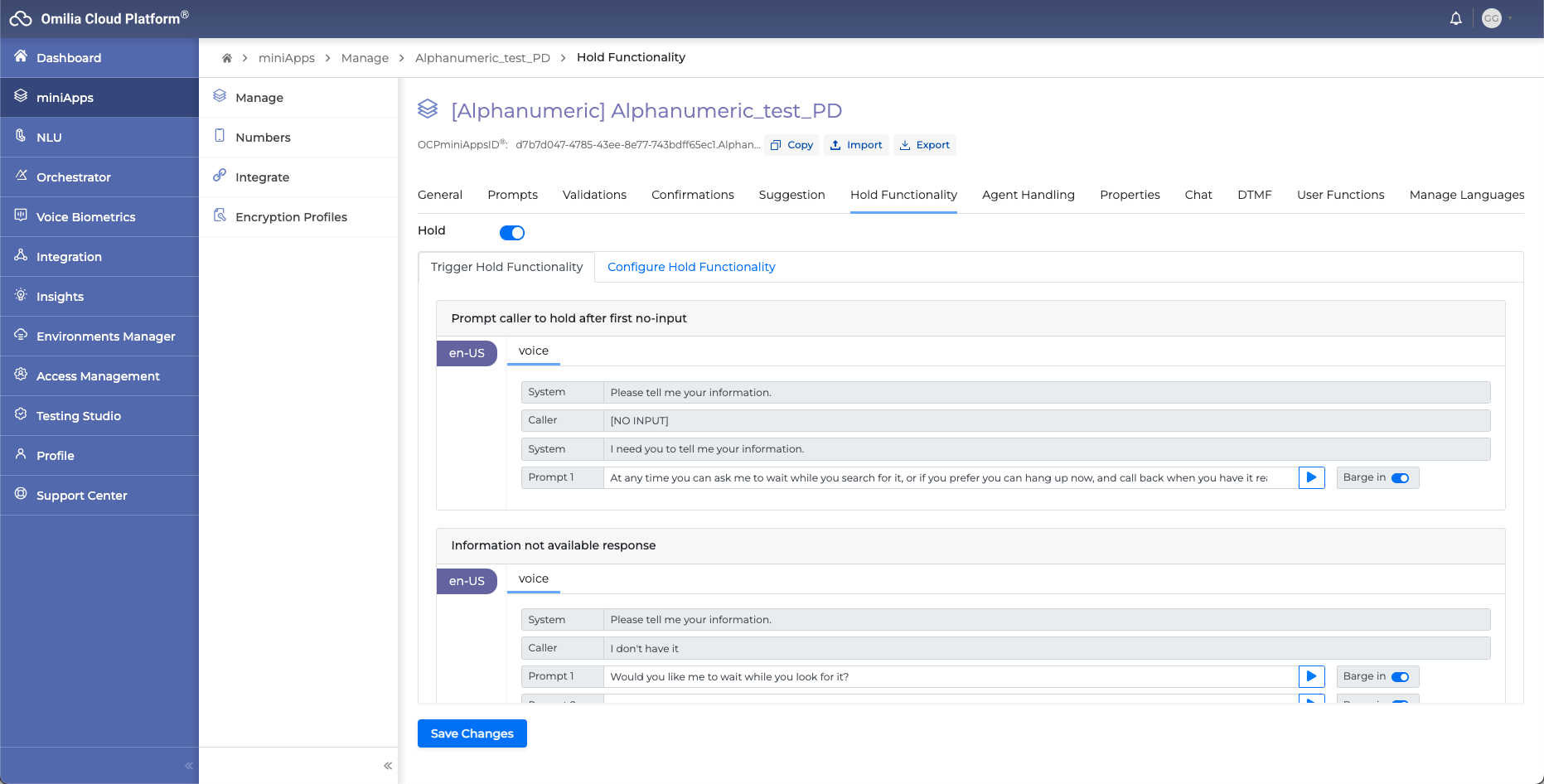
Properties, Retry and Error Handling
What do we do if we don’t get a useful response the first time? How many times do we retry? You decide! Is no response considered an error? You decide! On maximum errors you want to transfer or hang up? You decide! How about custom messages per error case? You got it! Want to have different thresholds for continuous and global errors? You got it!
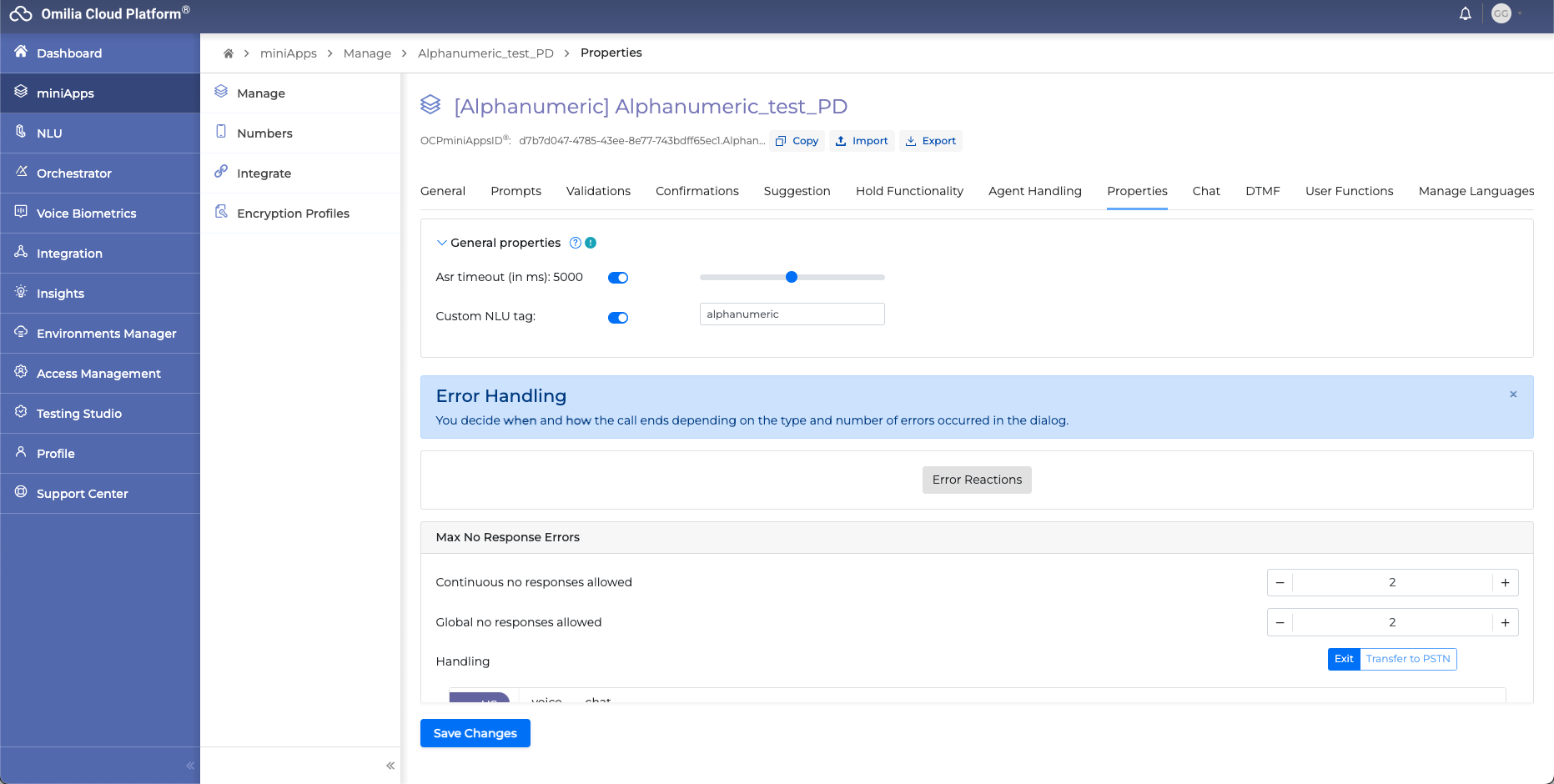
Request for Agent Escalation
Asking for a live agent became the standard reaction to anyone calling a virtual assistant. The reaction, developed systematically and as a consequence of poor conversational experiences, remains today as a standard human-to-bot reaction/interaction. OCP miniApps® encapsulate an easily configurable way to mitigate this behaviour and keep a caller comfortable with the conversational experience. You can decide if the system will transfer immediately on any agent request or try to continue the conversation to extract more information from the caller.
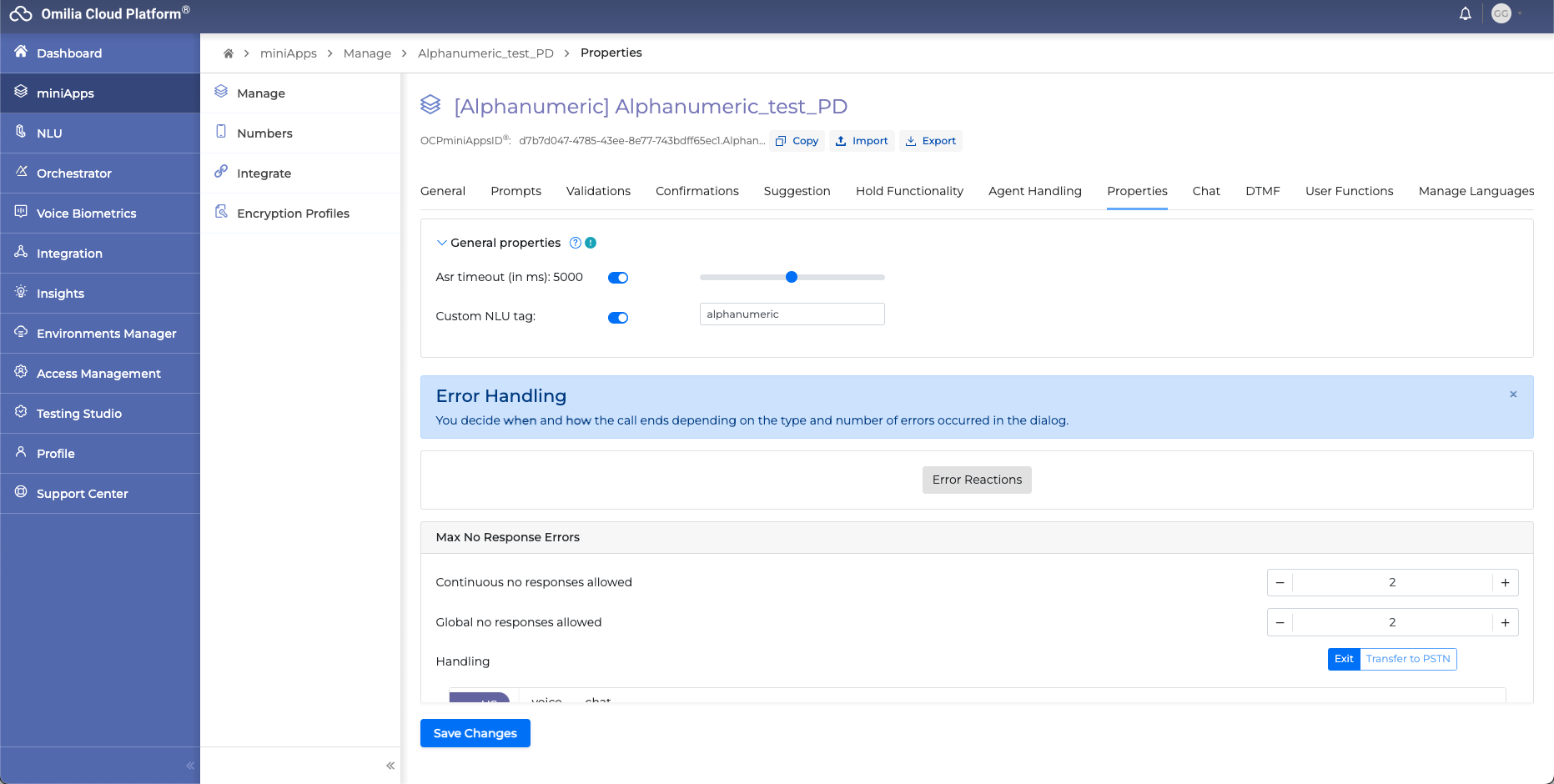
Flexible reactions to enhance the natural feeling of each conversation
A conversation is never exactly the same. Even if you are performing the same task, a conversation should always flow naturally. That keeps users comfortable and enhances their trust in the interaction. Either by configuring acknowledgement nice reactions towards the completion of a task or by having a selection of ways to express that you might have misheard or confused something, having a layer of fully customizable interaction features brings a natural feeling to your conversational experience on OCP miniApps®.
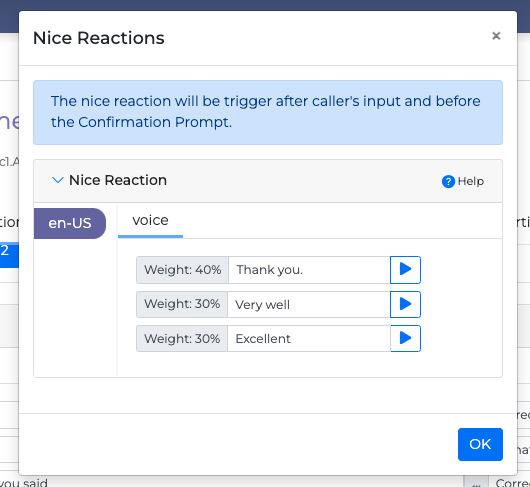
Speak over the IVR (or “Barge In”)
You can define if a user should be able to interrupt the prompt playback or not. Either to improve the recurrent- customer experience (when someone is calling several times, being able to interrupt the prompt and speed up the conversation is a great help) or to enforce some specific prompts to be heard, with a click of a button you can enable or disable the ability for users to speak over the IVR.
Fail over to “touch tone”
Similar to the agent escalation, many people will try to interrupt the conversation by simply pressing zero or any other key. In other cases, you might be migrating from a legacy DTMF application and your users are not yet accustomed to the new conversational behaviour. The ability to configure playback prompts to guide the users' behaviour is key in such cases. Regardless of the user pressing 0 to reach an advisor or just pressing the keys that previously would lead to the skillset they are looking for, you are now ready to maintain a fluid conversation. No disruption.
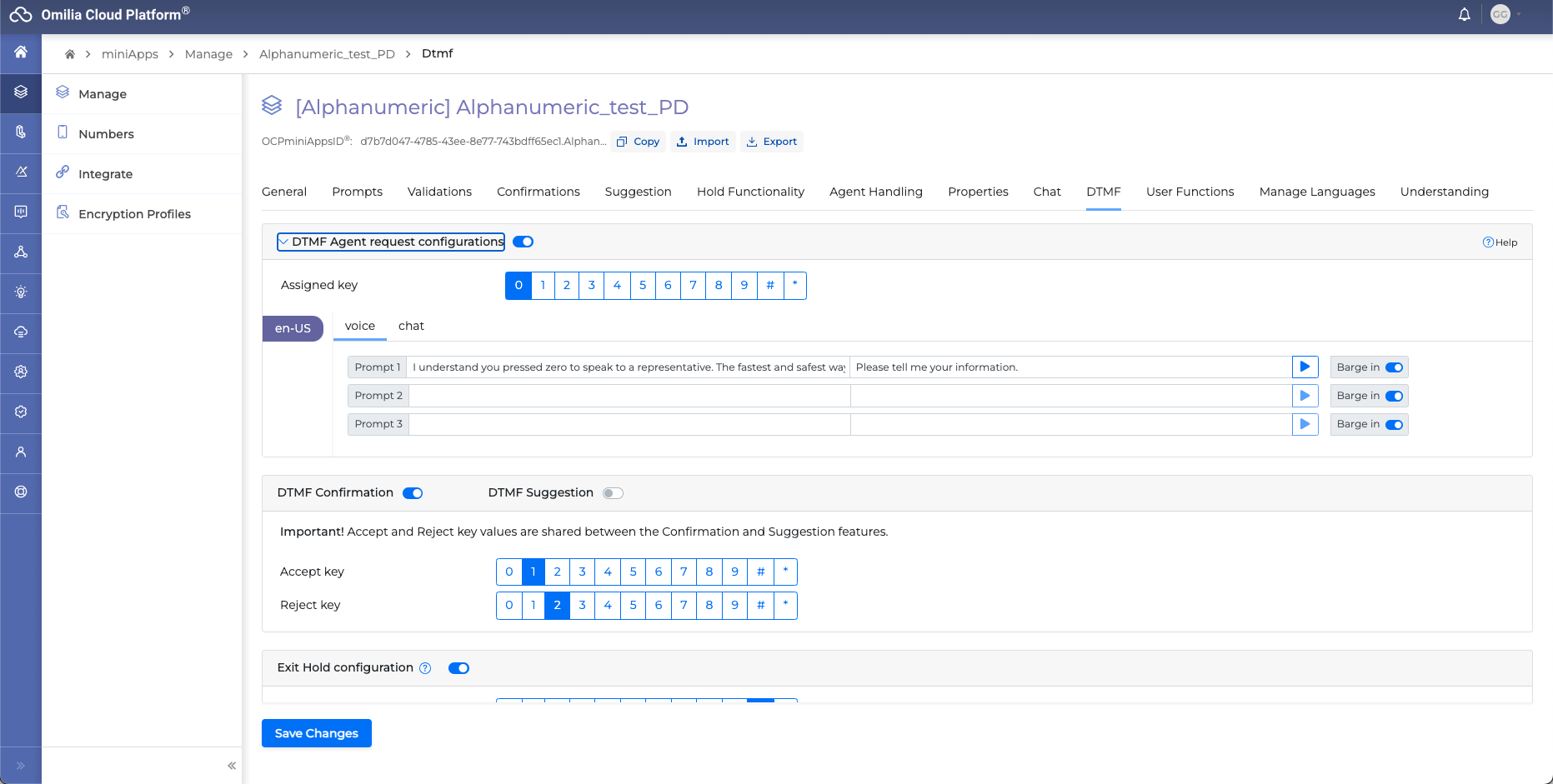
Related articles
To learn more about miniApps, how they work and how to configure them according to your needs, read the below articles.