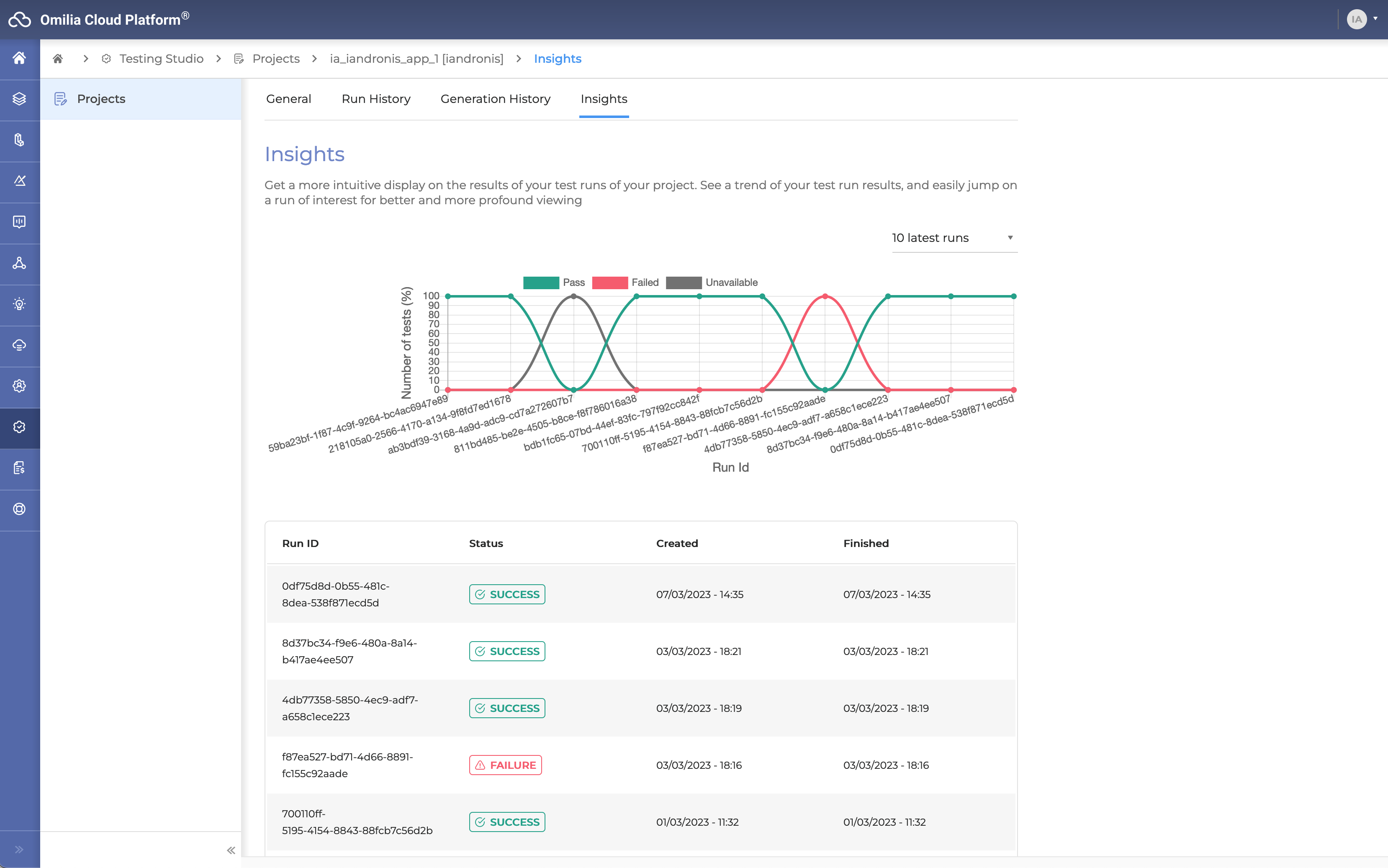OCP® offers a range of visual instruments for the development of a Conversational AI system customized to your requirements. For ease of understanding, a short explanation of each OCP® tool is provided below.
To effectively utilize OCP®, it's crucial to grasp the concepts of Organizations, Groups, and Roles. These structural elements manage access and functionality, ensuring secure and efficient platform operations.
OCP Console®
OCP Console® is a unified entry point for managing all OCP® services. It has an easy and intuitive interface and is designed for both advanced and novice users. Go to OCP Console® User Guide for more information.
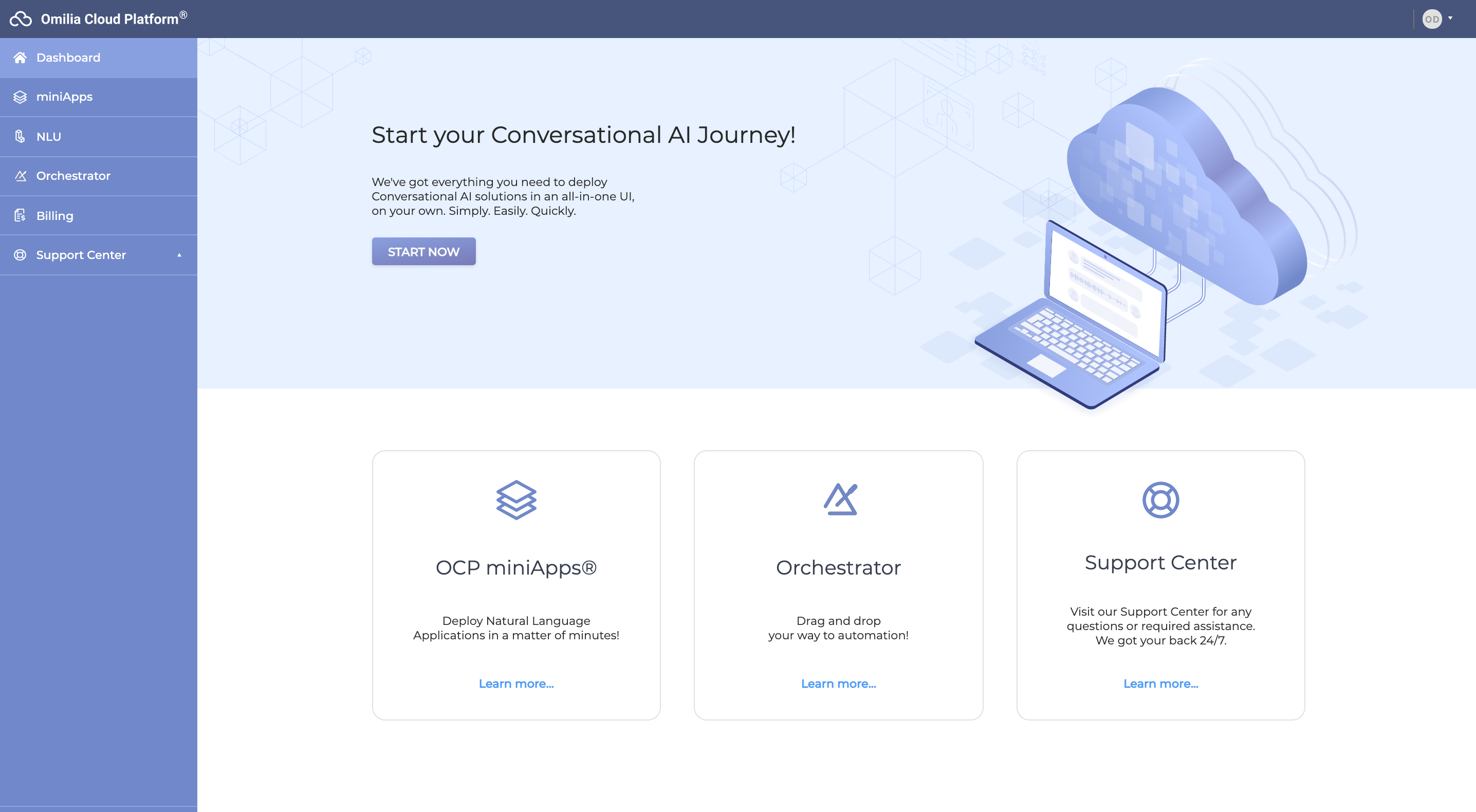
OCP miniApps®
OCP miniApps® are the essential elements of your OCP®-based Conversational AI solution. The miniApps are designed to be user-friendly, requiring no coding knowledge, no maintenance, adaptable to your needs, and ready for instant deployment. They are natural language dialog units that manage one specific task, for example: asking for an address or credit card details, comprehending a call recipient's purpose, delivering information from a flexible knowledge base, or even arranging a meeting. More information on OCP miniApps® can be found in OCP miniApps® section.
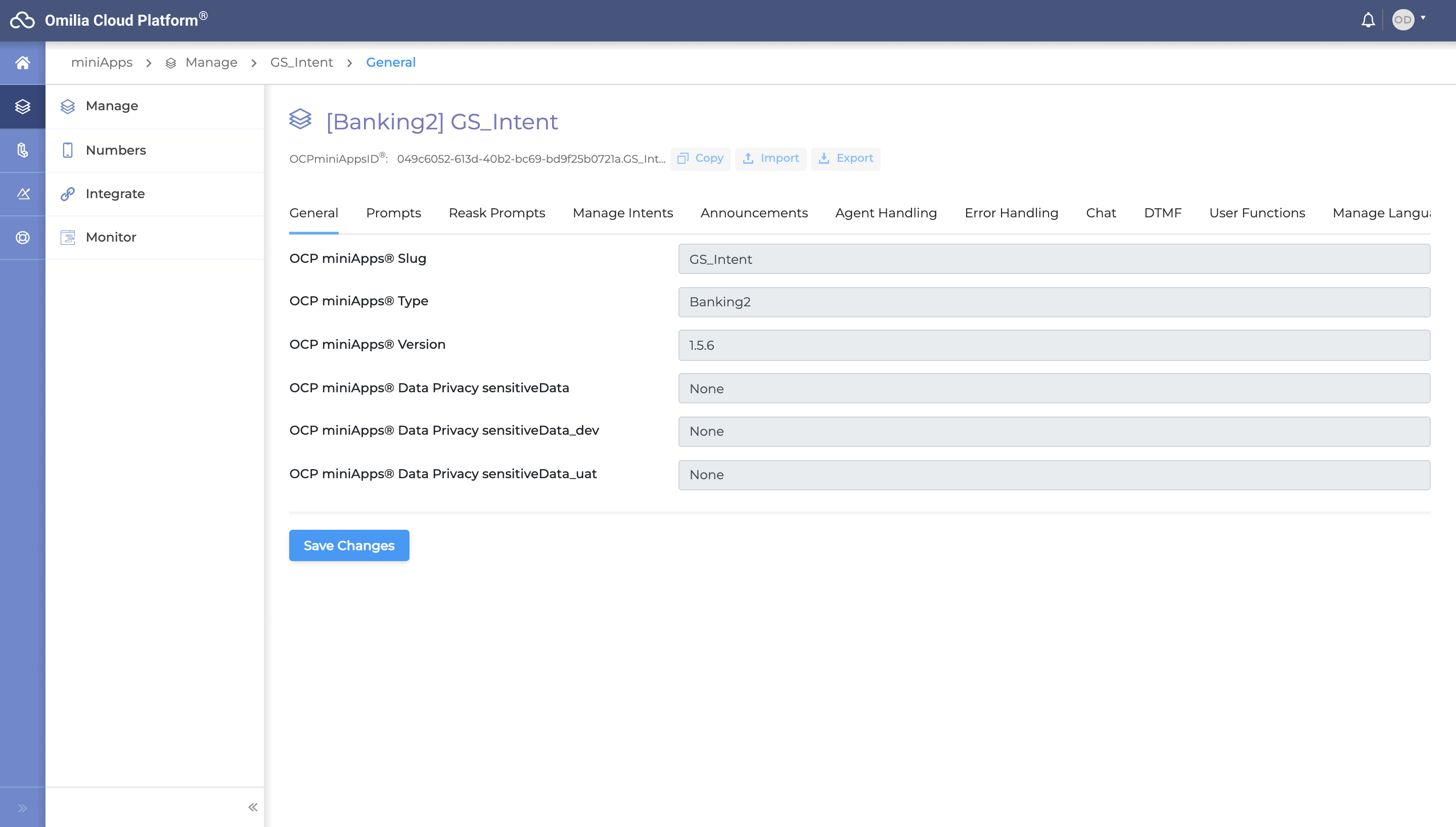
OCP Conversational Natural Language®
OCP Conversational Natural Language® OCP Conversational Natural Language® is a highly intuitive and user-friendly tool designed to construct, test, and launch Machine Learning-driven NLU models. These NLU models are vital for scrutinizing text and extracting significant entities, entity features, intents, and other key syntactic elements. We invite you to visit the OCP Conversational Natural Language® User Guide for a more detailed explanation and additional information.
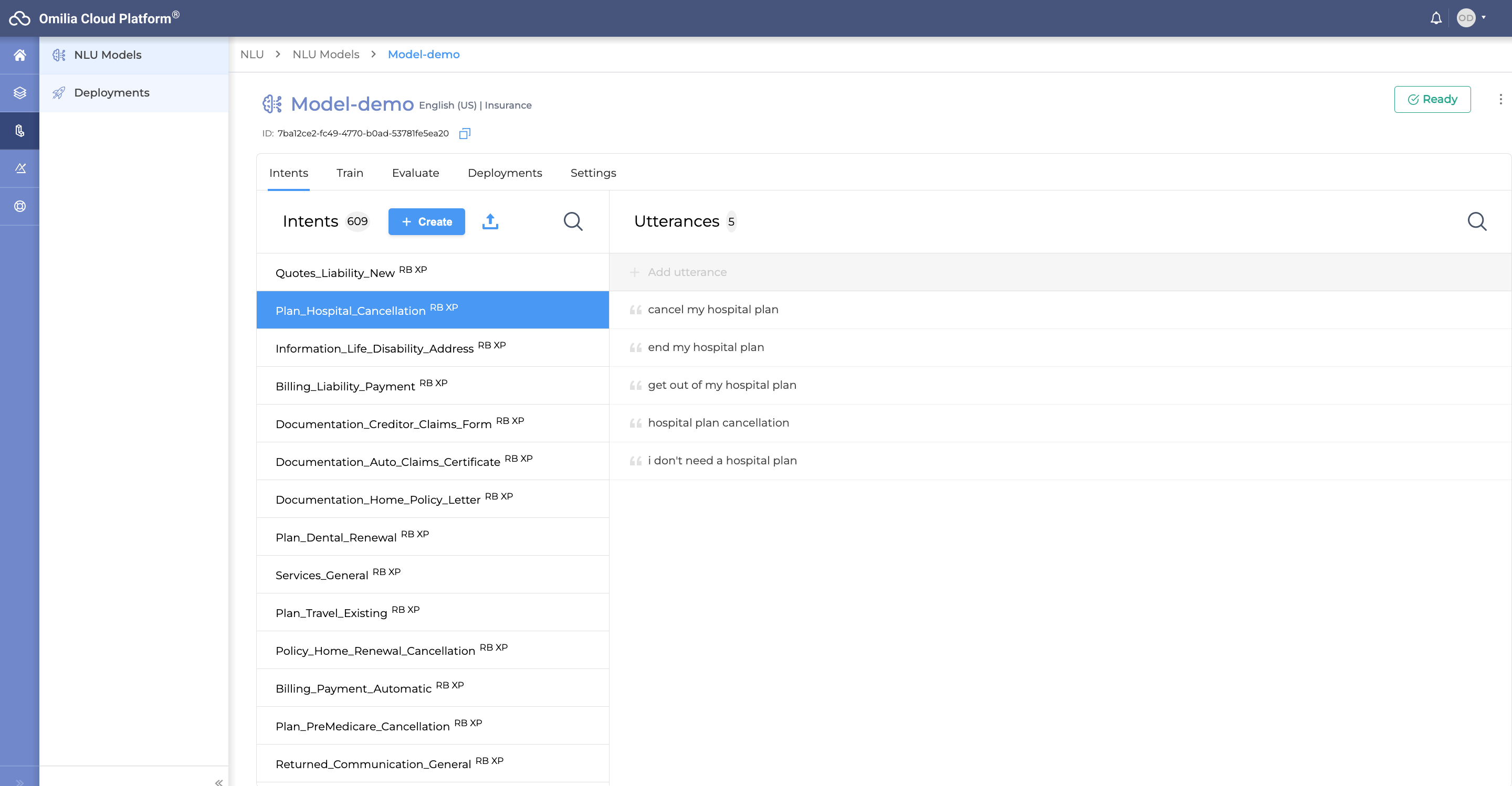
OCP Orchestrator®
OCP Orchestrator® is the main development tool of OCP®. It allows combining the existing miniApps created in OCP miniApps® web application to build and run a complete Dialog Application. The Dialog Application can be further connected to a phone number or a chatbot to maintain a conversation. Go to the Orchestrator User Guide for more information.
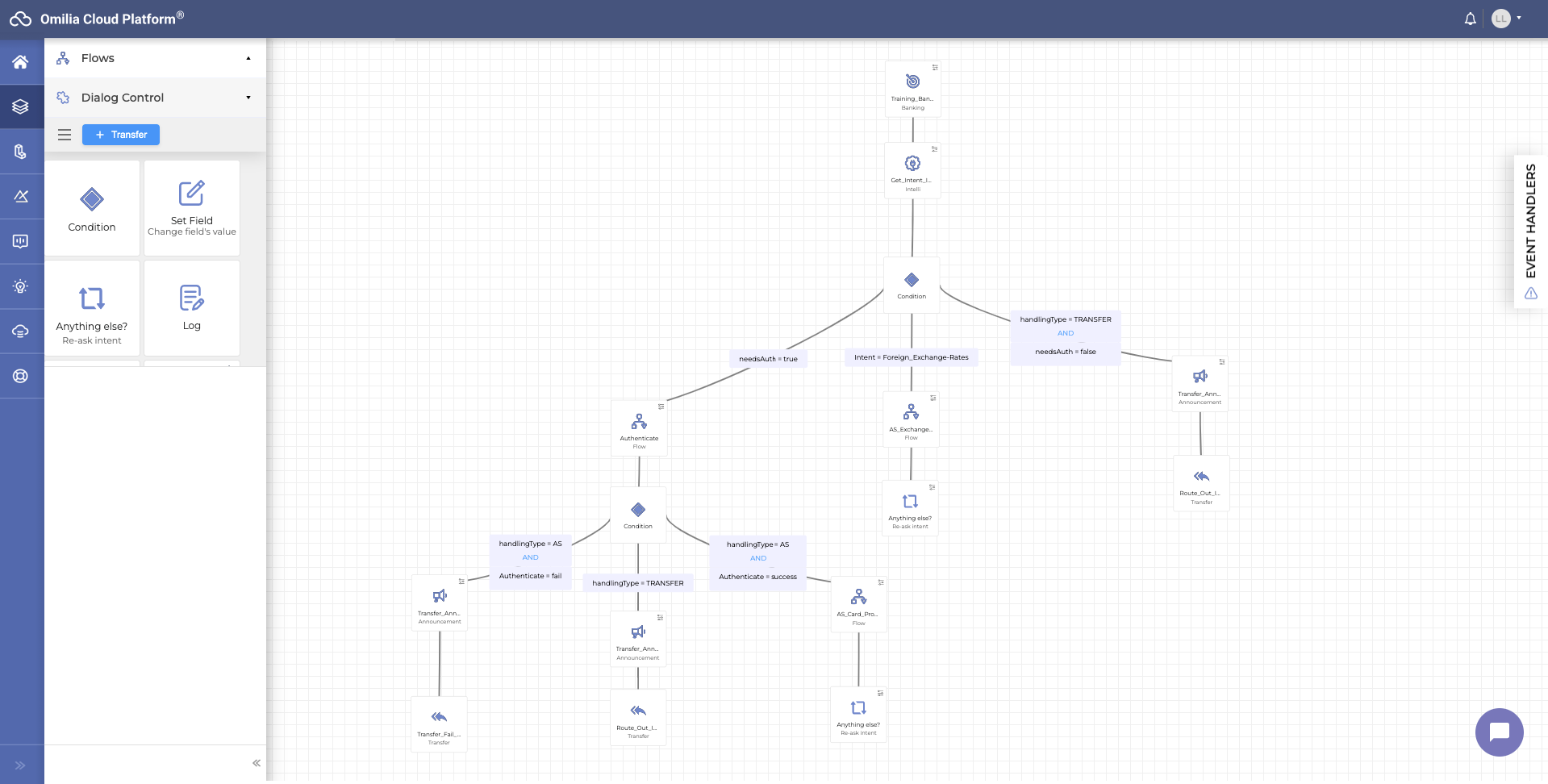
OCP® Voice Biometrics
OCP® Voice Biometrics is a feature for authenticating a caller's identity by comparing their active voice to stored voiceprints during calls. Voice Biometrics offers enrolment services, assigning identifiers to stored voice records for seamless, secure identification. Users can also opt-out if desired. Notably, Voice Biometrics includes speaker verification and identification systems, with verification comparing voiceprints from the same speaker for confirmation, and identification precisely discerning the speaker from a group. We encourage you to check out the OCP® Voice Biometrics User Guide for a comprehensive understanding and more details.
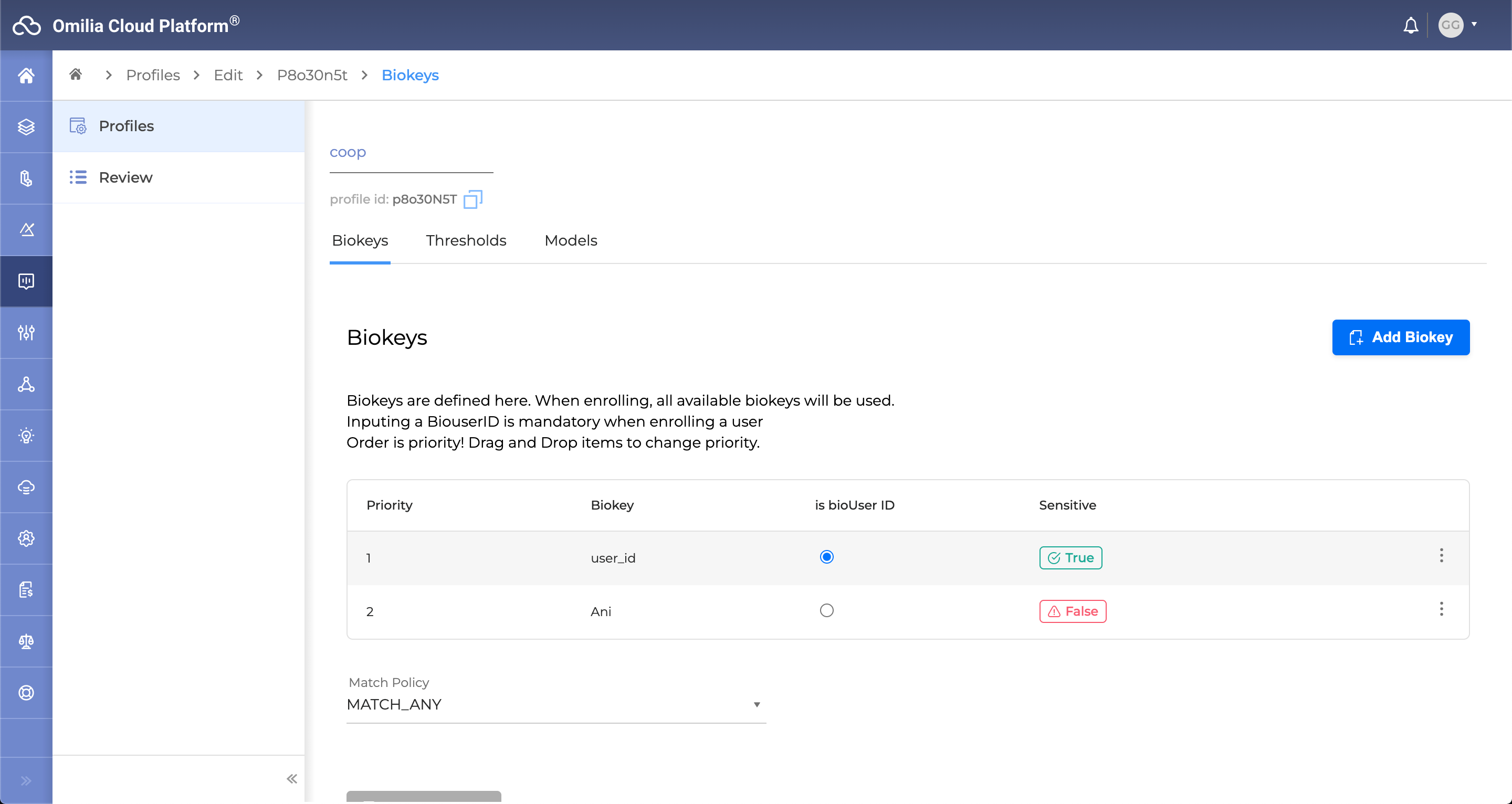
OCP Insights®
OCP Insights® is a comprehensive tool used for monitoring and analyzing calls, providing significant statistics about Orchestrator applications such as dialogues, flows, and miniApp invocations stemming from calls or web chats. It is segmented into three components:
-
OCP® Monitor is the heart of the system, providing an in-depth exploration of conversations within an OCP application. Essentially, it offers a clear and detailed view in the interaction between the system and the user. For more information, refer to the OCP® Monitor User Guide.
-
OCP® Reporting is an extensive reporting and analytics system providing graphical dashboards illustrating key performance metrics. Its purpose is to highlight opportunities for continuous improvement of the Virtual Assistant and offer profound insights into customer conversations. The generation of these reports is entirely system-driven and doesn't require human analysis. For more information, refer to the OCP® Reporting User Guide.
-
Export Service grants users access to their raw application data and provides an essential and unfiltered foundation for data analysis. For more information, refer to the Export Service User Guide.
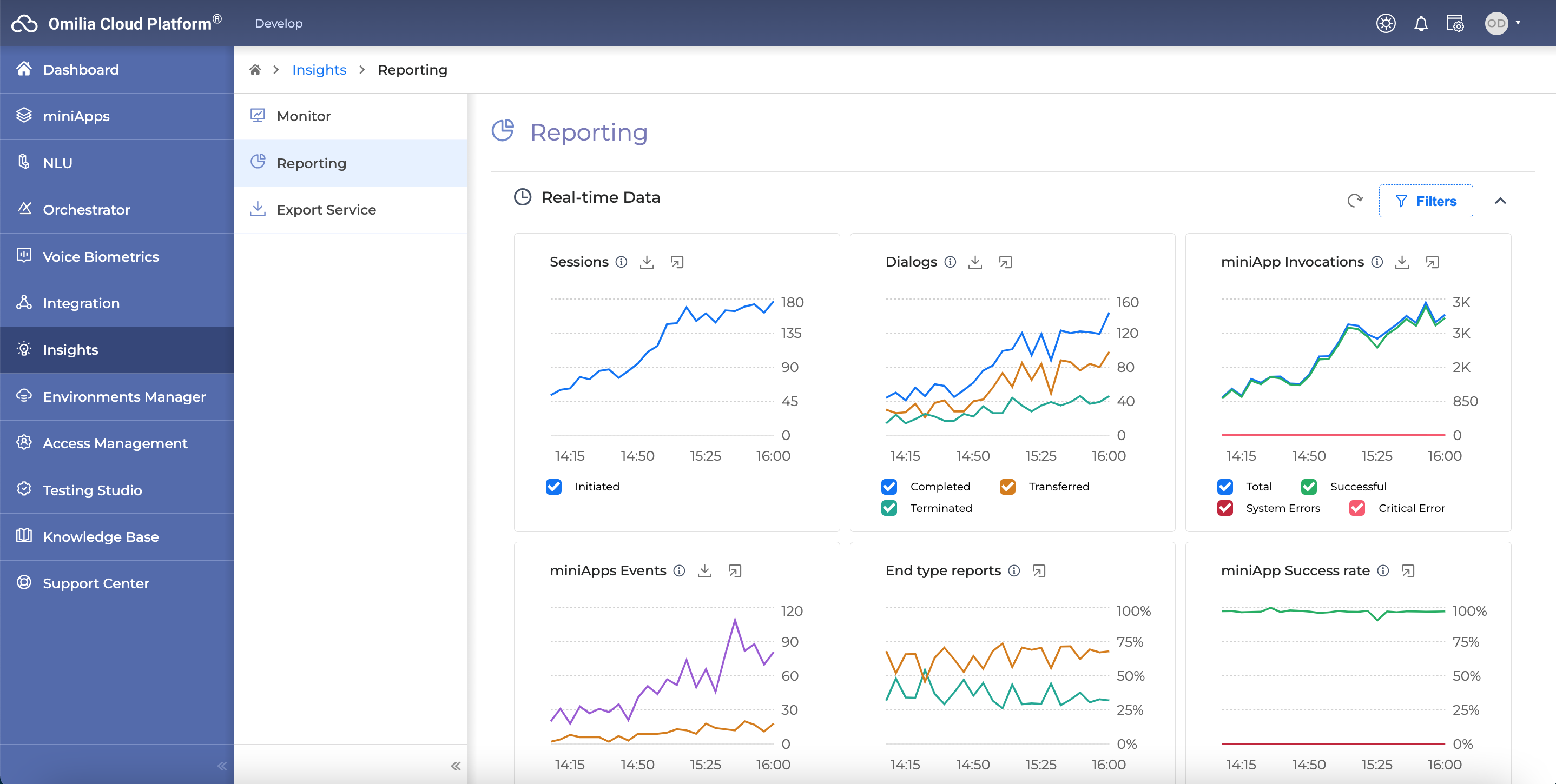
OCP® Testing Studio+
OCP Testing Studio+™ is an automated testing framework designed for Omilia's conversational applications. It supports test-driven development and various levels of functional testing, enabling evaluation of conversational scenarios. Suitable for both seasoned developers and non-technical users, it provides an intuitive, web-based platform to run pre-existing tests without download or installation. It also offers visual analysis of test data, showing trends in test results for insightful review.
For more information, refer to the Testing Studio+ User Guide.