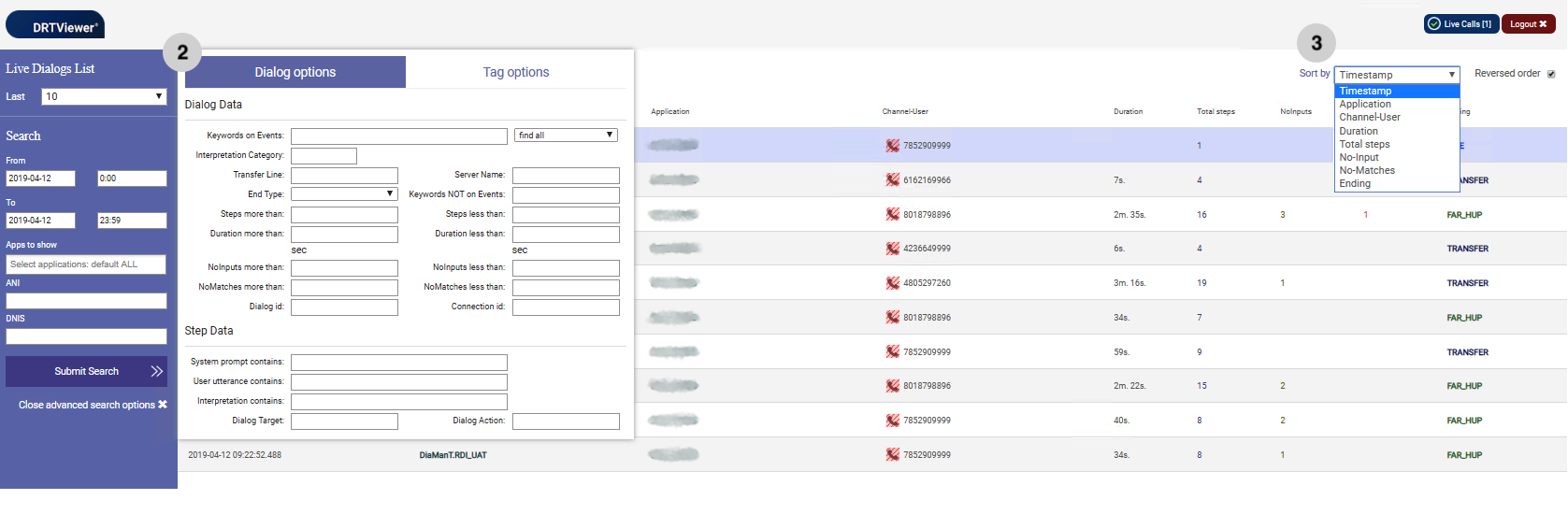Functionality

All calls appear in a Session List. The most recent call holds the top of the list by default. The columns of this list are the following:
-
Timestamp
-
Server
-
Application
-
Channel-User (Phone Number, IP, Username)
-
Alexa:

-
Facebook:
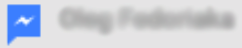
-
Mobile App:

-
Mobile:
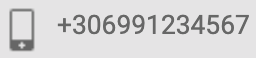
-
Phone Call:
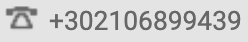
-
HTML:
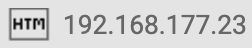
-
Chat Session:
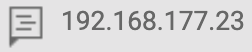
-
Unknown:

-
Undefined:
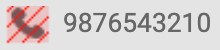
-
-
Duration
-
Total steps
-
NoInputs (Customer remained silent)
-
NoMatches (Customer said something that the system could not understand due to several reasons, i.e. Out of Grammar, Side Speech, Signal and Environment noise)
-
Ending
Available options:-
FAR_HUP- Caller Hang Up
-
NEAR_HUP - System Hang Up
-
TRANSFER - Call transferred
-
LIVE - Session is Live
-
This information gives you a bird’s eye view of these sessions.
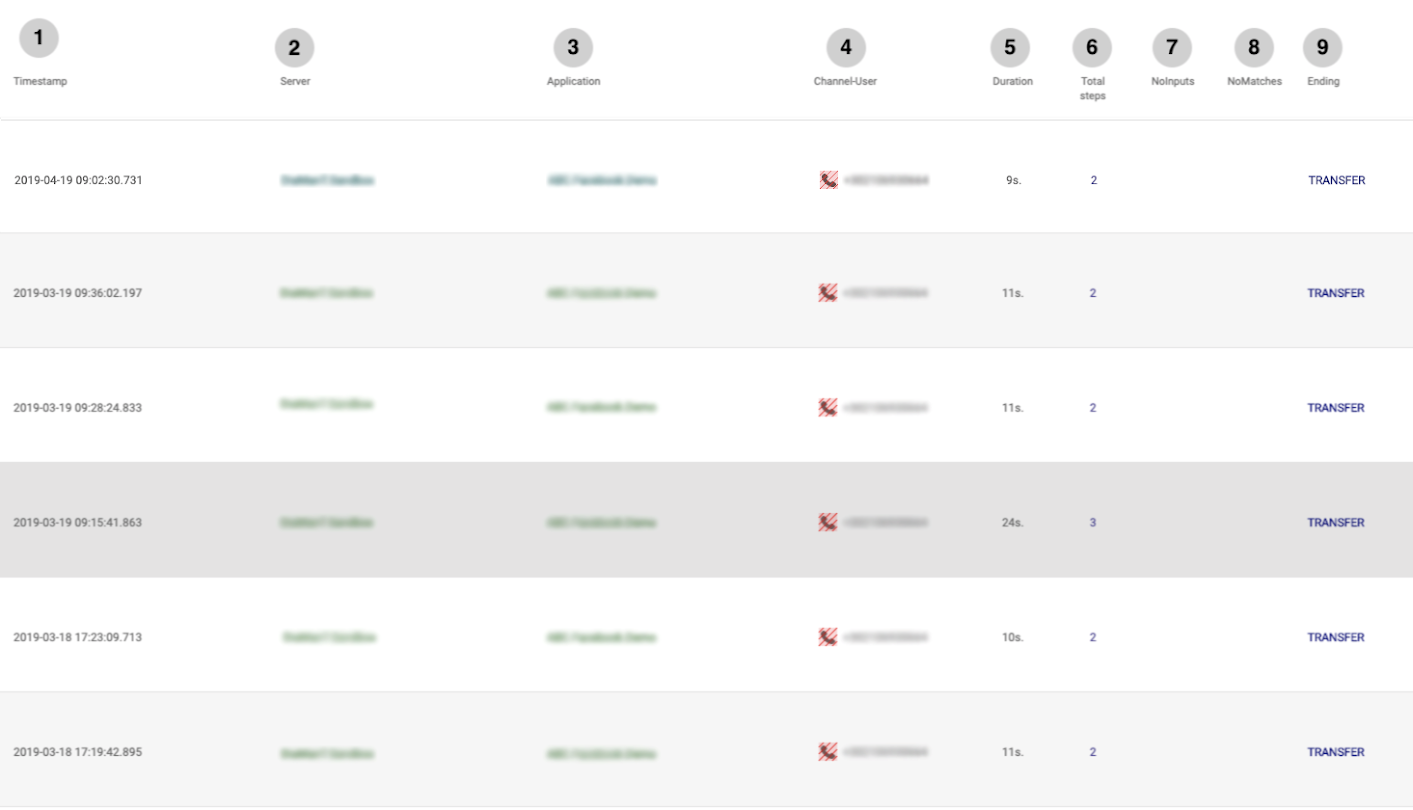
By clicking on the Search and Sort by options tabs (2)(3), you can expand these views and perform basic or advanced session searches, based on the chosen filtering criteria.