OCP Console® consists of the following elements:
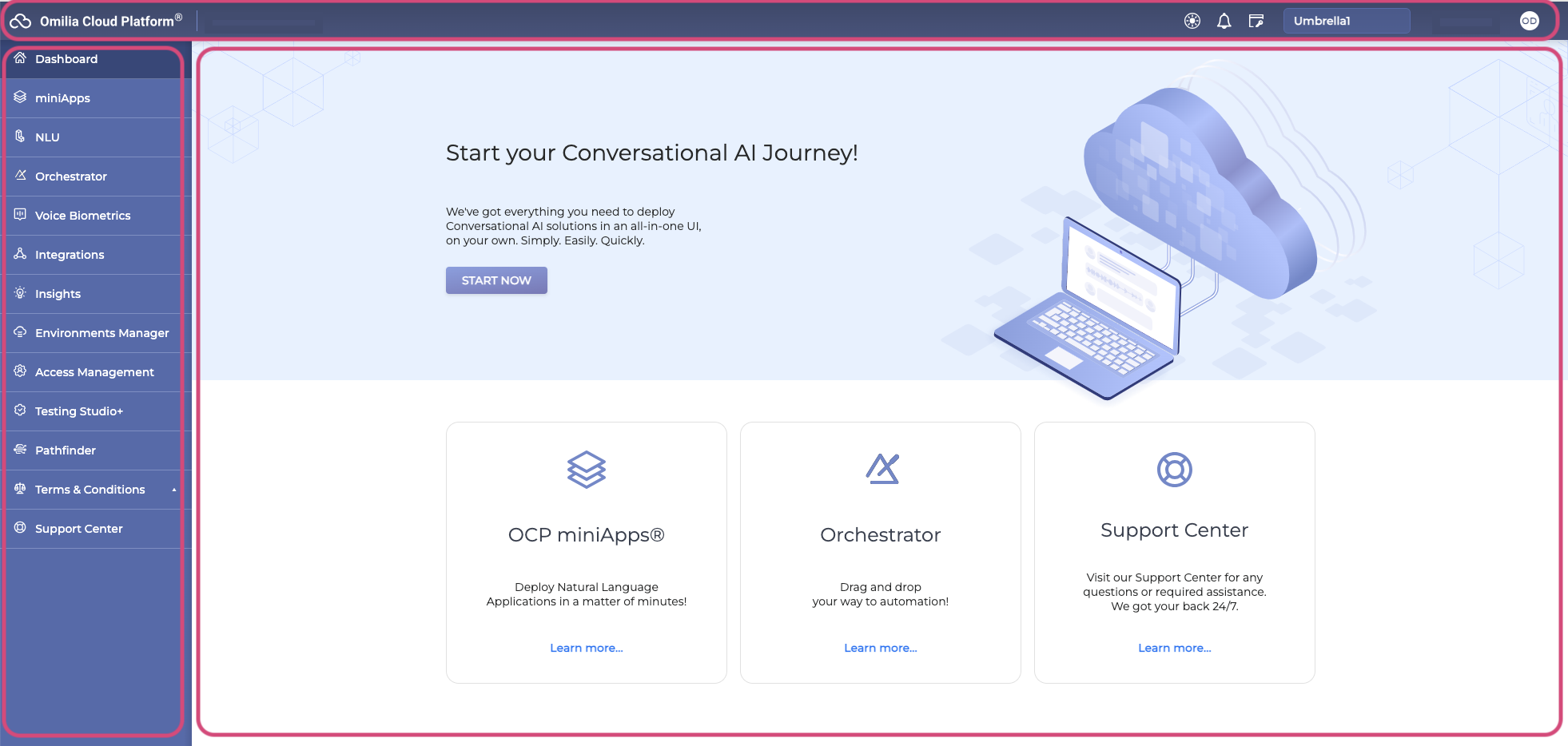
-
Top bar contains the user area with the avatar and profile information, service notifications, and log-out option.
-
Side menu consists of global menu options. To fold/unfold the Side menu, click the Arrows buttons at the bottom of the Side menu.
-
Main service area is the main area of the OCP Console® dashboard. It displays the content of the selection from the side menu.
You can find the following tabs in the Side menu: