8 - Create an Announcement
Previou
In this tutorial, you can learn how to create a simple announcement for one specific intent.
An announcement miniApp can be used to provide one piece of information based on the caller’s requirement. For example, provide the working hours of your branches.
To set an announcement follow the steps:
Open miniApps → Manage and select the GS_Intent miniApp.
Select Announcements tab.
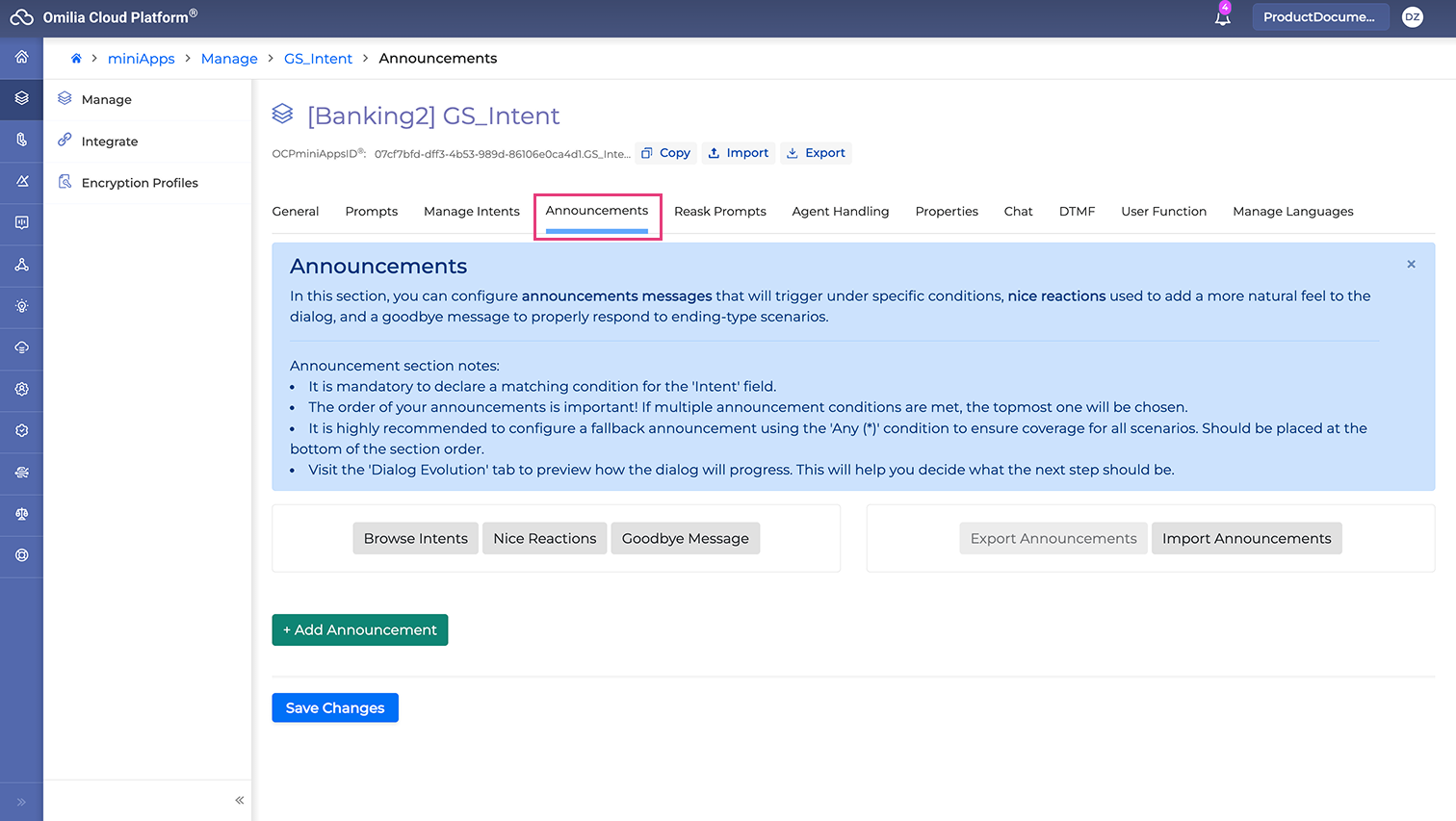
Click the Browse Intents button to search for the required intent “Branch-Hours”.
Add the announcement prompt in the Announcement sub-tab, for example:
“The working hours for all our branches are 8 AM to 2 PM from Monday to Friday.”Open the Conditions sub-tab.
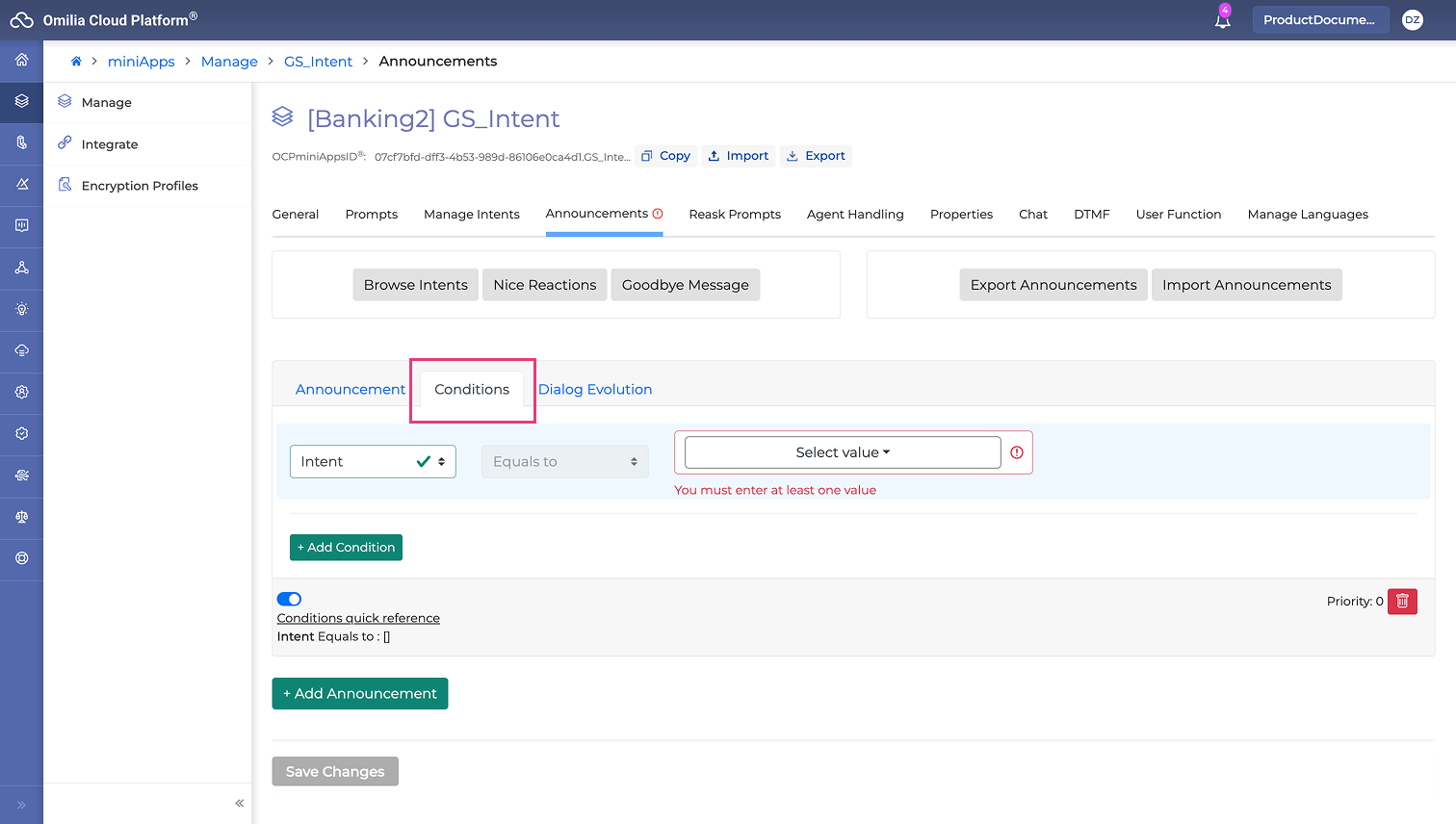
Set the Intent.
Select value Branch-Hours from the list of intents.
Open Dialog Evolution sub-tab to set what will happen in the dialog.
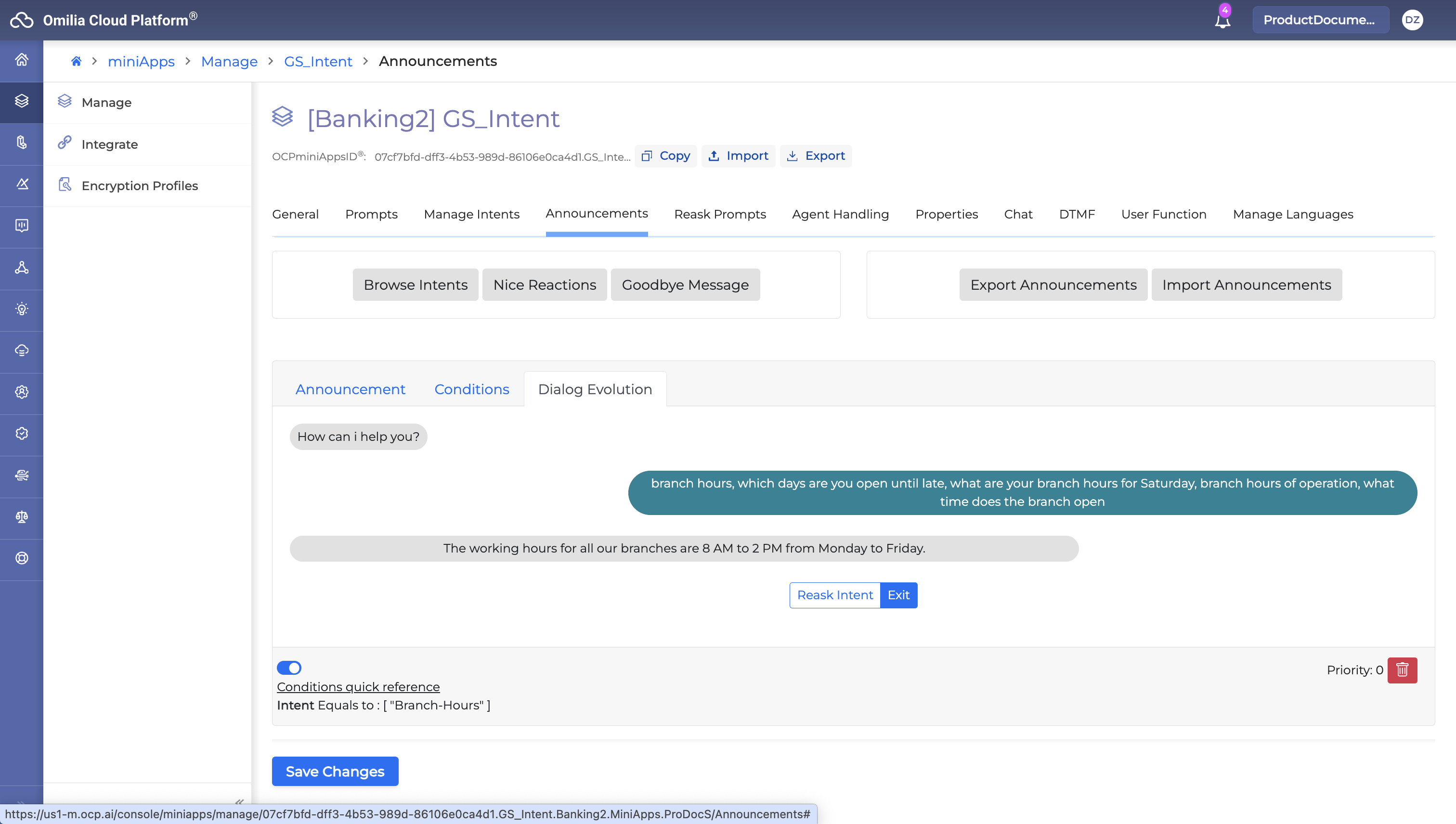
Select the Reask Intent option.
Select a Reask prompt (for example, “Is there anything else I can help you with?”).
Click the Save Changes button.
Finally, make a test call.
.svg)