7 - Disambiguate a Vague Request
In this tutorial, you will find out how to deal with ambiguity. There are plenty of times when the caller gives the system vague requests, for example,
- How may I help you?
- It’s about my card.
or
- How may I help you?
- Card.
So, our task is to disambiguate these requests and get the factual information from the caller to come up with solid intent. For educational purposes, we are going to set up disambiguation for card-related requests and then test our miniApp.
Set up disambiguations
Navigate to miniApps → Manage and select a miniApp. For educational purposes, we have selected a previously created GS_Intent.
Select Manage Intents → Browse Intents. Here you can see all available intents for this particular miniApp. We are going to select Card, in order to disambiguate all the card-related requests.
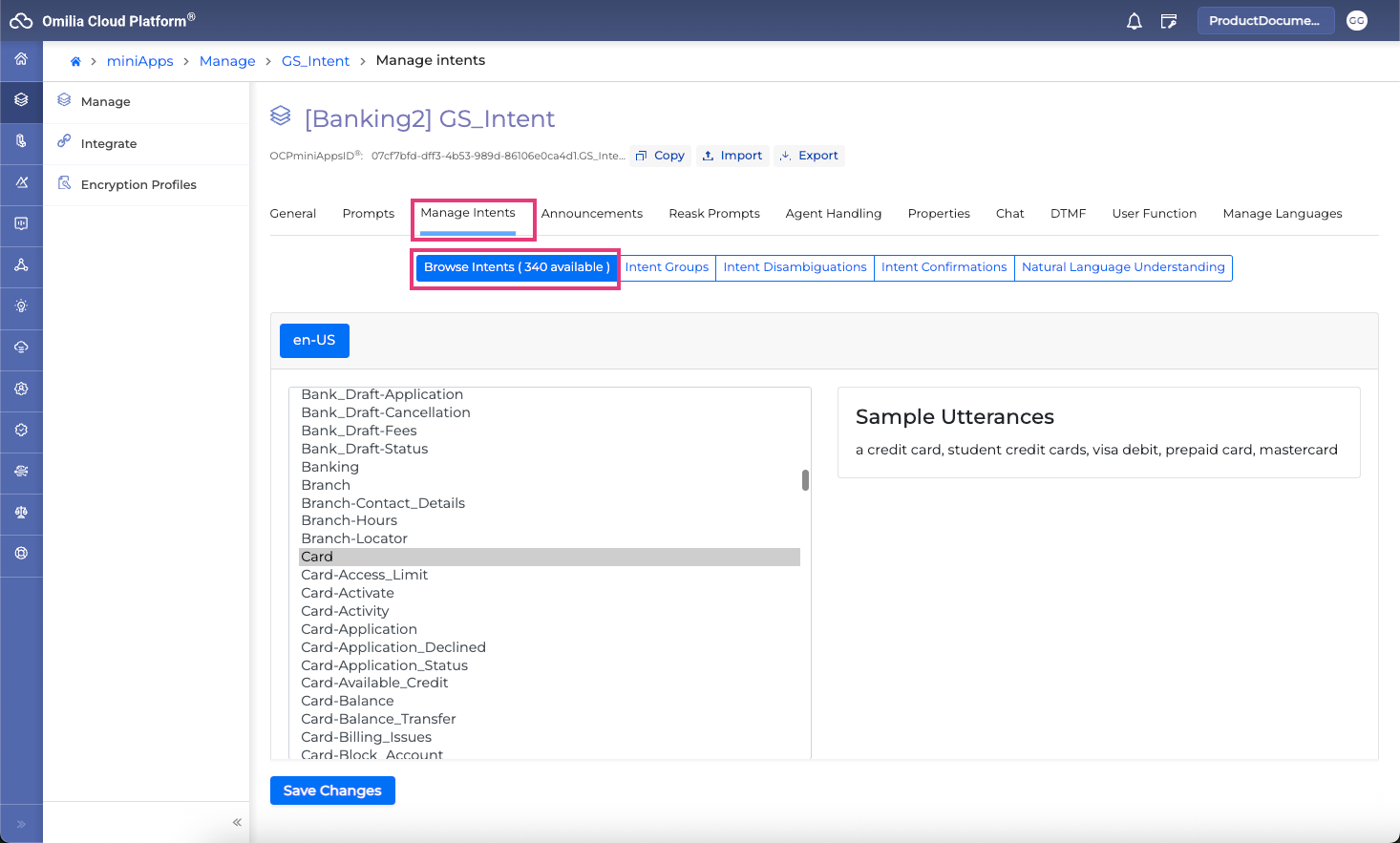
Select Intent Disambiguation and click +Add Disambiguation.
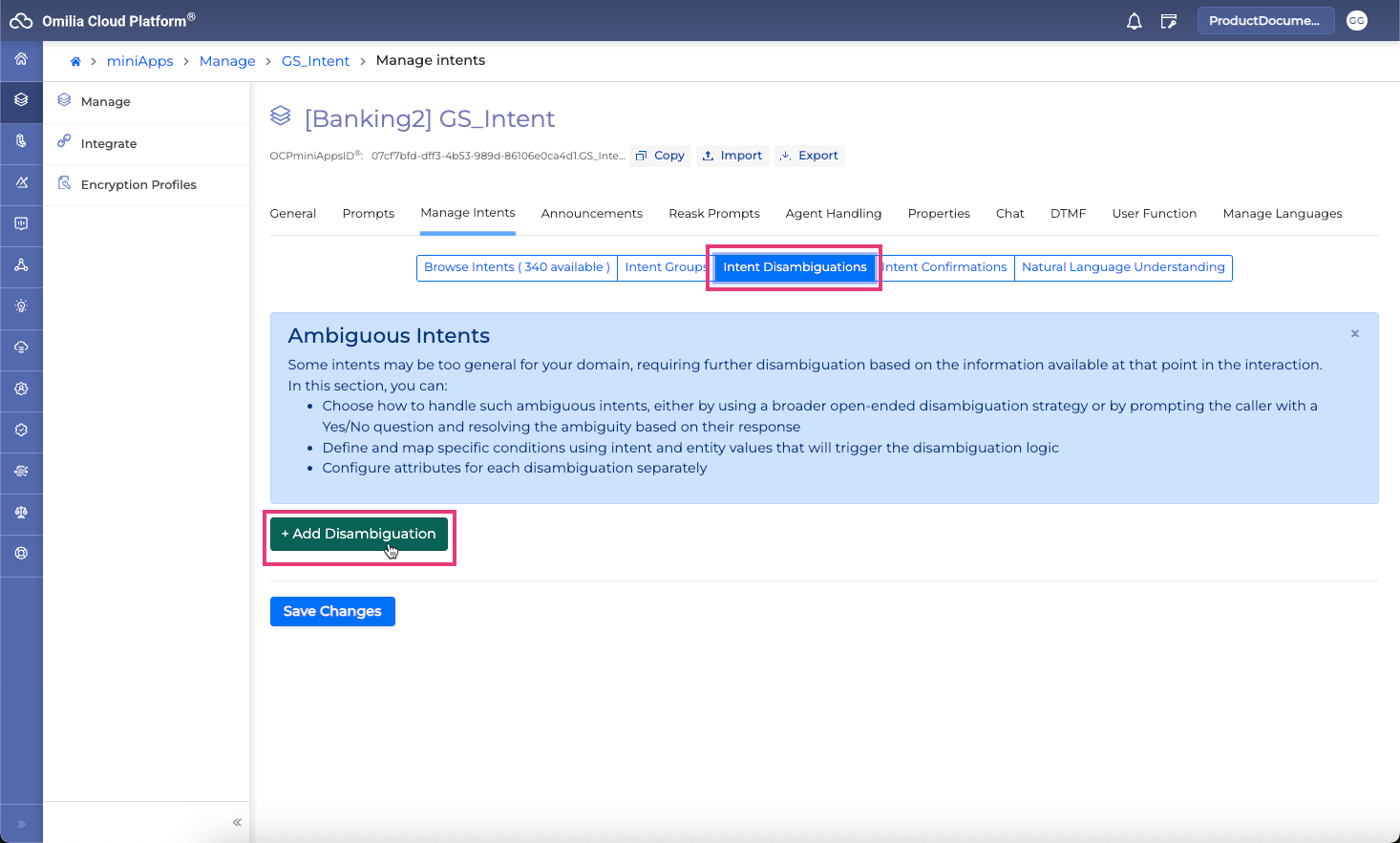
Insert disambiguation prompts into the input fields. You can insert up to three disambiguation prompts, although obligatory is only one. For our example, let’s insert How can I help you with your card?
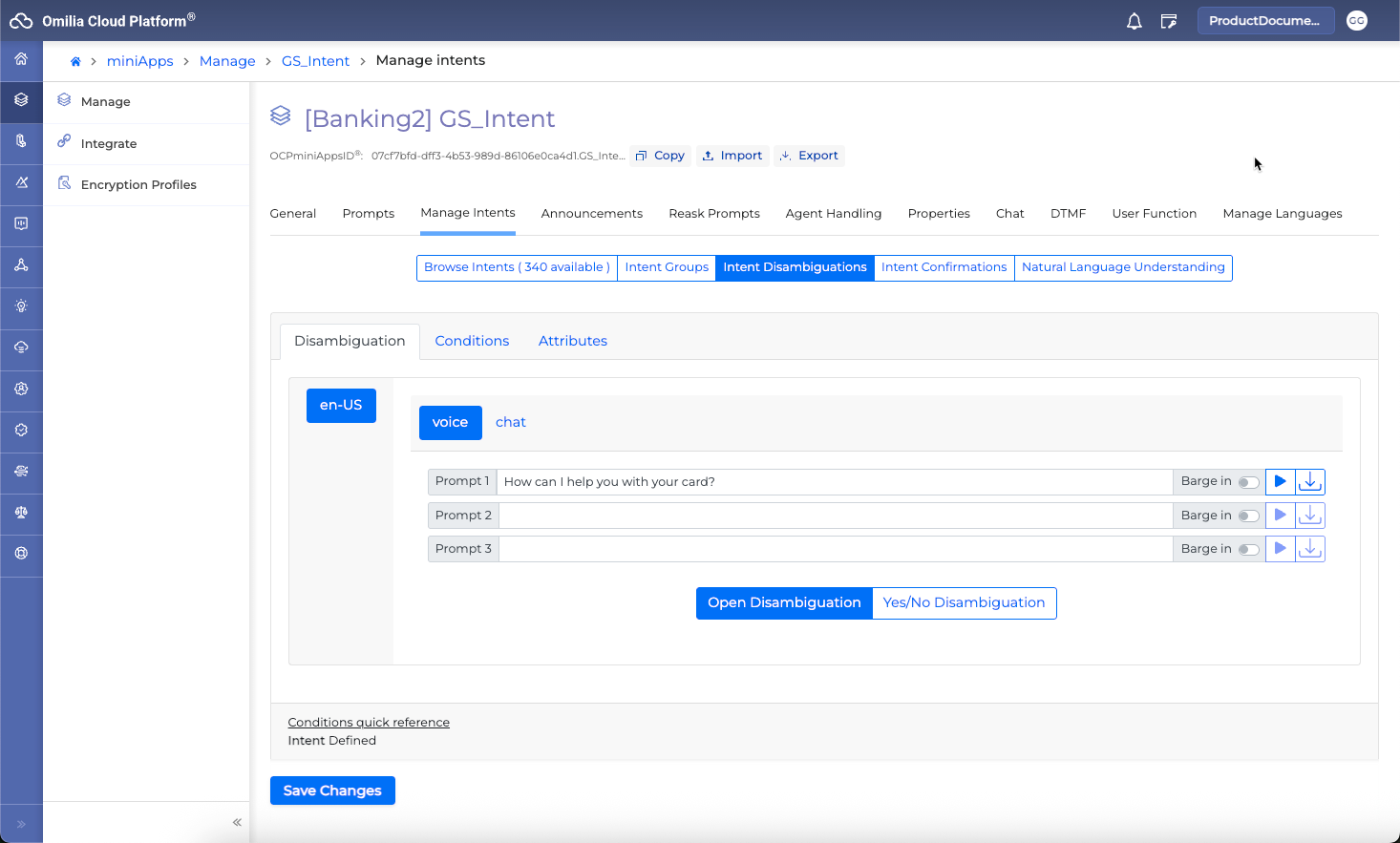
Then, go to the Conditions sub-tab and set up the condition when this disambiguation is applicable.
For introductory purposes, we are going to select:Value - Intent
Operator - Equals to
Tag - Card
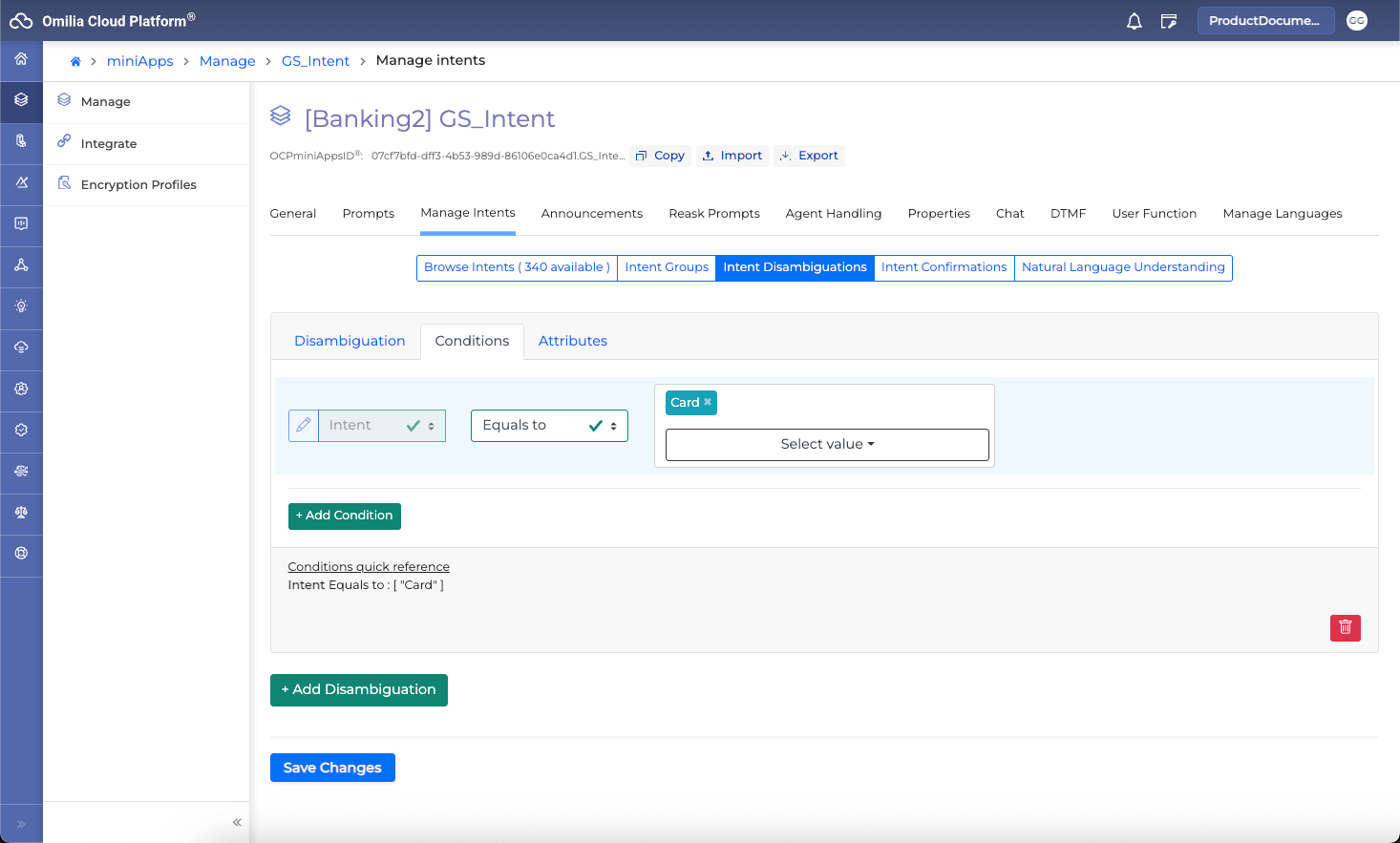
It is certainly possible to set up more complex conditions, but for our purposes, one condition is enough.
Click Save changes.
Now, all the necessary adjustments have been made and we can place an actual call to test how they work.
Test your miniApp
To test your miniApp, proceed as described below:
Call the number you attached to the miniApp from your mobile, landline, or any VoIP softphone.
You must be able to hear the following prompts:
”Welcome to Getting Started tutorial! I will be your Virtual Assistant. How may I help you?”Provide a vague description for your call reason, for example:
”It’s about my card.”You must be able to hear the following answer:
”How can I help you with your card?”Give more details for your call reason, for example:
”I have lost it.”You must be able to hear the following answer:
”Let me connect you with the Card Department.”
As you can see, even if you provide partial information, like I have lost it, not mentioning the card itself, the miniApp is able to keep the context from the previous utterance and transfer the caller to the correct agent based on their request.
.svg)