Voice Biometrics Opt-out through NICE CXone
To opt a user out of Voice Biometrics, follow the steps below:
Navigate to Console → Voice Biometrics → Review.
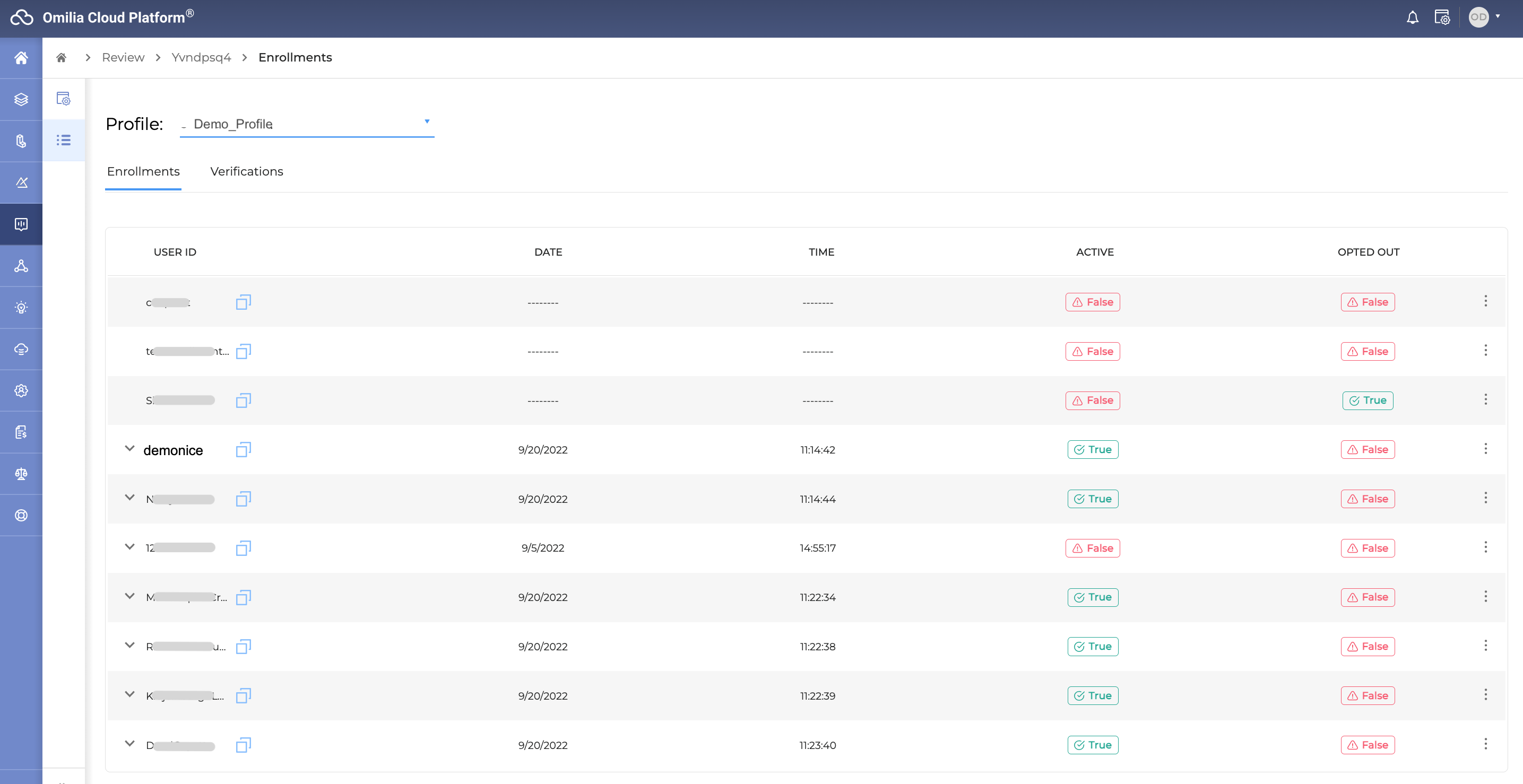
2. Click the Copy icon next to the profile that needs to be opted out.
3. As soon as you receive a call, the Voice Biometrics widget will pop up.
4. Paste the copied user_id into the corresponding field.
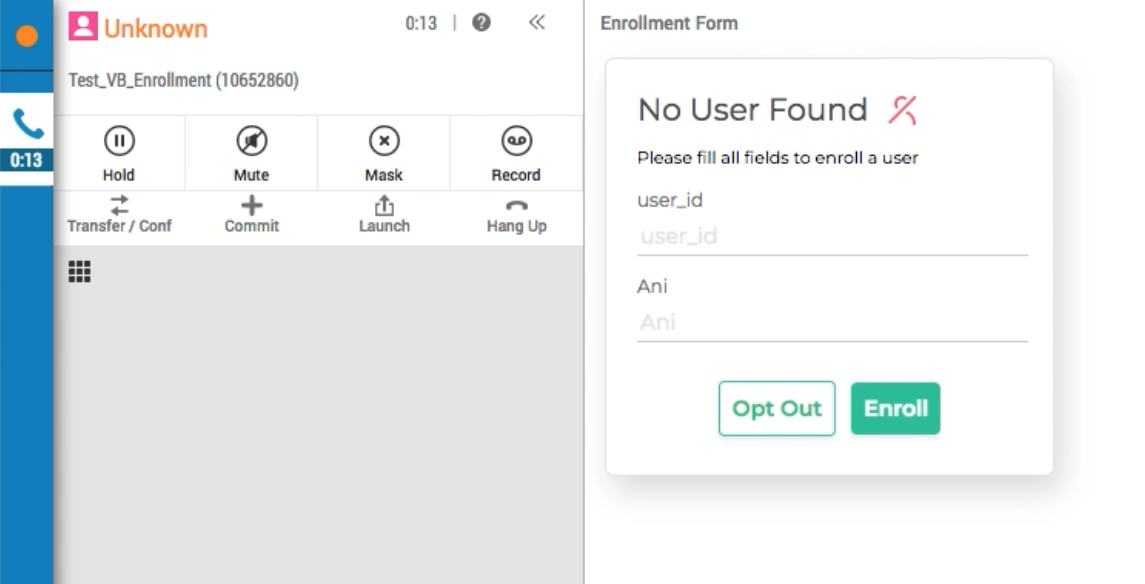
5. Click Opt Out. The opt-out request will be submitted after the call termination.
6. To check if the user has opted out, go to Console → Voice Biometrics → Review. The user will still be visible in the Enrollments list but with markings ACTIVE False and OPTED OUT True.
.png?inst-v=07c75822-45fb-4ceb-8e91-bdc18b1d7509)
.svg)