How to generate a new NICE access key
To generate the access key, follow the guidelines below:
Navigate to the Admin tab in your NICE CXone profile and find your user in the Users/Employees tab, as in the screenshot below:
The selected user must have an active Administrator account.
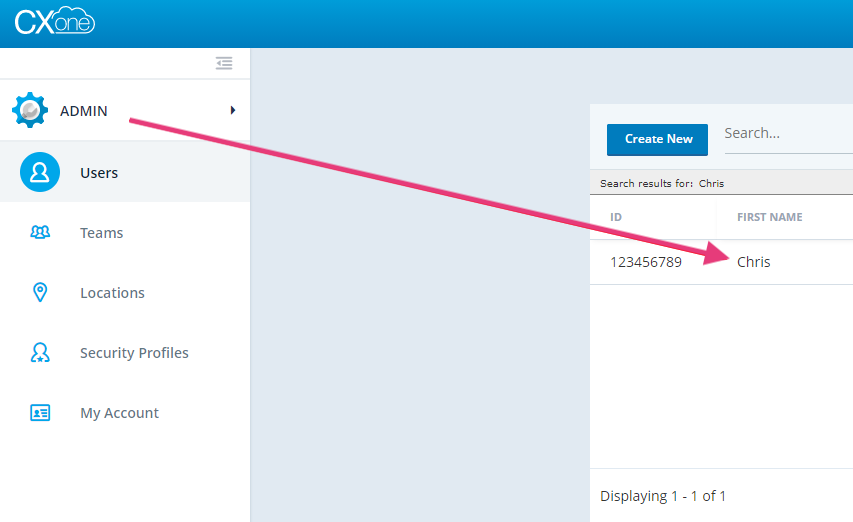
2. Click on the user/employee with admin role and select the Access Keys tab. To generate a new access key, click Edit:
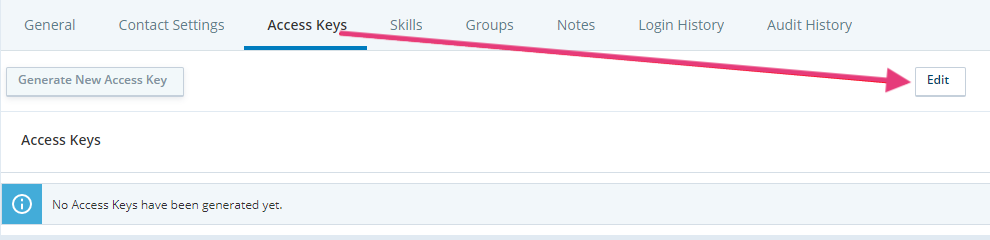
3. Then click Generate New Access Key:
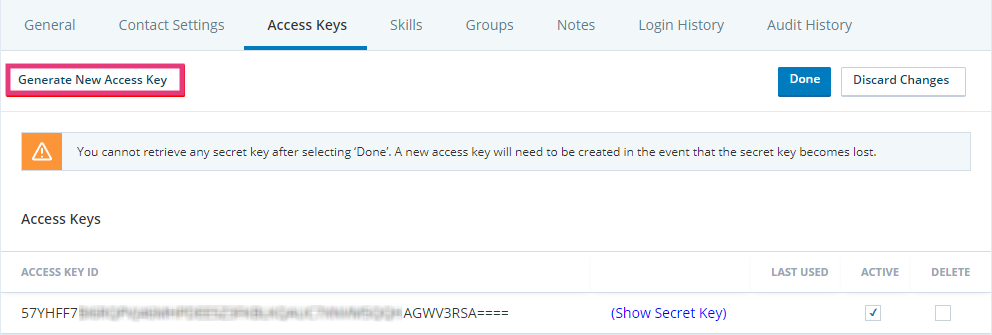
4. After that, click (Show Secret Key) and copy the secret key.
It is very important to copy the secret key before clicking Done, otherwise you’ll have to regenerate it, as you won’t be able to see it again.
5. After storing the secret key somewhere safe, also copy the access key ID.
6. Click Done.
Once a key is generated by a user it is linked to that user. If the user is deactivated the key will not be considered valid.
.svg)