Omilia Service Desk
The Omilia Support Team is here to help. During the term of your active support agreement, we’ll provide the following services to you:
Advice and guidance on technical aspects of the Omilia Cloud Platform OCP®, including answering “how-to” questions related to the use and configuration of OCP®.
Responses to general questions and requests for documentation related to OCP® components.
Break/Fix of issues with root causes within the OCP®. Assistance in troubleshooting warnings, errors, and exceptions encountered on the OCP®.
OCP® access provisioning and organization management, including support for Organization Administrators in resolving access-related issues. Support will grant you access to OCP®, and help you set up your Organization, assisting your Organization Administrator with any access related issues.
Coordination of access to billable services and deployment tools within OCP®, such as Testing Studio, Pathfinder, and Advanced Conversational Insights.
Facilitation of contact with Omilia Account Management and Professional Services for implementing changes to your application.
Communication of new feature requests to the Omilia Product team.
How to reach Omilia Service Desk for Support
The Omilia Support Team can be reached through the following ways depending on the severity.
Submit a ticket through Omilia Service Desk Portal
Via telephone (In case of severity 1 or 2 incidents only)
Submit Ticket through Omilia Service Desk Portal
Navigate to Omilia Service Desk Portal.
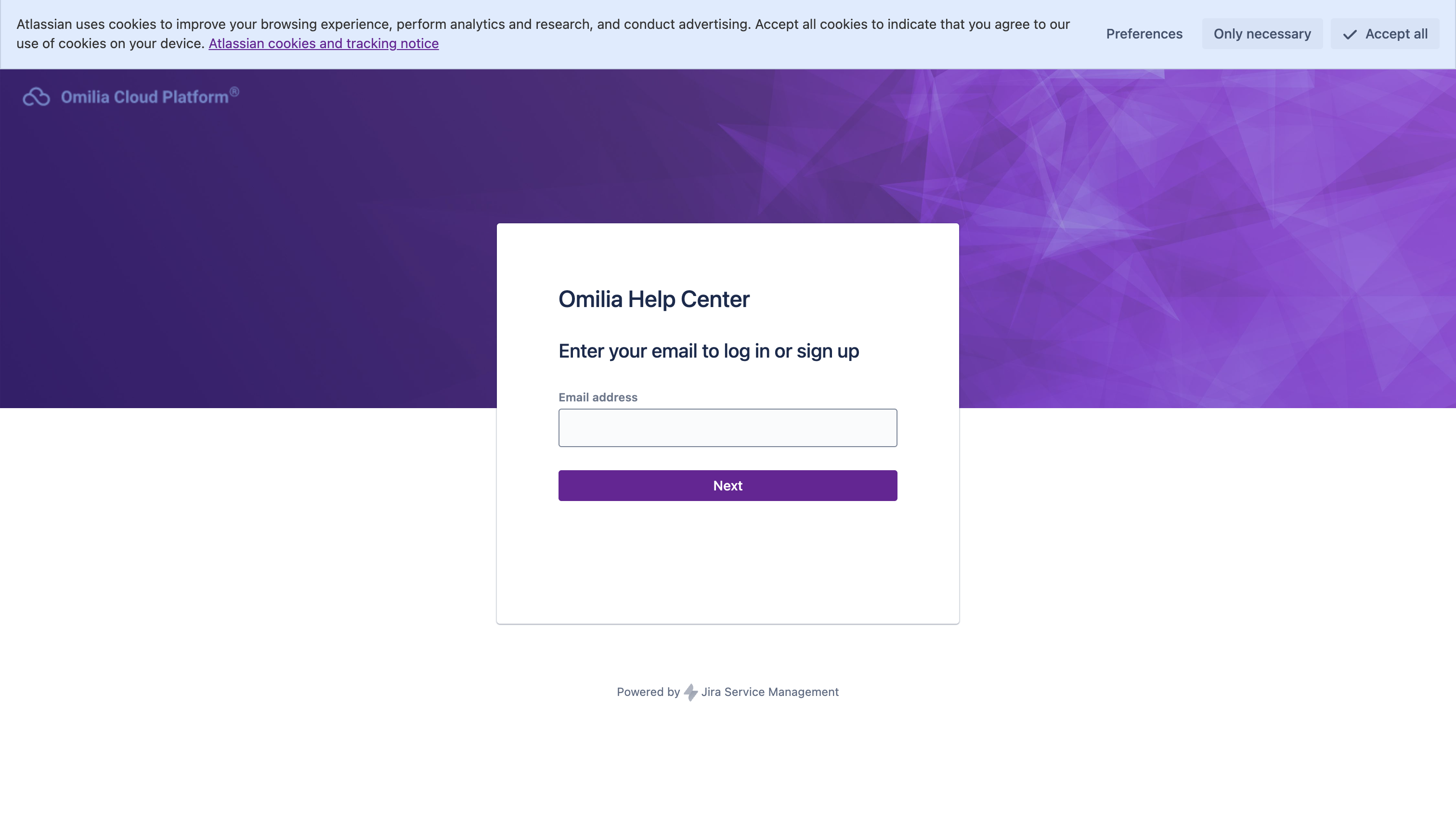
Gain access to Omilia Service Desk Portal.
Enter your business email address to sign up or log in.
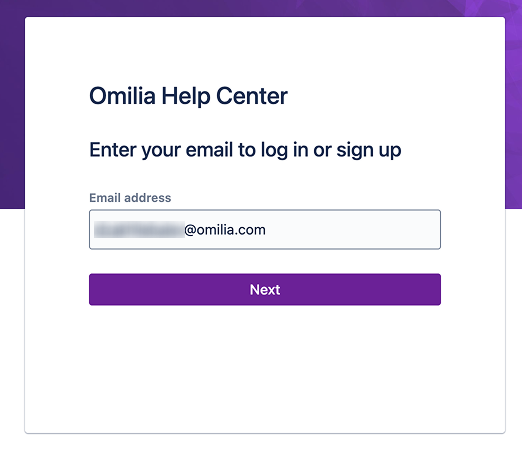
If your domain is approved, follow the steps to create your account.
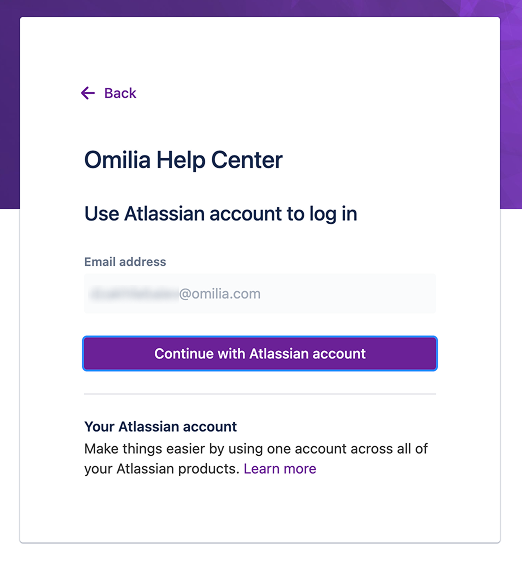
If you see an error, contact your designated Omilia point of contact or send an e-mail to ocpsupport@omilia.com with the subject Allow {{domain}} in Omilia Service Desk, including your organization details and and its specific relationship with Omilia.
Proceed to the Omilia Service Desk Portal.
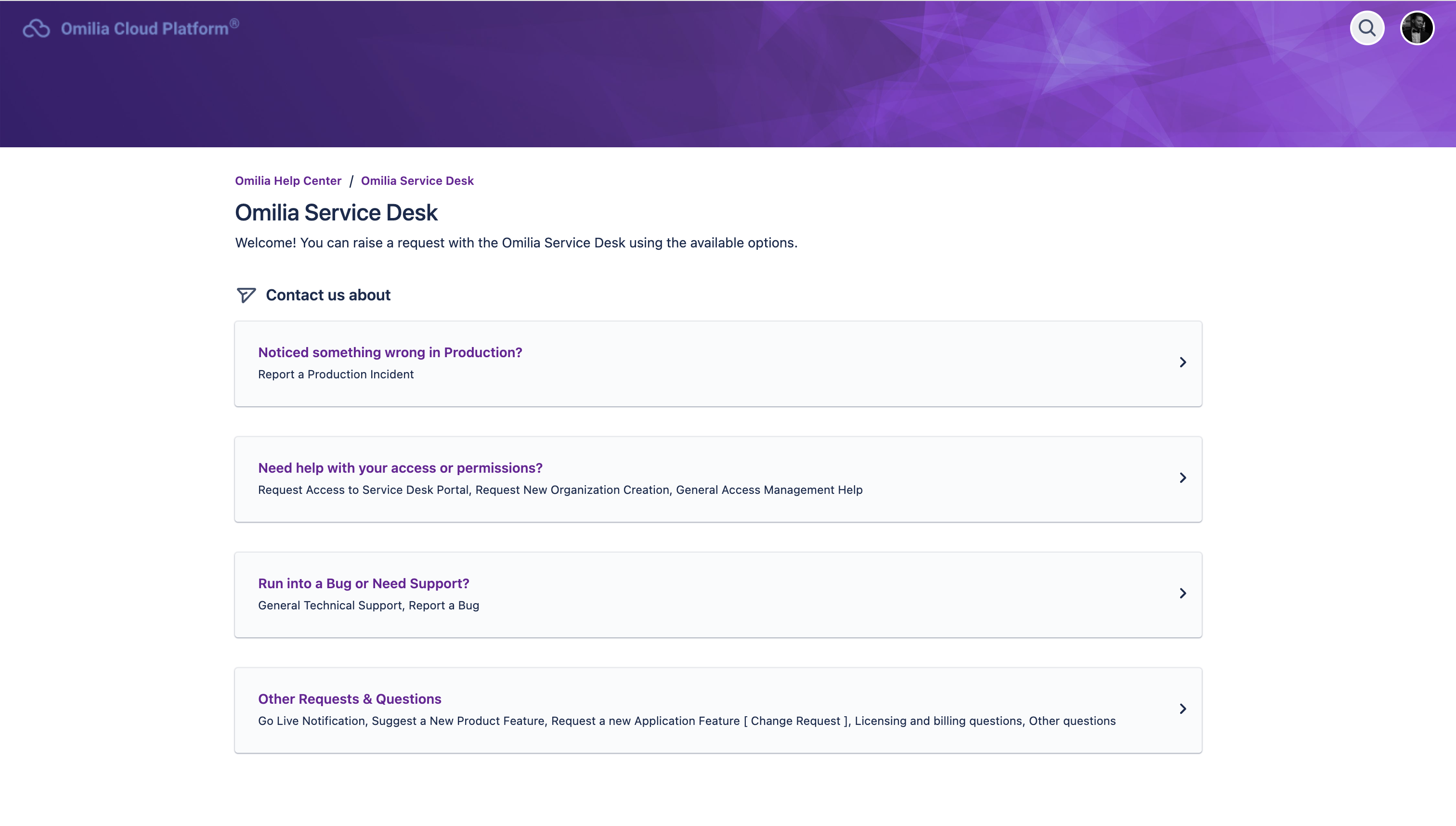
Create a ticket with attachments.
Select the appropriate request type.
Read the instructions at the top of the request page.
Fill in all mandatory fields and any extra details that might be helpful.
In Attachments, click Browse or drag and drop your file (e.g. PDF, PPTX).
Select your organization in the Share with dropdown menu if needed.
Click Send.
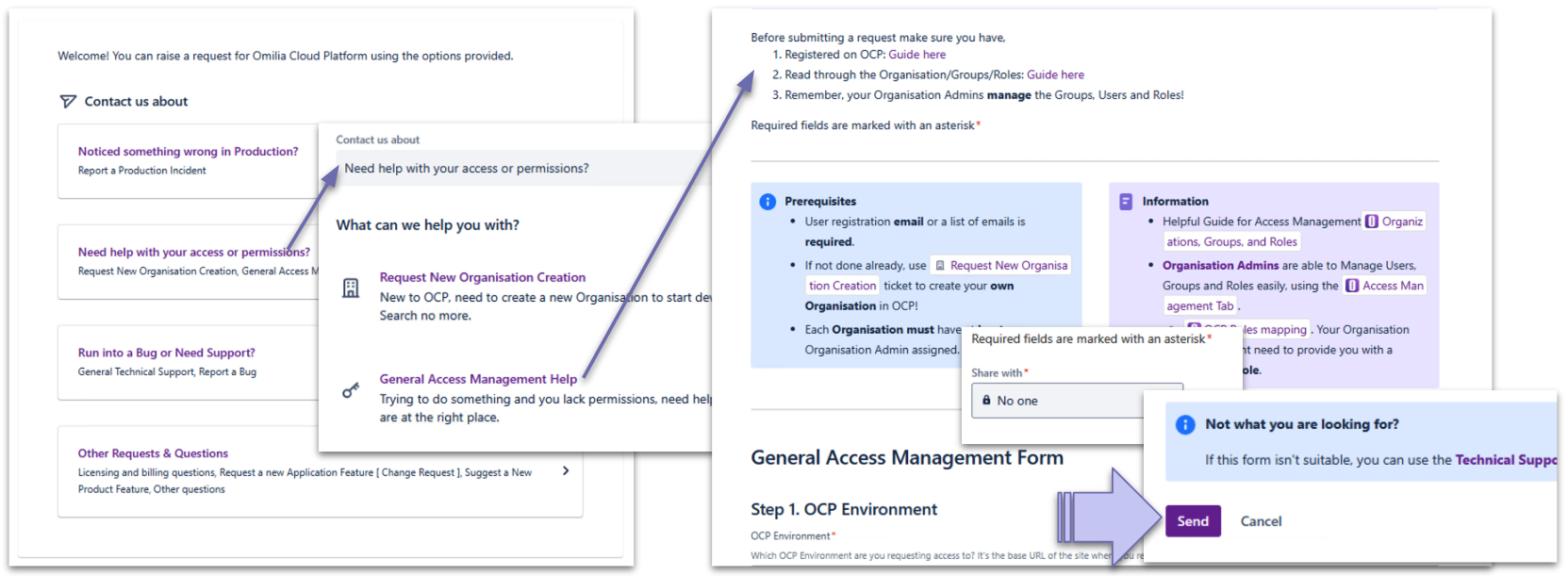
Reach Support via Telephone
You have the ability to contact our 24x7 Support line in case you experience a critical failure Severity 1 or 2.
US contact number: +1 617 749-2907, +1 540 380-8008
Greece contact number: +30 694 3217719
Cyprus contact number: +35722232147
UK contact Number: +44 1144782623
Severity Levels
OCP Services SLA | Omilia Cloud Platform
Severity Level | Error Definition | Example |
|---|---|---|
1 | One or more elements of OCP® Services are not working as described in the Documentation, or present serious malfunctions critically affecting the End User’s related business operations. OCP® Service(s) supporting the End User’s critical business processes has failed in a way that is either not operative or limited in function, causing the End User’s business to be critically affected. | Complete system outage. OCP® is unable to answer any inbound customer calls, or calls are not routing to agents at all. |
2 | One or more elements of OCP® Services are not working as described in the Documentation, affecting more than 10% of End User related business operations. Certain features of one or more elements of OCP® Services are not working or one or more elements of OCP® Services present limited functionality affecting to a serious extent the related business operations of the End User. Production operation is possible, but with serious consequences to cost/revenue and/or user efficiency. | OCP® is unable to self-serve customer calls as expected, with the majority of calls being transferred to agents contrary to specifications.
|
3 | An error or failure in one or more elements of OCP® Services causes a slight impairment to a certain functionality provided by those respective elements. Production limitations are not affecting efficiency of End User related business operations. | The analytics dashboard is unavailable. OCP® development tools are not functioning as expected (for example, Orchestrator flows not attaching properly). A failing production node is impacting a small percentage of utterances in a specific dialog step |
4 | One or more elements of OCP® Services working with minor non-critical enhancements or adjustments identified. Nevertheless these have no significant impact on the business operations of the end user. | Cosmetic or documentation issues, suboptimal user interface, and the like. |
Escalation Point
If you encounter any unsatisfactory experience with the service quality and response times of the Omilia Support Team side, you may escalate concerns to senior management of the Omilia team using the contact below:
.svg)